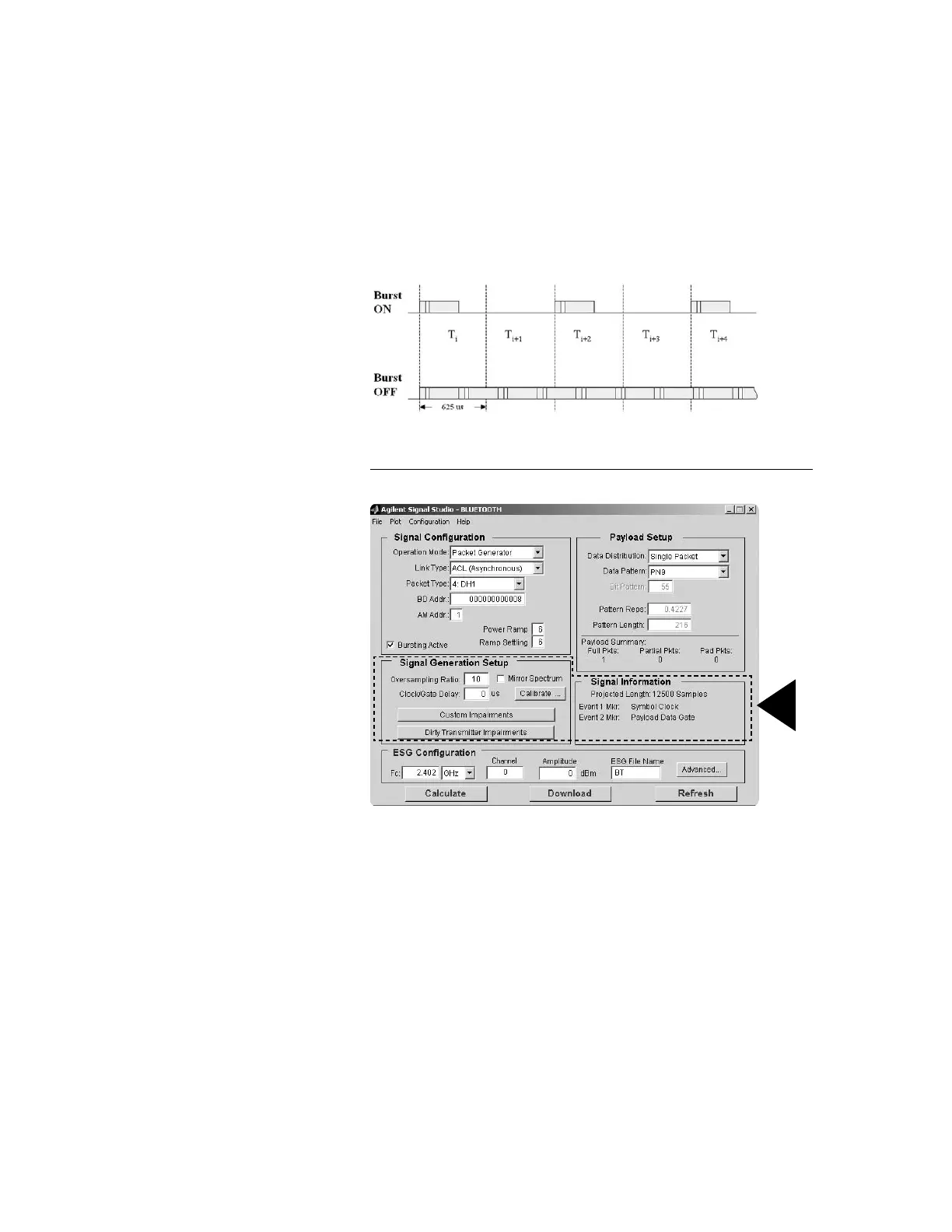15
www.agilent.com/find/esg
When modifying the burst profile, keep in mind that as the rise/fall time of the bursted
signal is decreased, the amount of spectral splatter is increased due to bursting.
When bursting is disabled, the ESG transmits concatenated packets with no power
ramping. The effect of disabling bursted transmission is shown in Figure 16. Notice that
there is no off time between packets when bursted packet transmission is disabled.
This concept can be extended to all the packet types shown in Figure 13. This non-bursted
transmission structure is similar to data stream mode; however, in data stream mode
there is no access code or header associated with the data transmission.
Figure 16. Bursted and non-bursted single slot packet transmission.
Step 2 Set up the signal generation parameters
Figure 17. Signal Generation Setup and Signal Information menus.
The Signal Generation Setup menu, boxed in Figure 17, provides a simple interface for
defining the oversampling ratio, mirroring the spectrum, delaying clock and gate signals,
and adding signal impairments.
Oversampling ratio
The oversampling ratio defines the number of samples calculated per I/Q symbol.
Increasing the oversampling ratio of the signal increases the separation of the sampling
images from the desired signal. This allows for better image rejection by the baseband
reconstruction filter. However, the improved image rejection comes with a price. Increasing
the oversampling ratio increases the waveform calculation time and file size. Notice that
the projected file length in the signal information section is updated as the oversampling
ratio setting is increased. The default setting is sufficient for most applications. Additional
benefits of modifying the oversampling ratio are discussed in the Clock/gate delay
section.
Creating Signals
