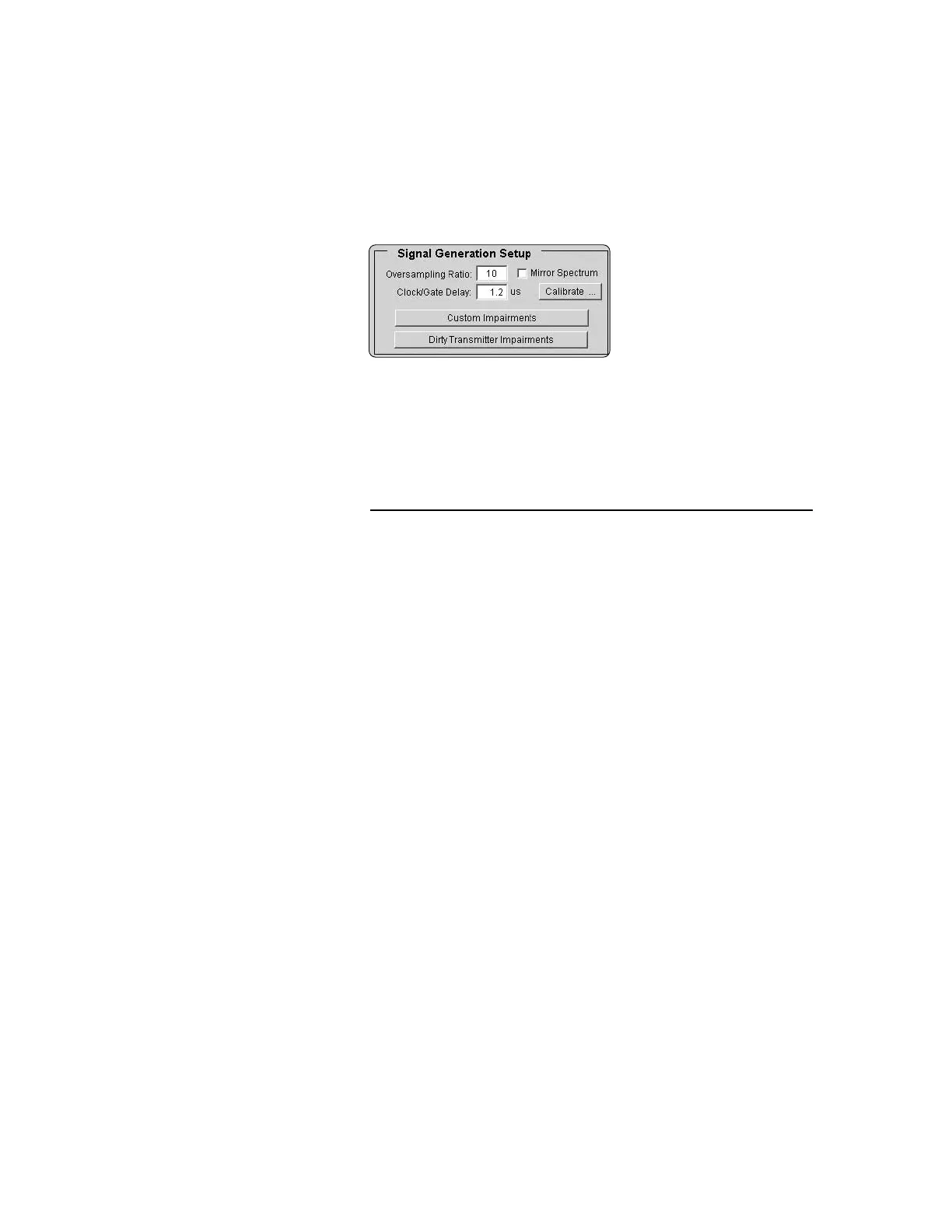42
www.agilent.com/find/esg
8. Place the marker at the desired clock/gate delay setting using the arrow buttons and
select the set Delay button. Then select the OK button. The clock/gate delay setting
associated with the current marker location is returned to the clock/gate delay field,
Figure 47, in the Signal Generation Setup menu and the calibration utility is closed.
Figure 47. Signal Generation Setup menu with clock/gate delay setting returned from the
calibration utility.
9. To apply the optimum clock/gate delay setting returned from the calibration utility to
the configured waveform, re-calculate and download the waveform to the ESG.
As demonstrated, the calibration utility removes the trial and error uncertainty when
determining the optimum clock/gate delay setting for performing BER test on Bluetooth
devices.
Basic Measurements
