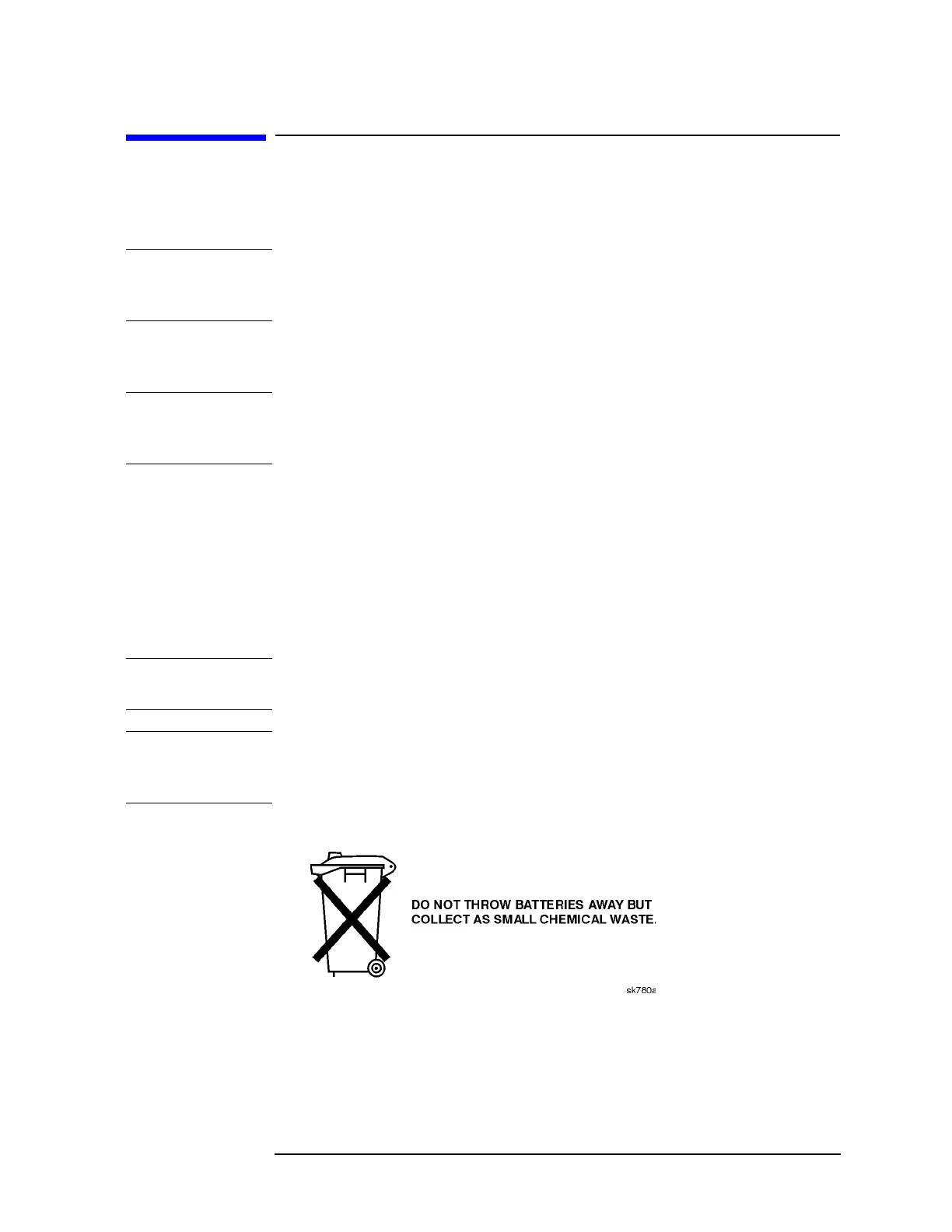Chapter 1 13
Installation and Setup
Instrument Maintenance
Instrument Maintenance
Cleaning the Instrument
WARNING To prevent electrical shock, disconnect the Agilent Technologies E4440A
Series from mains before cleaning. Use a dry cloth or one slightly dampened
with water to clean the external case parts. Do not attempt to clean internally.
Connector Care
CAUTION Cleaning connectors with alcohol shall only be done with the instruments power
cord removed, and in a well-ventilated area. Allow all residual alcohol moisture to
evaporate, and the fumes to dissipate prior to energizing the instrument.
Battery Information
The analyzer uses a Lithium Polycarbon Monofloride battery to power the
analyzer clock. The battery is located on the CPU board.
You can order the service documentation for Agilent spectrum analyzers through
your Agilent Sales and Service office. The documentation is described under
“Options” on page 63.
NOTE If the analyzer’s clock does not keep time when powered off, the problem is the
battery. See “Returning an Analyzer for Service” on page 79.
WARNING Danger of explosion if battery is incorrectly replaced. Replace only with the
same or equivalent type recommended. Discard used batteries according to
the manufacturer’s instructions.
