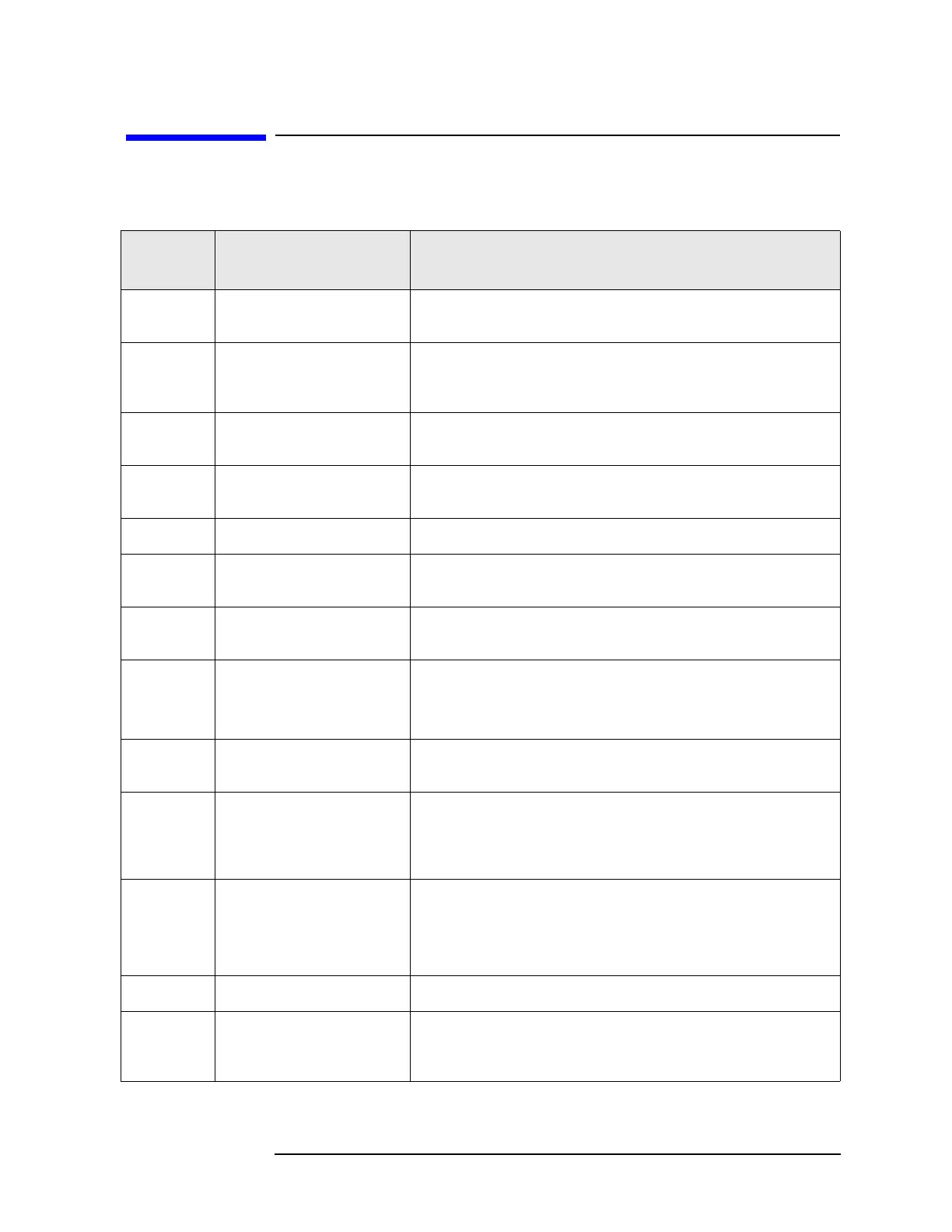Chapter 5 63
Options and Accessories
Options
Options
Option
Number
Name Description
0B0 Manual Set on CD-ROM Only
The documentation CD-ROM contains the standard documentation set as
well as Adobe Acrobat Reader with Search.
0B1
Additional Manual Set An additional set of the standard documentation shipped with the analyzer.
See “Initial Inspection” on page 9 for information about the standard
documentation set.
0BW
Service Documentation The Service guide describes assembly-level troubleshooting procedures,
provides a parts list, and documents post-repair procedures.
1CM
Rack Mount Kit Includes rack mount flanges and hardware. Used to rack mount analyzers
without front handles (available as P/N 5063-9215).
1CN Front Handle Kit Available as P/N 5063-9228.
1CP
Rack Mount Kit with Handles Includes the parts necessary to rack mount an analyzer with front handles
attached (available as P/N 5063-9222). (Includes handles.)
1CR
Rack Slide Kit Available as P/N E4406-60115. Rack slides allow the analyzer to be pulled
out while the analyzer is secured to the rack.
1DS
Preamplifier An internal preamplifier assembly. Not required when Option 110 is
installed. Option 110 cannot be installed if Option 1DS is installed.
Frequency Range: 100 kHz to 3 GHz
015 6 GHz Measurement Accessory
Kit
Includes accessories necessary to set up return loss and loss/gain
measurements. Used with Option 215.
107 Audio Input, 100 k Audio signal analysis capability that works with the Option 233 Measuring
Receiver System. Available in all models. Option 107 cannot be installed if
Option 122 or 140 is installed.
Requires Option 233.
110 RF/W Internal Preamplifier An internal preamplifier assembly that covers all frequency bands.
Available in all models. Option 110 cannot be installed if Option 1DS is
installed.
Frequency Range: 10 MHz to 50 GHz
111 USB Device Side I/O Interface Provides a rear-panel USB interface connector (device side I/O only).
115 512 Mb User Memory Provides additional memory to accommodate a greater number of
applications. Available in all models. Option 115 cannot be installed if
Option 117 is installed.
