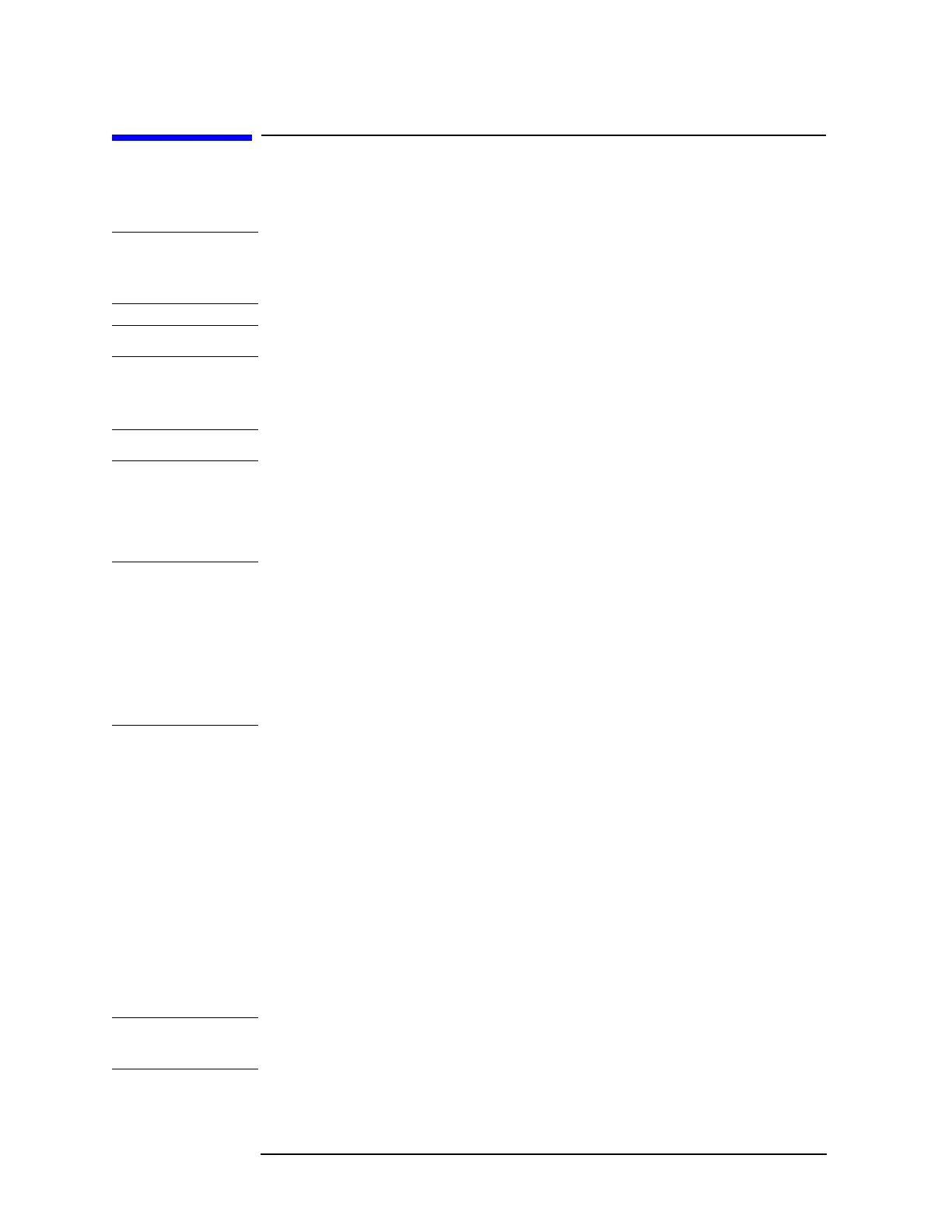14 Chapter 1
Installation and Setup
Turning on the Analyzer for the First Time
Turning on the Analyzer for the First Time
❏ Plug in the power cord.
WARNING If this product is to be energized through an external auto transformer for
voltage reduction, make sure that its common terminal is connected to a
neutral (earthed pole) of the power supply.
NOTE Do not connect anything else to the analyzer yet.
❏ Press the power switch (located in the lower left corner of the analyzer’s front
panel) to turn the analyzer on. See “Front Panel Overview” on page 24.
NOTE The instrument requires >2 minutes to complete the start-up routine.
Information
Screen
An information screen appears during the initialization process. The information
screen contains the analyzer product number and a URL for accessing product
support information on the Web. See “Additional Information” on page 3.
NOTE The information screen displays for approximately 10 seconds before the
initialization process is complete.
Record the firmware revision and serial number, and keep it for reference. If you
should ever need to call Agilent Technologies for service or with any questions
regarding your analyzer, it will be helpful to have this information readily
available. You can also obtain the firmware revision and serial number by pressing
System, More, Show System.
❏ If using LAN, set the IP address of the analyzer to an appropriate number for
your network; one that the network recognizes, but that is not yet in use.
(Consult your local IT group):
—Press
System, Config I/O, and note the IP address.
— If the current address is not appropriate, press
IP Address and use the
keypad to change it.
— Verify the subnet mask and gateway values. If necessary, change the values.
— Connect the LAN cable to the LAN connector located on the rear panel of
your analyzer (see “Rear-Panel Features” on page 29).
— Cycle the analyzer power.
NOTE It is necessary to cycle the power to the analyzer after plugging in the LAN for the
analyzer to recognize the network.
❏ Allow the spectrum analyzer to warm-up for 30 minutes before making a
