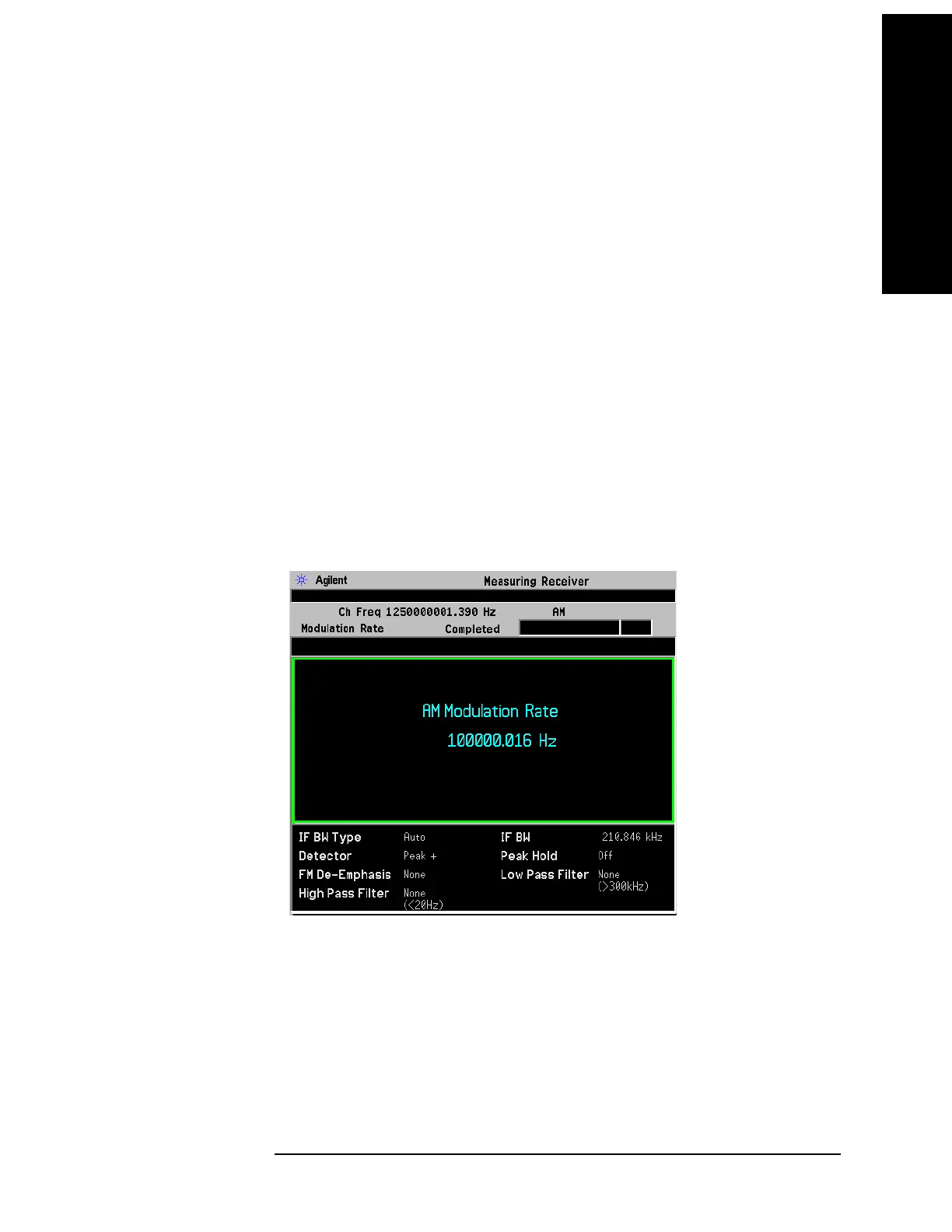Chapter 3 101
Making Measurements
Modulation Rate Measurement
2. Press Low Pass Filter to select a value.
3. Press
FM De-Emphasis to select a value. This key is enabled only when the
Modulation Mode is FM.
4. Press
Modulation Mode to select from AM, FM and PM.
Step 9. To adjust the display, press
AMPLITUE/Y Scale, then:
1. Press the
Display Unit key and select a display unit key. The default setting is
Hz.
2. Press the
Display Mode key to toggle between Normal and Ratio. The default
setting is
Normal.
3. Press the
Ratio Ref key to toggle between Auto and Man. When you select Man,
input the reference value and unit. When the reference is set to 0 or the
measurement result is 0 under log ratio mode, the result displayed is “- - -”.
4. Press the
Ratio Mode key to toggle between Log and Linear.
Modulation Rate Measurement Example
Figure 3-14 AM Modulation Rate Measurement Result
Signal Under Test: RF Frequency: 1.25 GHz; Amplitude: 0.0 dBm;
AM Depth: 10%; AM Rate: 100 kHz; AM: On; Modulation: On.
In this example, the measured AM Modulation Rate is 100000.016 Hz.
