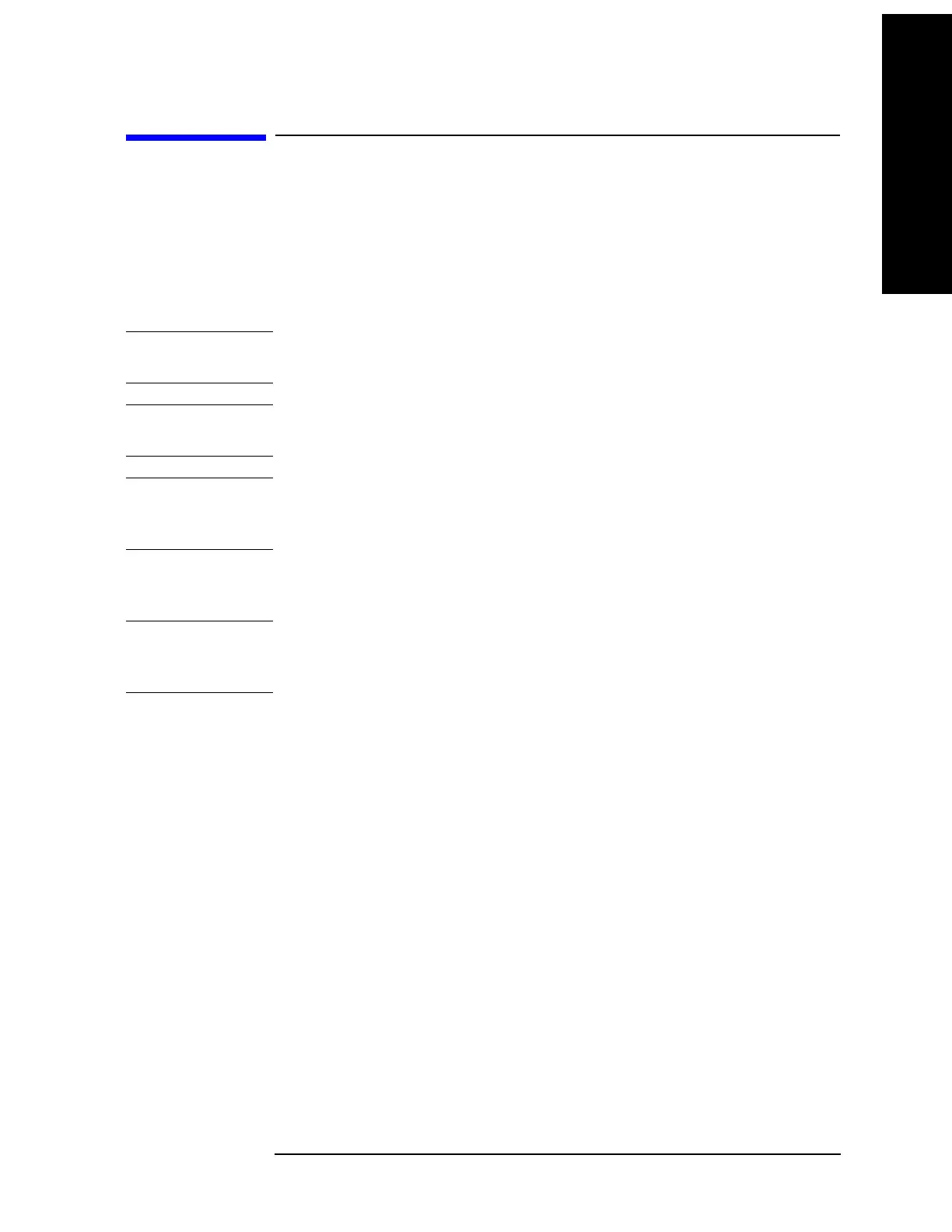Chapter 3 117
Making Measurements
Audio SINAD Measurement
Audio SINAD Measurement
This procedure describes how to make a Audio SINAD measurement. In this
measurement example, a signal generator is the UUT and is adjusted to deliver a
test signal. Audio SINAD measurement is used to measure and display the amount
of audio SINAD applied to an audio signal by performing the ratio of fundamental
power against harmonic and noise power. The Audio SINAD is reciprocal of
Audio Distortion measured by Audio Distortion measurement.
CAUTION Make sure your input audio signal is under the allowed maximum safe input level
printed near the audio input connector.
NOTE You can make Audio SINAD measurements without a Power Meter since it is the
PSA that measures the Audio SINAD.
TIP Make sure the input and output impedance are matched. The PSA audio input has a
high impedance of 100 kΩ. The output impedance of your audio source may
impact the RMS level reading.
Measurement Procedure
CAUTION Press the Restart key to optimize the measuring receiver configuration if you make
any changes to the UUT or to the measuring receiver settings after you make your
first measurement.
Step 1. Setup the system. See Figure 3-23, “Audio Test Connection Diagram.”.
Step 2. Make sure you have selected
Measuring Receiver mode in the MODE key menu.
Step 3. Adjust the signal generator to the desired settings for your test.
Step 4. Press
Audio SINAD key. Wait for the measurement to be completed.
When the measurement is completed, the measurement result will display.
Step 5. To make an accurate measurement, select the appropriate Audio Range. See Step 6
on page 114.
