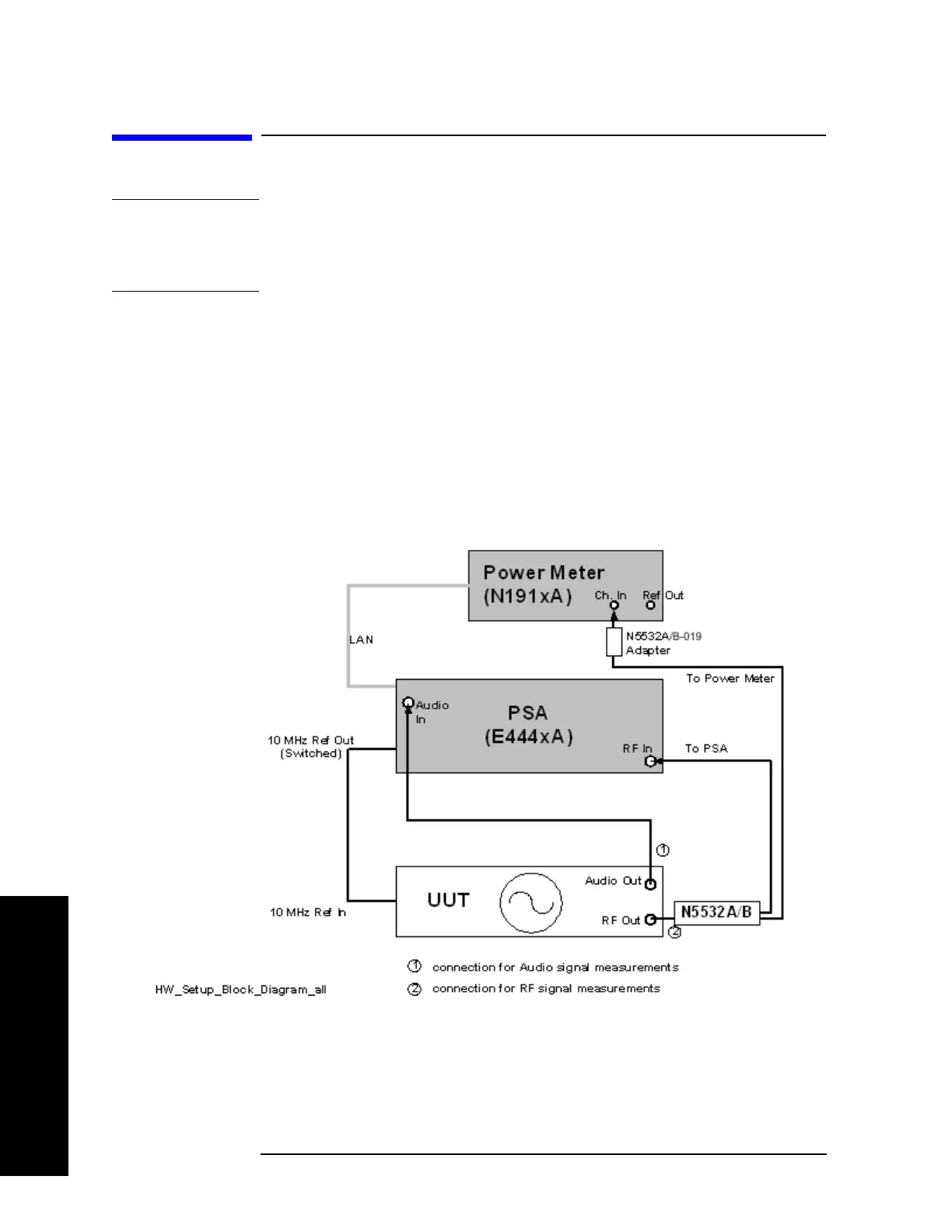44 Chapter 2
Installation and Setup
Setting up the System
Setting up the System
NOTE Before you can begin making any Measuring Receiver measurements, make sure
you have Option 233 application firmware installed. In you have purchased this
firmware separately as an optional upgrade, refer to “Installing Optional
Measurement Personalities” on page 31.
System Hardware Connections
Step 1. Check your hardware to ensure it has the correct options and features; Refer to the
following:
• Table 2-1, “PSA System Requirements,” on page 41
• Table , “N5531S System Requirements,” on page 41
• Table 2-3, “Sensor System Requirements,” on page 42
Figure 2-1 Hardware Setup Block Diagram
