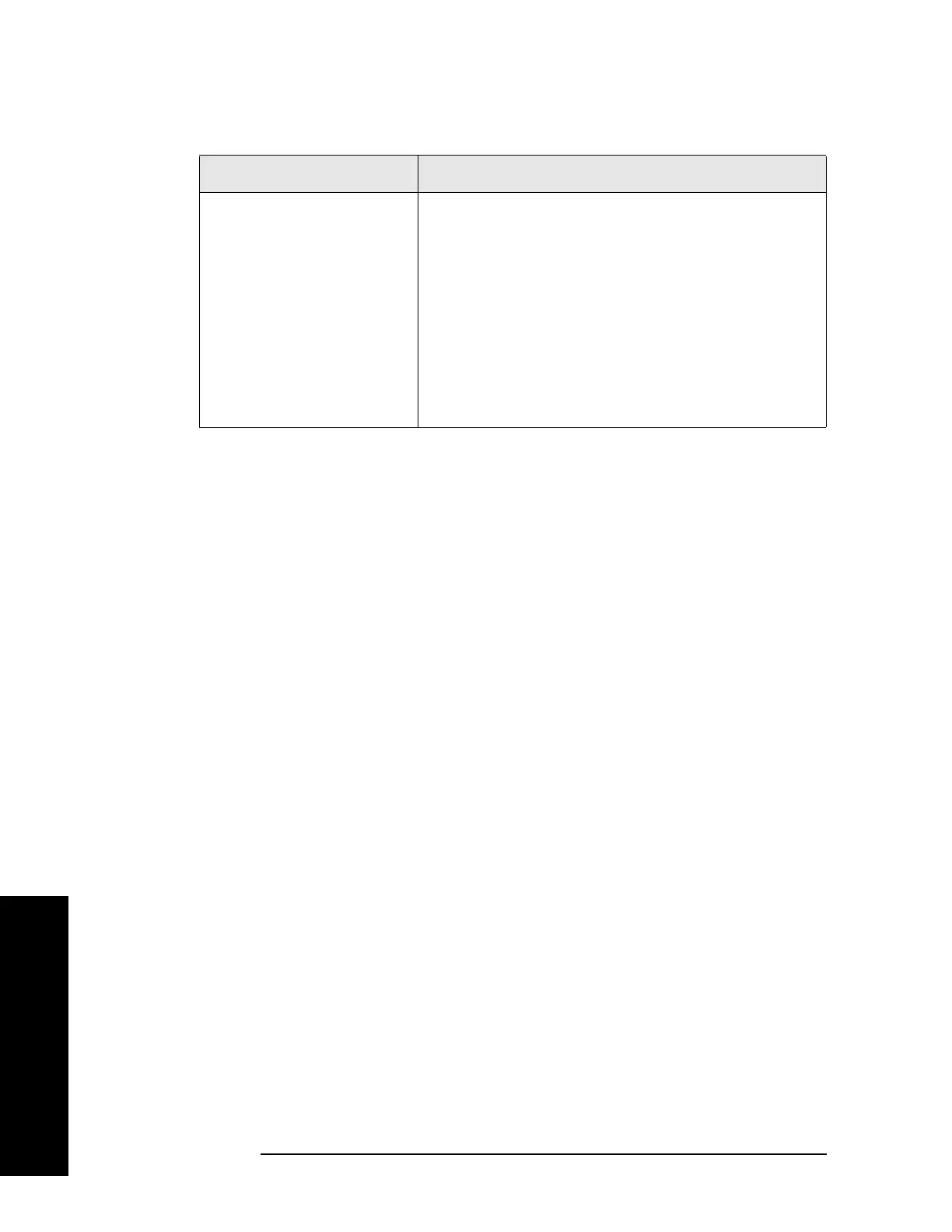42 Chapter 2
Installation and Setup
N5531S System Requirements
Measurements Availability vs. Optional Hardware
Table 2-4, “Measurement Availability vs. Optional Hardware,” on page 43 shows
the dependencies between the Measuring Receiver measurements and the required
hardware/Options. The hardware discussed here is the Power Meter and the Audio
Input (Option 107). Both are optional when using the Option 233 Measuring
Receiver personality. However, some features of the measurements will be
unavailable if either Power Meter or Audio Input is not available.
In the table, “Y” means the user can make the current measurement; “N” means
the user can not make the current measurement; “-” means the measurement does
not depend on the hardware.
Table 2-3 Sensor System Requirements
System Component Model numbers supported
N5532A/B Sensor Module
One of the following Options
a
(Required):
— Option 504: 100 kHz to 4.2 GHz
— Option 518: 10 MHz to 18.0 GHz
— Option 526: 30 MHz to 26.5 GHz
— Option 550: 30 MHz to 50.0 GHz
Option N5532A/B-019: Input adapter to N191xA
(Required for connecting the Sensor Module with the P-Series
Power Meter)
a. Refer to the N5532A/B Sensor Module User’s and Service Guide for more infor-
mation.
