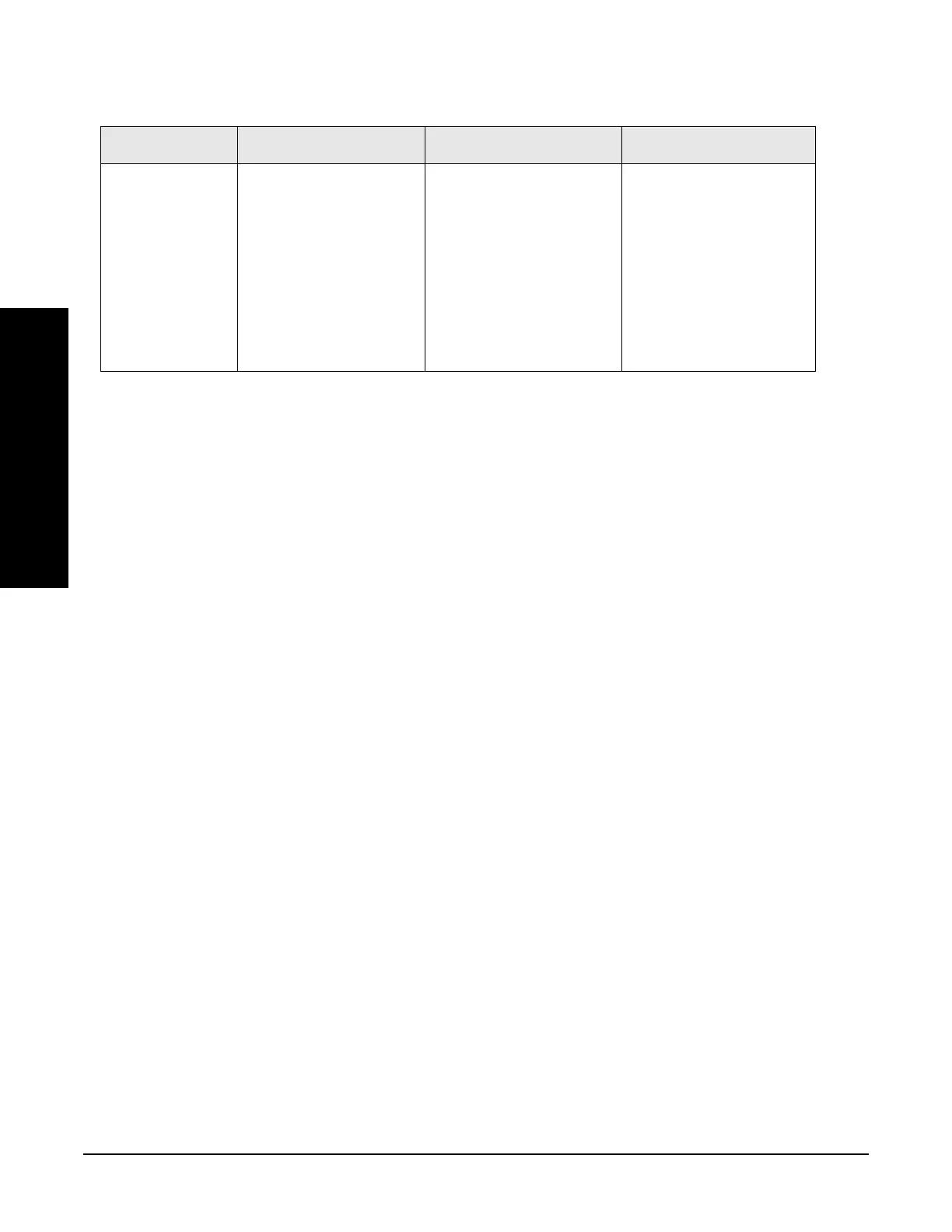Chapter 4
Front-Panel Key and SCPI Command Reference
Programming Command Compatibility Across Model Numbers and Across Modes
124
Front-Panel Key and SCPI Command
Reference
AUTO ON|OFF
control and setting
manual values
We recommend that you
set a function’s automatic
state to OFF, before you
send it your manual value.
Some functions will turn
off the automatic mode
when you send a specific
manual value, but others
will not. This also varies
with the instrument model.
We recommend that you set
a function’s automatic state
to OFF, before you send it
your manual value.
Some functions will turn off
the automatic mode when
you send a specific manual
value, but others will not.
This also varies with the
instrument model.
We recommend that you set
a function’s automatic state
to OFF, before you send it
your manual value.
Some functions will turn off
the automatic mode when
you send a specific manual
value, but others will not.
This also varies with the
instrument model.
Command PSA Series VSA E4406A: A.04.00 VSA E4406A: A.05.00
