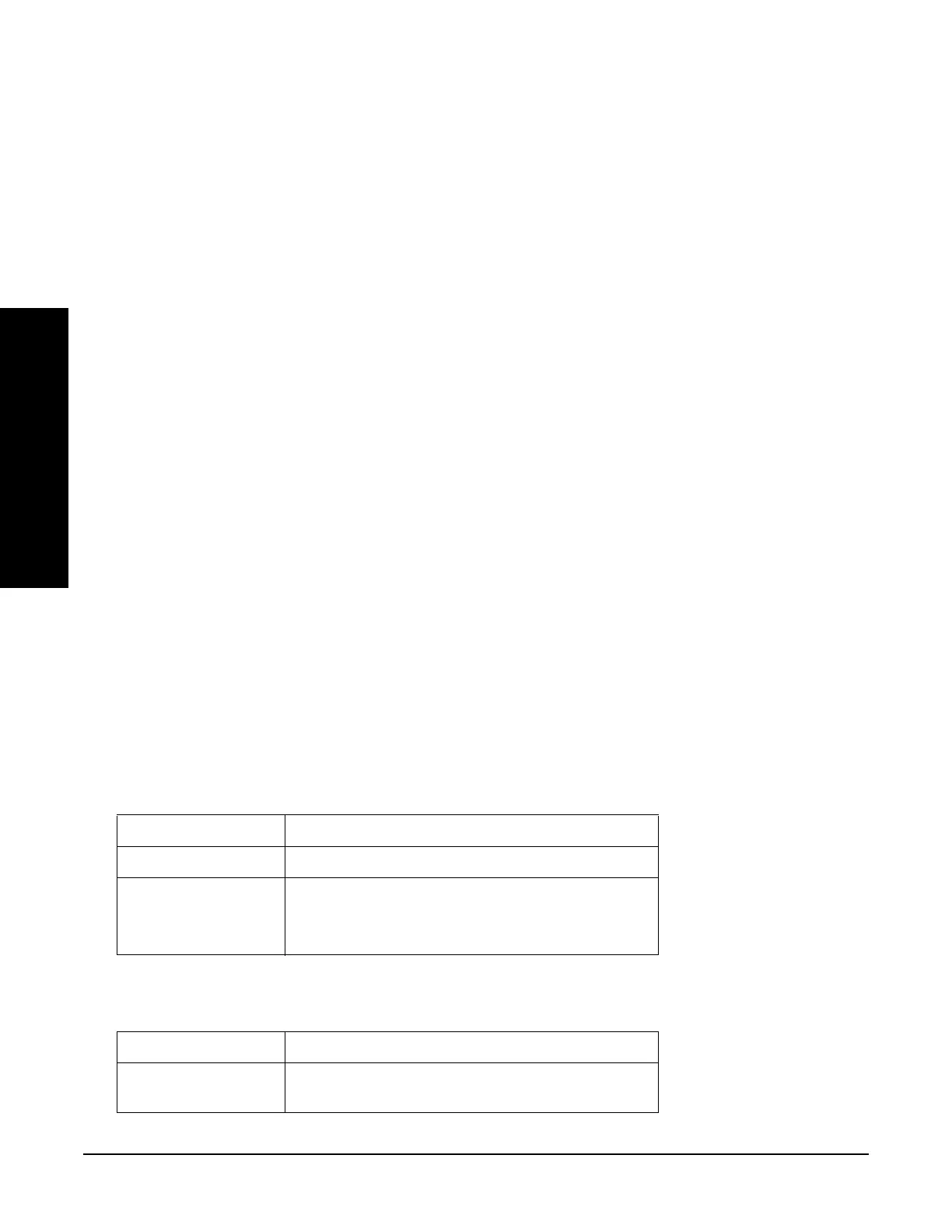Chapter 4
Front-Panel Key and SCPI Command Reference
Measurement keys
176
Front-Panel Key and SCPI Command
Reference
4.4.2 RF Power Measurement
There is only one view available for RF Power measurement. There are two windows:
• RF Power Numeric Results Window (upper)
• RF Power Settings Window (lower)
Mode: MRECEIVE
Key Path:
Meas Setup
Remote Command: [:SENSe]:FCOunter:THReshold <power>
[:SENSe]:FCOunter:THReshold?
[:SENSe]:FCOunter:THReshold:AUTO 0|1|OFF|ON
[:SENSe]:FCOunter:THReshold:AUTO?
Unit: dBm | dBmv | dBuv|Volts|Watts
Preset: –57.00 dBm
State Saved: Saved in instrument state.
Min: –100.0 dBm
Max: 30.0 dBm
Example: :FCO:THR –10.0dBm
:FCO:THR?
:FCO:THR:AUTO OFF
:FCO:THR:AUTO?
Table 4-7 RF Power Numeric Results Window
Name Corresponding Results
RF Power n=1, 1st
Relative RF Power n=2, 2nd
This result will replace the RF Power when Display
Mode is Ratio
Table 4-8 RF Power Setting Metrics Window
Name Corresponding Results
Power Meter Model
No.
Model No of the Power Meter
