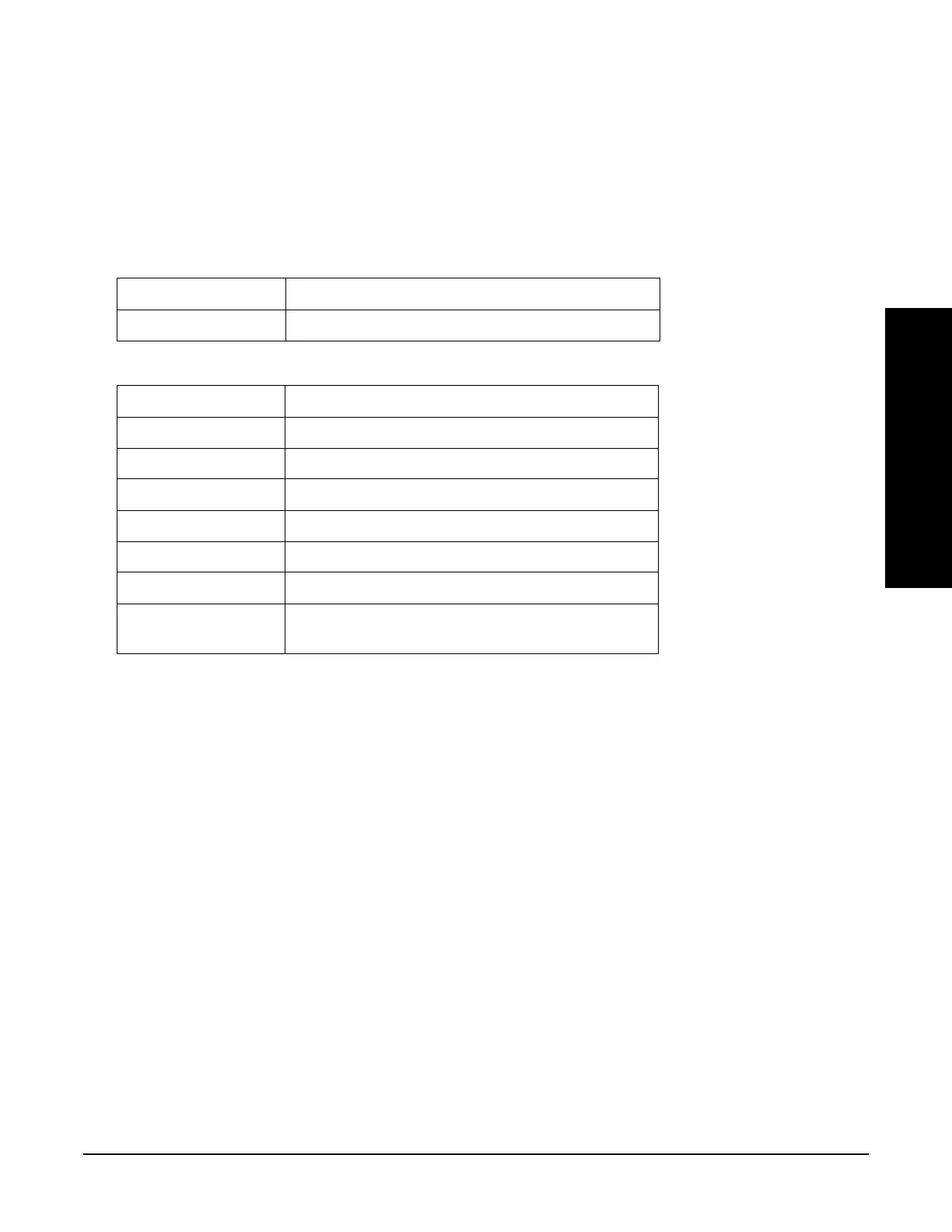Chapter 4
Front-Panel Key and SCPI Command Reference
Measurement keys
253
Front-Panel Key and SCPI Command
Reference
4.4.10 Audio Frequency Measurement
There is only one view available for this measurement.
• - Audio Frequency Numeric Results Window (upper)
• - Audio Frequency Settings Window (lower)
4.4.10.1 Amplitude/Y Scale
The AMPLITUDE/Y Scale key accesses the menu to set the desired vertical scale and associated settings:
Default numbers are independent for each window.
4.4.10.1.1 Display Mode
Sets the display mode.
Table 4-29 Audio Frequency Numeric Results Window
Name Corresponding Results
Audio Frequency n=1, 1st
Table 4-30 Audio Frequency Settings Window
Name Corresponding Results
Ratio Reference It is the reference value for Ratio mode
Ratio Mode It can be Log or Linear
Detector Selection It can be Peak +, Peak −, Peak +/– 2 or RMS
Peak Hold It can be On or Off
HP Filter It can be None, 50 Hz or 300 Hz
LP Filter It can be None, 3 kHz, 15 kHz, 30 kHz or 300 kHz
BP Filter It can be None or CCITT Weighing if PSA firmware
revision A.11.08 or above, or Option 23B is installed.
Mode: MRECEIVE
Key Path:
Amplitude/Y Scale
Remote Command: :DISPlay:AUDFreq:MODE NORMal|RATio
:DISPlay:AUDFreq:MODE?
Preset: NORMal
State Saved: Saved in instrument state.
Range: Normal | Ratio
Dependencies/Couplings: No
