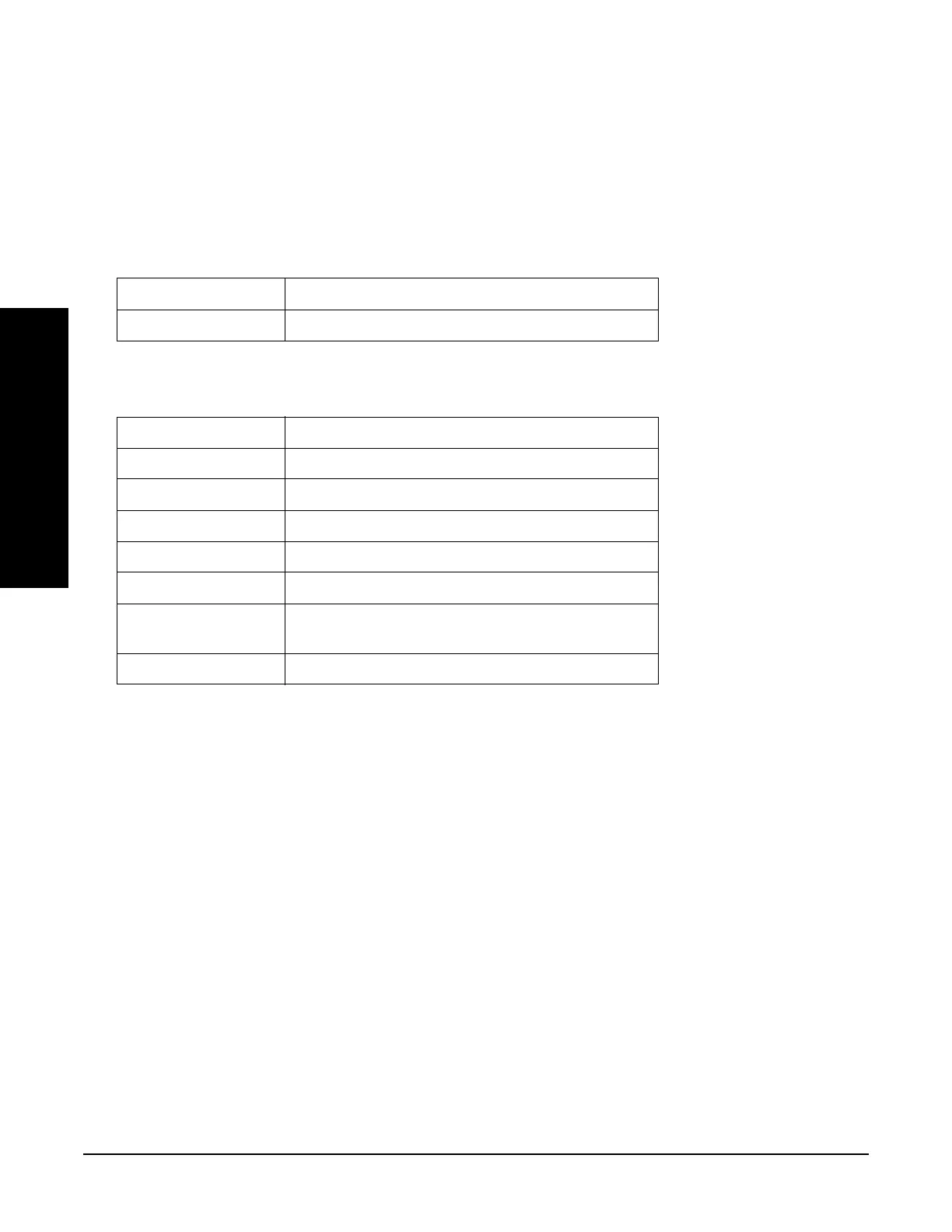Chapter 4
Front-Panel Key and SCPI Command Reference
Measurement keys
270
Front-Panel Key and SCPI Command
Reference
4.4.14 Tuned RF Level with Tracking Measurement
There is only one view available for Tuned RF Level measurement. There are two windows:
• Tuned RF Level Numeric Results Window (upper)
• Measurement Settings window (lower)
4.4.14.1 AMPLITUDE/Y Scale
The AMPLITUDE/Y Scale key accesses the menu to set the desired vertical scale and associated settings.
4.4.14.1.1 Display Mode
Sets the display mode.
Table 4-37 Tuned RF Level Measurement Result Window
Name Corresponding Results
Tuned RF level n=1 1st
Table 4-38 Tuned RF Level Setting Metrics Window
Name Corresponding Results
Track Range Frequency Span of the measurement
Accuracy Normal or High
Range Switching Auto or Man
Range Hold It can be On or Off
Power Sensor Sensor type
Cal Factor Calibration factor for each of the 3 ranges resulting from
Range Calibration
Range Switch Level Power level where range switching occurs
Mode: MRECEIVE
Key Path:
Amplitude / Y Scale
Remote Command: :DISPlay:TTRFlevel:MODE NORMal|RATio
:DISPlay:TTRFlevel:MODE?
Preset: NORMal
State Saved: Saved in instrument state.
Range: Normal | Ratio
