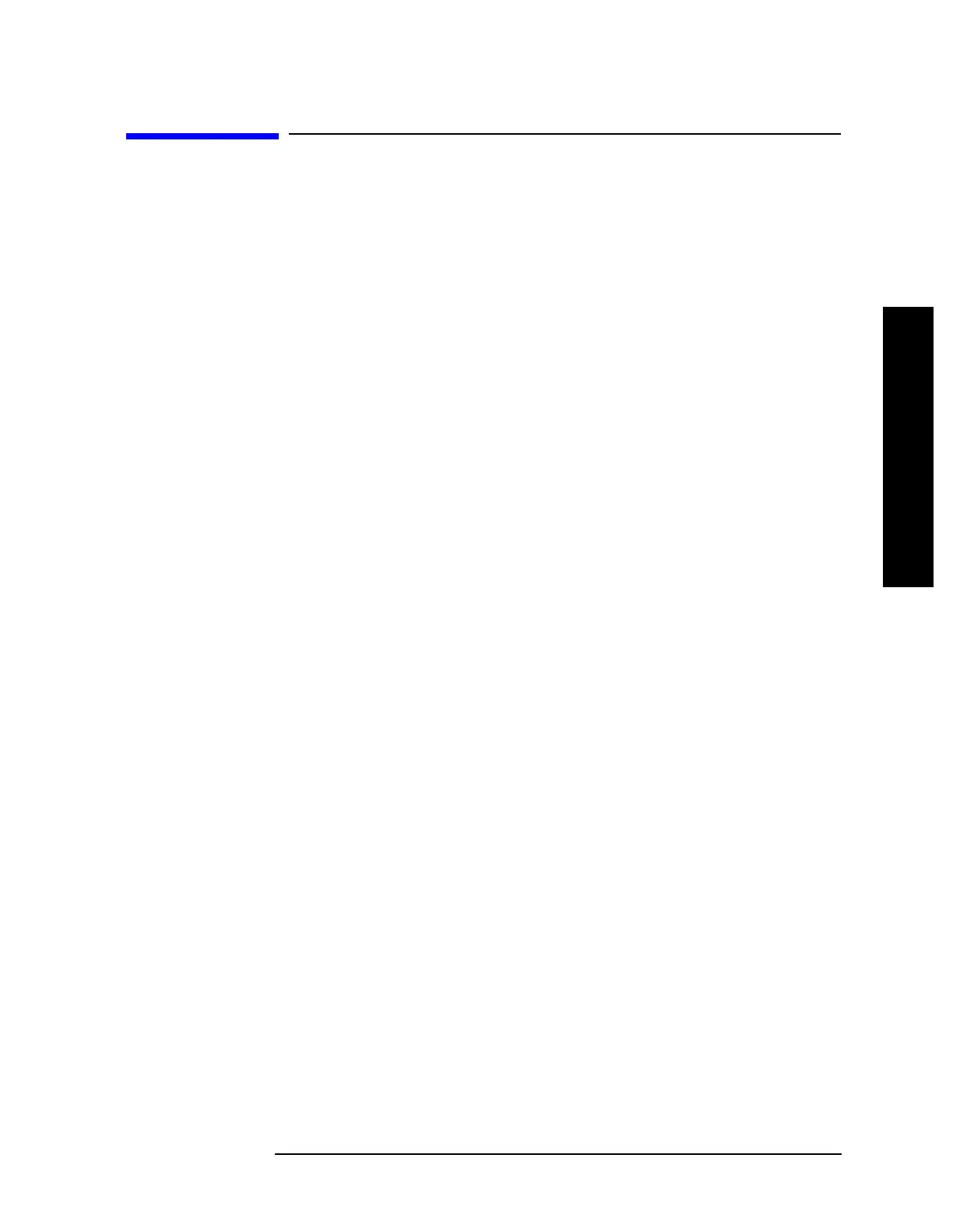Chapter 4 223
Instrument Functions: P - Z
Save
Instrument Functions: P - Z
4.5 Save
Saves analyzer states, traces, and screen data to a floppy (A:) drive or internal flash
memory (C:) drive, as configured by the
File menu. For example, if you have configured the
instrument to save a trace to the C: drive, every time you press
Save, it will save the
current trace to a file with a new default trace file name.
You must first configure the save file
Type, Format, Source, and Destination by using File, Save
before pressing the front-panel
Save key. Pressing the front-panel Save key will then be the
same as pressing
File, Save, Save Now.
Key Path: Front-panel key
Remote Command:
See
“File” on page 113.
Use :MMEMory:STORe:SCReen <“file_name”>
Use :MMEMory:STORe:STATe 1,<“file_name”>
The MMEM:STOR:STAT command only saves the state of the Signal Analysis mode. Use *SAV
to save all mode states.
Use :MMEMory:STORe:TRACe <label>,<“file_name”>
Use :MMEMory:STORe:LIMit LLINE1|LLINE2,<“file_name”>
Use :MMEMory:STORe:CORRection ANTenna|CABLe|OTHer|USER,<‘file_name’>
