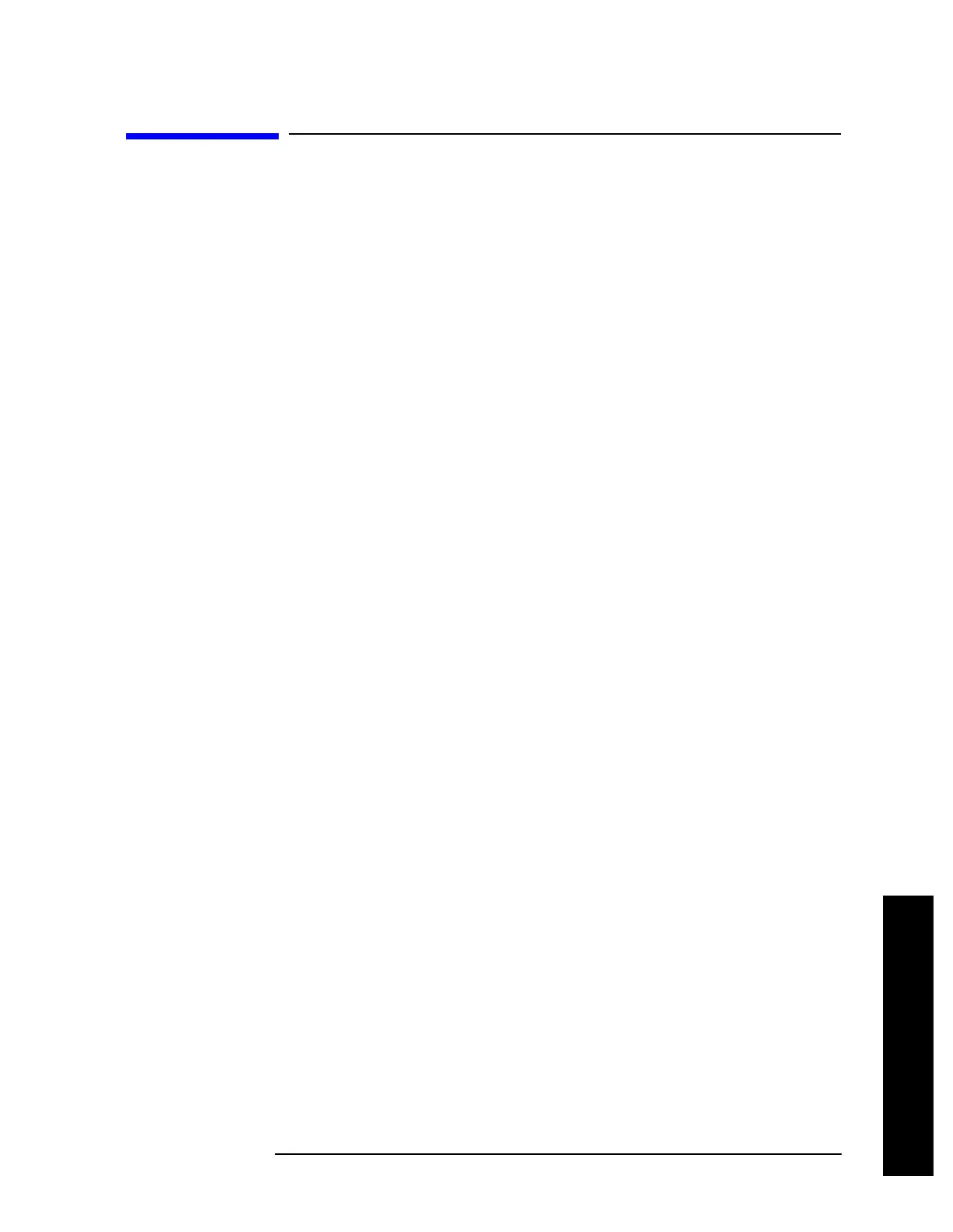Chapter 2 79
Instrument Functions: A - L
Det/Demod
Instrument Functions: A - L
2.4 Det/Demod
Displays the menu keys that select the detector.
2.4.1 Detector
Select a specific type of detector, or choose Auto to let the instrument select the appropriate
detector for a particular measurement.
When discussing detectors, it is important to understand the concept of a trace “bucket.”
For every trace point displayed in swept and zero-span analysis, there is a finite time
during which the data for that point is collected. The analyzer has the ability to look at all
of the data collected during that time and present a single point of trace data based on the
detector mode. We call the interval during which the data for that trace point is being
collected, the “bucket.” The data is sampled rapidly enough within a “bucket” that it must
be reduced in some fashion to yield a single data point for each bucket. There are a number
of ways to do this and which way is used depends on the detector selected. Details on how
each detector does this are presented below.
In FFT analysis, the bucket represents just a frequency interval. The detector in an FFT
mode determines the relationship betgween the spectrum computed by the FFT and the
single data point displayed for the bucket.
When the
Detector choice is Auto, the detector selected depends on marker functions, trace
functions, and the trace averaging function.
See “Auto Rules For Detector Selection” on page 82 for information on the
Auto detector
selection.
When you manually select a detector (instead of selecting
Auto), that detector is used
regardless of other analyzer settings.
The detector choices are:
• Normal − displays the peak of CW-like signals and maximums and minimums of
noise-like signals.
• Average − displays the average of the signal within the bucket. The averaging method
depends upon
Avg Type selection (voltage, power or log scales).
• Peak − displays the maximum of the signal within the bucket.
• Sample − displays the instantaneous level of the signal at the center of the bucket
represented by each display point.
• Negative Peak − displays the minimum of the signal within the bucket.
• Quasi Peak − a fast-rise, slow-fall detector used in making CISPR compliant EMI
measurements.
