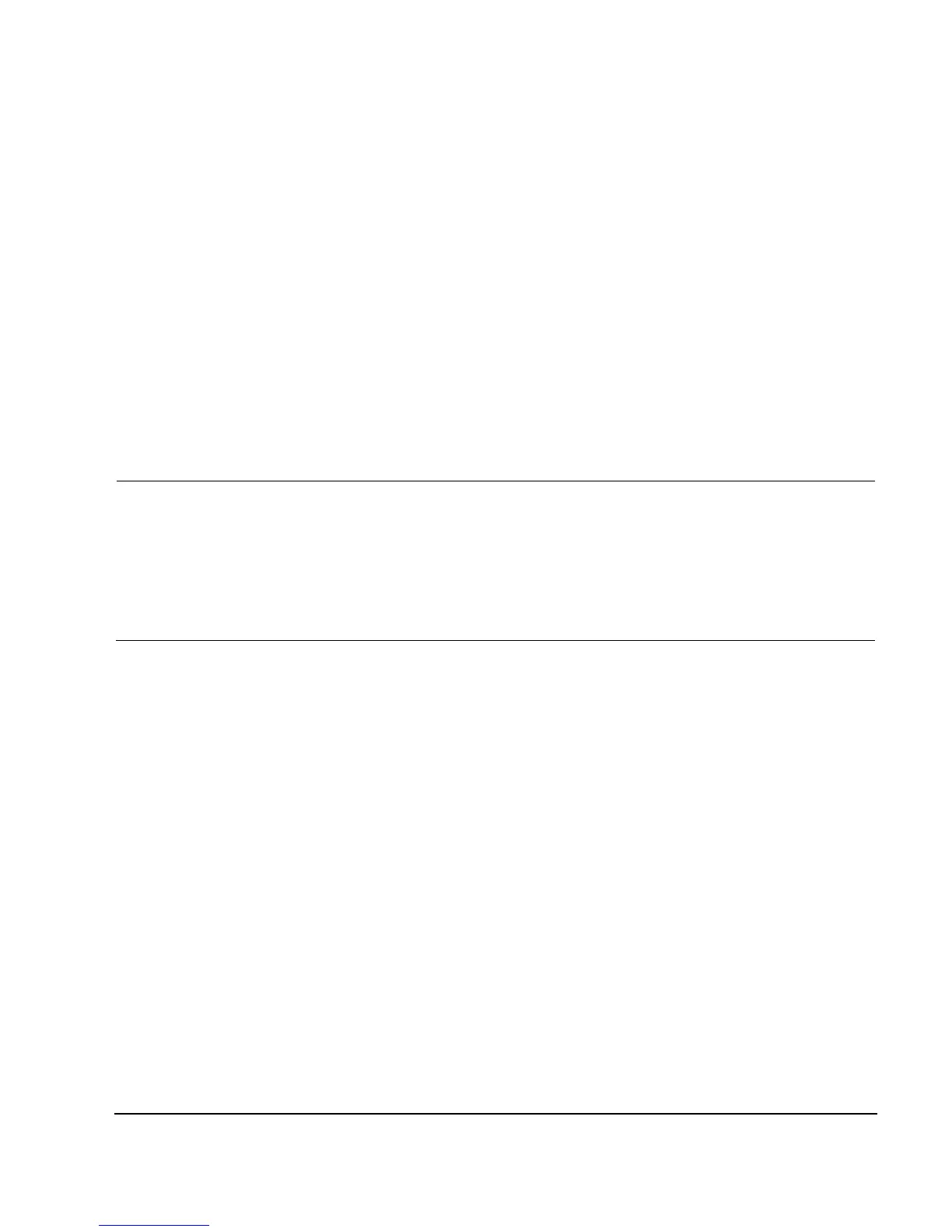Chapter 13 283
Troubleshooting
RF Output Power Problems
4. Turn the RF on: set RF On/Off to On
5. Turn the signal generator’s automatic leveling control (ALC) off: press
Amplitude > ALC Off On to Off.
6. Monitor the RF output amplitude as measured by the power meter.
Press
Amplitude and adjust the signal generator’s RF output amplitude until the desired power is
measured by the power meter.
Poor Pulse Performance
For pulse widths <1 microsecond, you may need to do a power search to optimize the pulse
performance of the instrument. Refer to “Setting Power Search Mode” on page 283.
Setting Power Search Mode
Power search mode executes a power search routine that temporarily closes the ALC, calibrates the
power of the current RF output, and then opens the ALC circuitry. See the Agilent PSG Signal
Generators Key Reference for more information on the Power Search function.
CAUTION There are two “RF During Power Search” settings available for the power search,
Minimum and Normal. The Minimum softkey sets the internal attenuator to its maximum
setting during power search to protect the power sensitive circuits. When the power
search has completed the attenuator is returned to the last attenuator setting before the
power search was executed. The Normal softkey executes the power search without this
added attenuator protection.
A successful power search is dependent on a valid power search reference and the
instrument’s ability to level at a set power level without modulation.
There are three power search modes: manual, automatic, and span.
Manual When
Power Search is set to Manual, pressing Do Power Search executes the power
search calibration routine for the current RF frequency and amplitude. In this
mode, if there is a change in RF frequency or amplitude, you will need to press
Do
Power Search
again.
Auto When
Power Search is set to Auto, the calibration routine is executed whenever the
frequency or amplitude of the RF output is changed.
Span When
Power Search is set to Span, pressing Do Power Search executes the power search
calibration routine over a selected range of frequencies at one time. The power
search corrections are then stored and used whenever the signal generator is
tuned within the selected range of frequencies. Span power search settings are
only valid for a single power level.
Use the following steps to set the signal generator to manual fixed power search mode:
1. Press
Preset.
2. Press
Frequency and enter the desired frequency.
3. Press Amplitude and enter the desired amplitude.
4. Press
Amplitude > ALC Off On to Off.
5. Press
Power Search (Manual, Fixed) > Minimum. (The Minimum softkey sets the internal attenuator to its
maximum setting during power search to protect the power sensitive circuits. Refer to the Key
Help.)
6. Press
RF On/Off to On.
7. Press Do Power Search.
