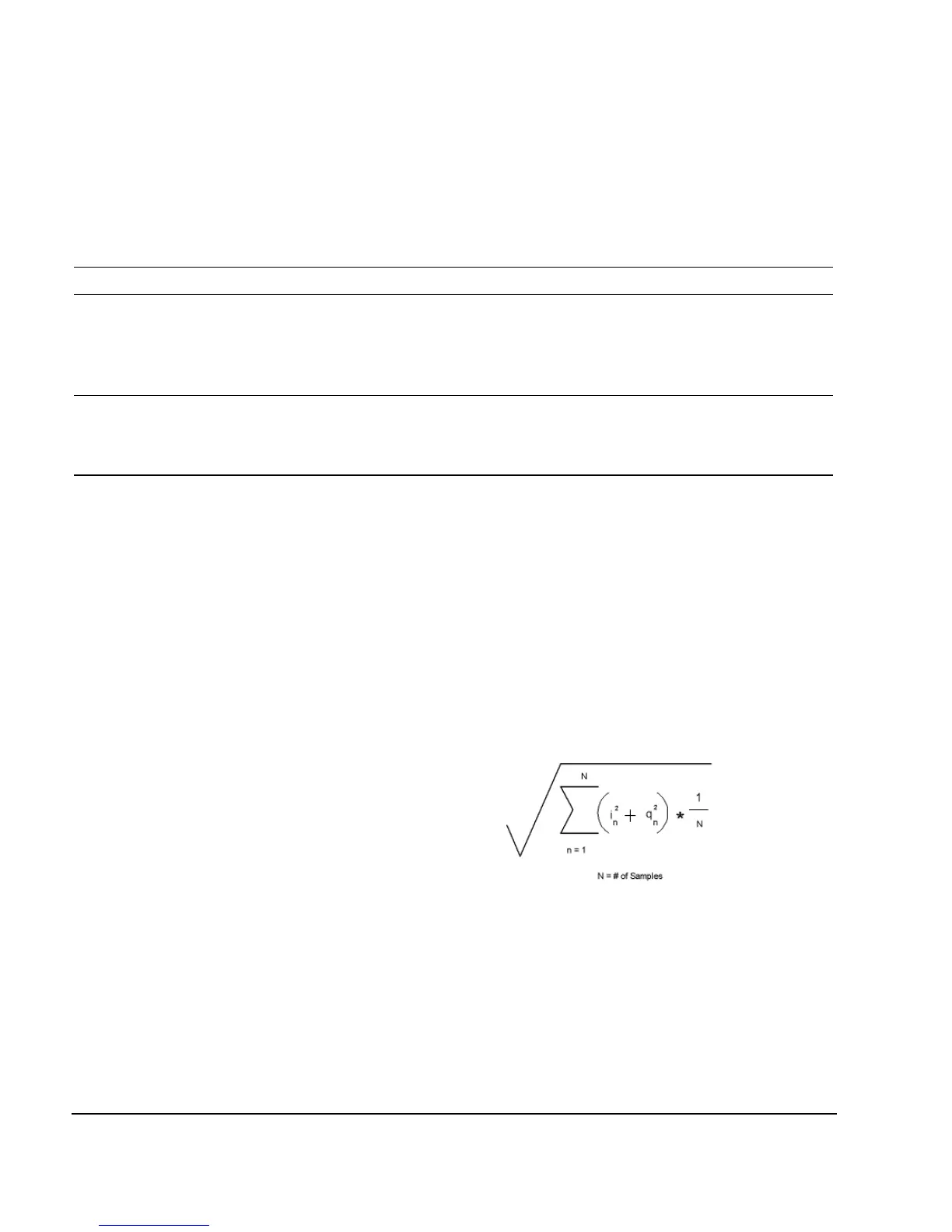284 Chapter 13
Troubleshooting
RF Output Power Problems
This executes the manual fixed power search routine, which is the default mode.
Setting the Power Search Reference (E8267D only)
NOTE A successful power search is dependent on a valid power search reference.
Additionally, on the E8267D, there are up to four Power Search Reference modes: ARB RMS, Fixed,
Manual RMS or Manual, and Modulated. These four reference modes select the reference voltage used
while the RF signal is being I/Q modulated. (Power search reference modes are not used for analog
modulation: FM, PM, or pulse modulation.)
CAUTION If the power search reference has the incorrect RMS voltage, the output power will be
incorrect. Refer to Figure 13- 3, "Calculating the Output Power Error for a Single
Waveform Sample Point" and Figure 13- 4, “Calculating the RMS Voltage of the
Waveform.”
Figure 13-3 Calculating the Output Power Error for a Single Waveform Sample Point
Figure 13-4 Calculating the RMS Voltage of the Waveform
ARB RMS During ARB RMS, the
Power Search Reference is set to ARB RMS, the I/Q modulation
is disabled, and the I/Q modulator is biased with a DC level that is equivalent to
the RMS voltage of the modulating signal. This selection is typically used with
internally generated baseband I/Q modulations. When the search is complete, the
20 10 V1()V2()⁄()log×=
Where:
V1 is the actual waveform RMS voltage
V2 is the entered RMS voltage
The Output Power Error
Note: If the RMS voltage value entered is lower than the actual RMS voltage, the output power will be higher than desired.
If the RMS voltage value entered is higher than the actual RMS voltage, the output power will be lower than desired.
Because the RMS calculation, that is done by the signal generator, is
slow and may not be appropriate for your application, it is recommended
that the user calculate and enter in their measured RMS value for the
waveform file.
RMS value for the waveform =
SCPI Commands:
[:SOURce]:RADio:ARB:HEADER:RMS <"file_name">,<val>|UNSPecified
[:SOURce]:RADio:ARB:HEADER:RMS? <"file_name">
For a programming example of determining the RMS voltage of a waveform, refer to the Programming Guide and to the
Documentation CD that came with this instrument.
