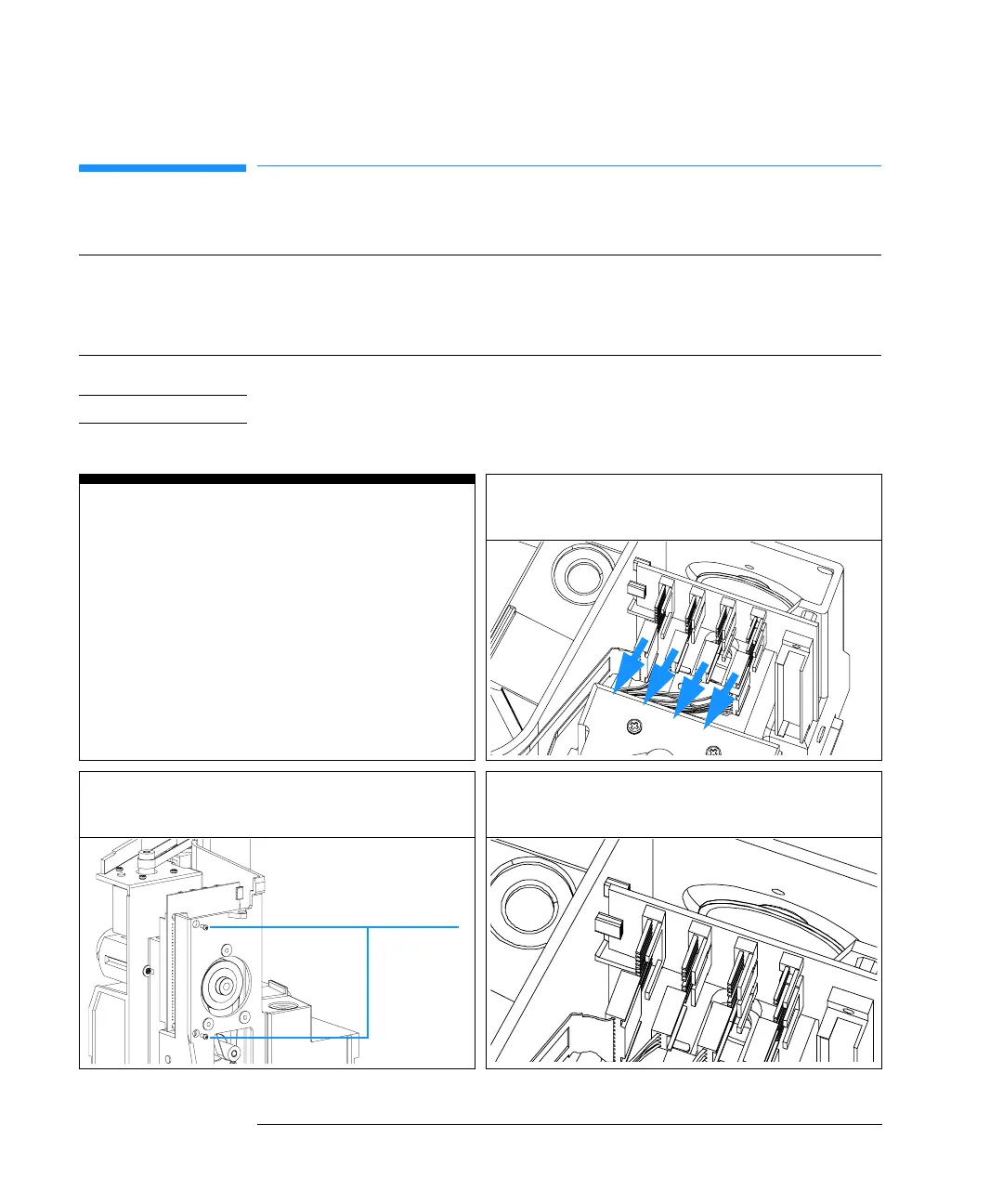152
Repairing the Autosampler
SUD Board
SUD Board
CAUTION Take care not to damage the flex board when removing the SUD board.
Frequency When defective.
Tools required Pozidrive No. 1 screwdriver.
Parts required SUD board G1313-66503.
Before beginning this procedure:
❏ Remove the top cover (page 128).
❏ Remove the transport assembly (page 132).
❏ Remove the sampling unit (page 134).
1 Disconnect all connectors from the SUD
board.
2 Remove the two fixing screws, and lift out the
board.
3 Install the new board. Ensure the board is
positioned between the board guide.
Fixing screws
