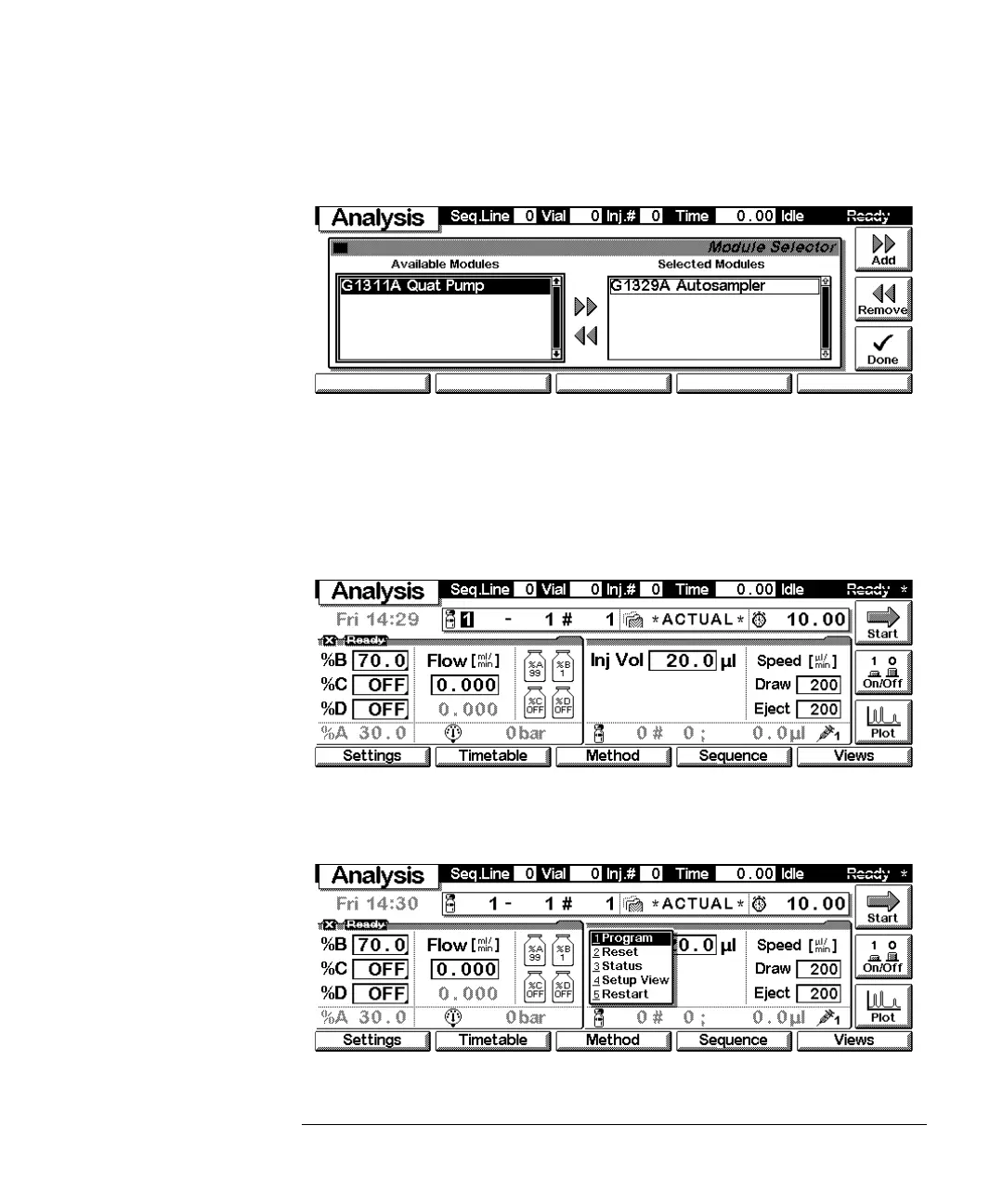249
Introduction to the Control Module
Screens available from the Analysis screen
In the Setup view, e.g. the quaternary pump can be added to the view.
Here, e.g. the quaternary pump parameters are shown on the display as well.
The number of parameters on the display are restricted as additional
modules are added. A maximum of 4 modules are shown automatically. If
more modules are in the system, you have to chose in Setup view. The
number of parameters on the display are restricted as additional modules are
added.
The m-key gives access to a context sensitive menu (e.g. when the cursor is
positioned in the excitation window).
