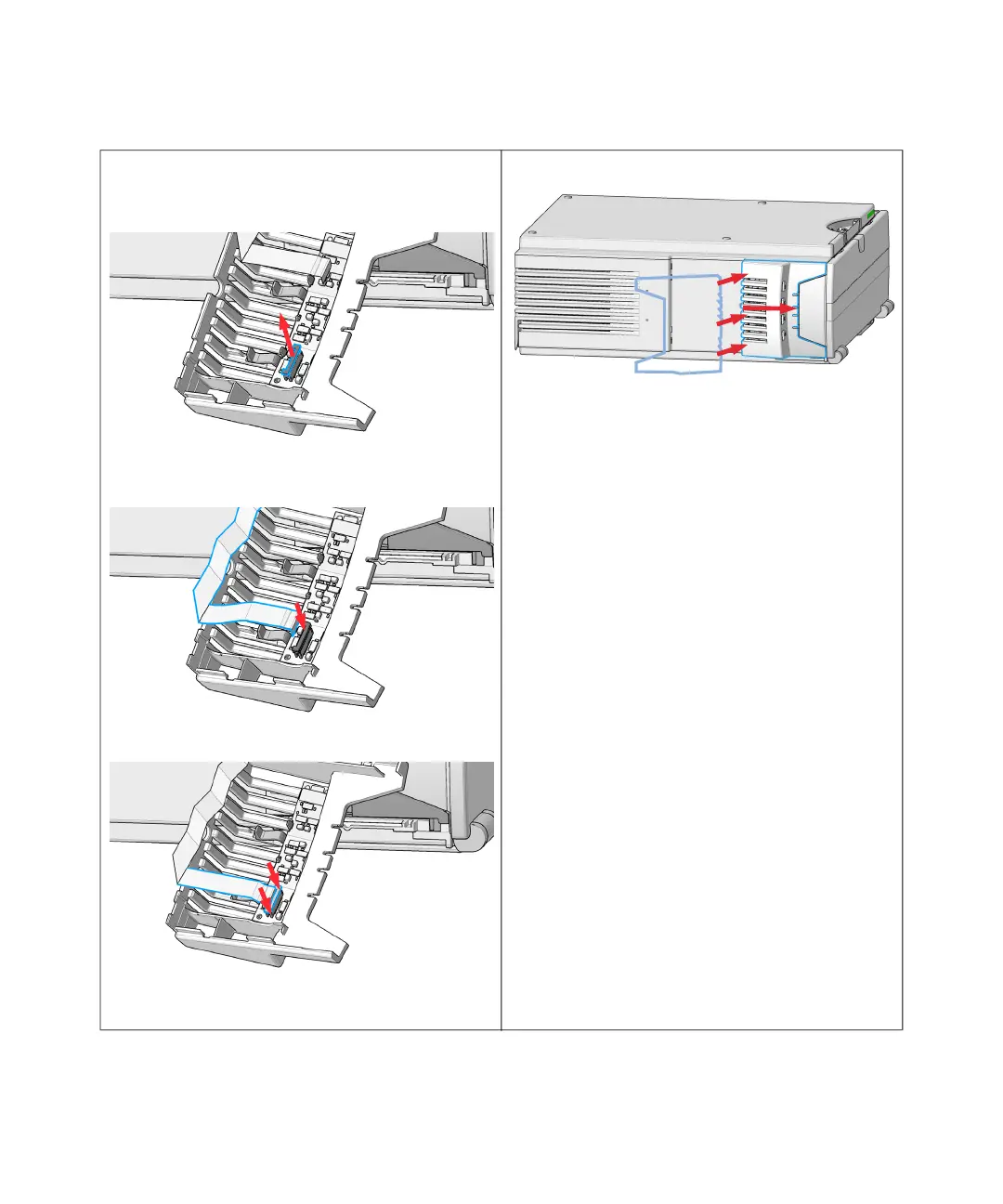Agilent InfinityLab LC Series Multicolumn Thermostats User Manual 68
3 Using the Module
Installing and Using Column ID Tags
5 Connect the flex cable to the column ID module.
a Open the locking mechanism of the connector by
lifting up the frame.
b Push in the cable with the contacts facing to the
rear.
c Close the locking mechanism.
d Verify that the cable is properly attached to the con-
nector without visible offset.
6 Attach the column ID module to the MCT cover.
