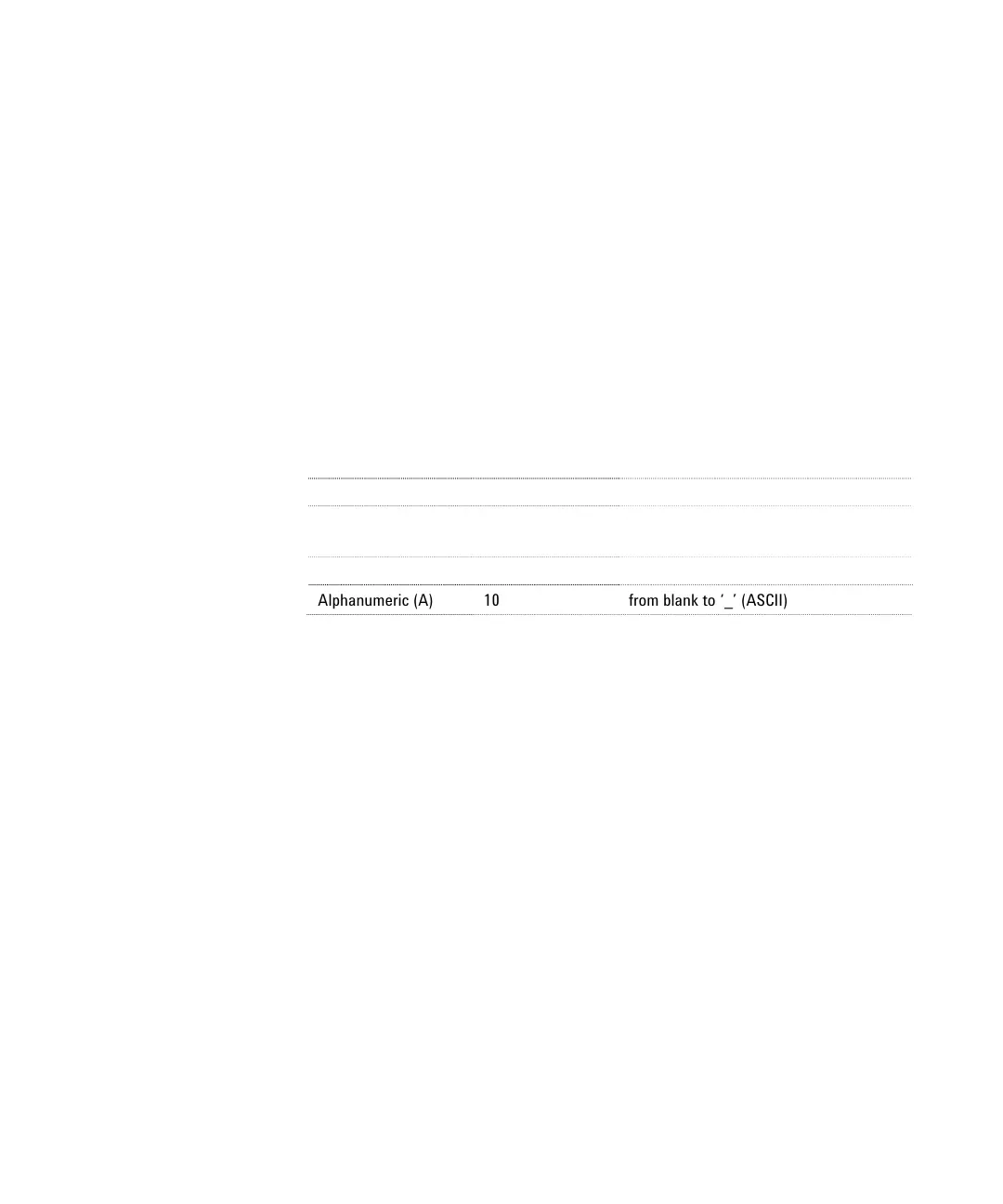Technical Information
RS 232/RS 485 Communication Description
5
HS452, HS652 Rotary Vane Pumps User Manual / 87-900-978-01 (H) 85/102
<WIN> (Window) = a string of 3 numeric character indicating the
window number (from ‘000’ to ‘999’); for the meaning of each
window see the relevant paragraph.
<COM> (Command) = 0x30 to read the window, 0x31 to write
into the window
<DATA> = an alphanumeric ASCII string with the data to be
written into the window. In case of a reading command this field
is not present.
The field length is variable according to the data type as per the
following table:
Tab. 7
Data Type Field Length Valid Characters
Logic (L) 1 ‘0’ = OFF
‘1’ = ON
Numeric (N) 6 ‘-‘, ‘.’, ‘0’ . . . ‘9’ right justified with ‘0’
Alphanumeric (A) 10 from blank to ‘_’ (ASCII)
<ETX> (End of transmission) = 0x03
<CRC> = XOR of all characters subsequent to <STX> and
including the <ETX> terminator. The value is hexadecimal coded
and indicated by two ASCII character.
The addressed SLAVE will respond with an ANSWER whose
structure depends from the MESSAGE type.
When the MESSAGE is a reading command, the SLAVE will respond
transmitting a string with the same structure of the MESSAGE.