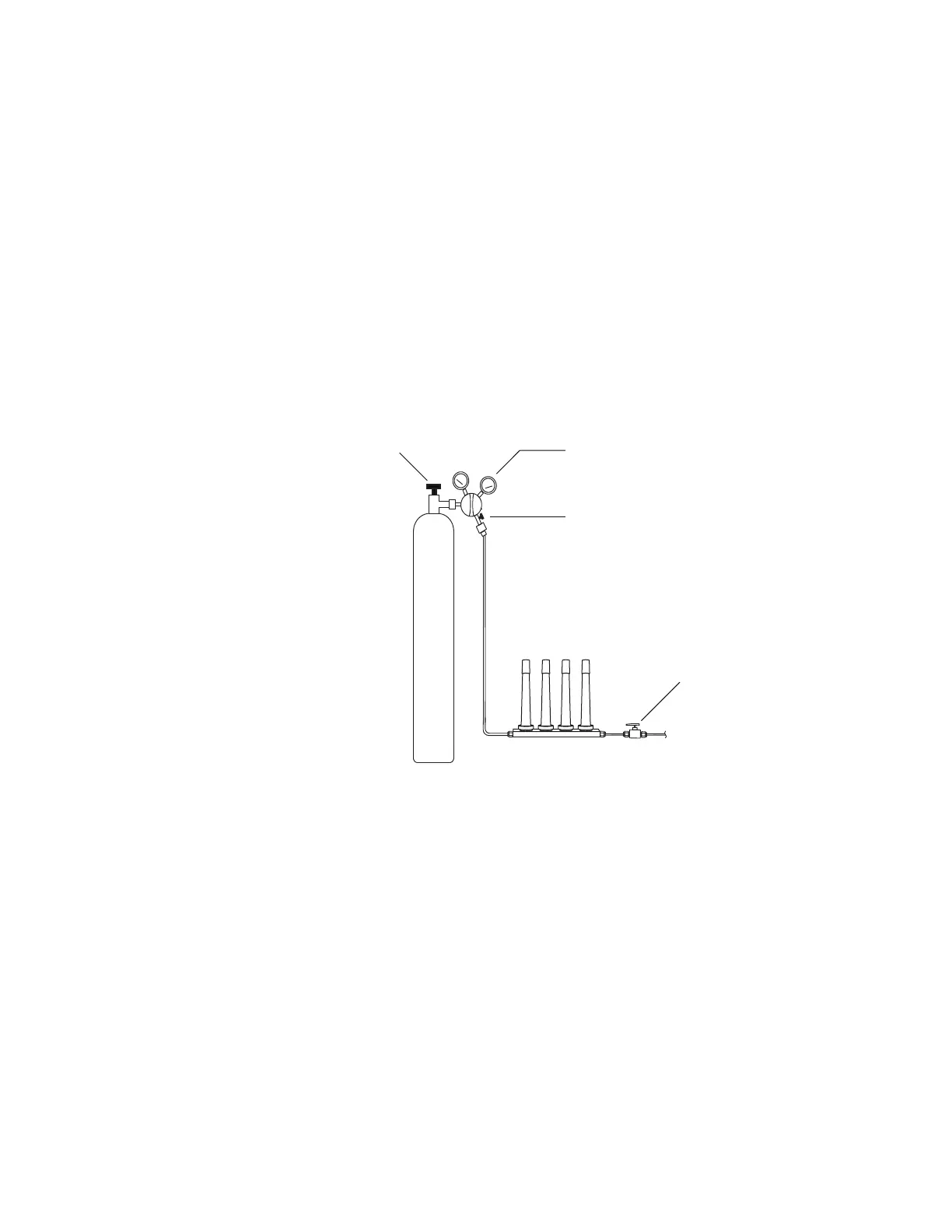46 Agilent Intuvo 9000 GC Installation
1 Installing the GC
Install filters and traps, then purge.
This section describes the general installation of traps to a
typical GC. Refer to the installation instructions provided with
the traps for more details.
Install traps
1 Determine where you will install the traps in your supply
tubing line. Figure 6 shows the recommended trap order for
the carrier gas and the recommended locations for On/Off
valves. See also the Site Preparation Guide.
Figure 6 Plumbing the gas supplies
2 Cut the tubing to length with a tubing cutter.
3 Connect the traps and tubing. On/Off valves are not
essential, but are very useful when a tank or trap must be
changed. (If purchasing Agilent compliance services, install
an on/off valve for the inlet gas supply.)
Tank valve
Gas supply
Two-stage regulator
Gas Clean Filter
system
On/Off valve
On/Off valve
