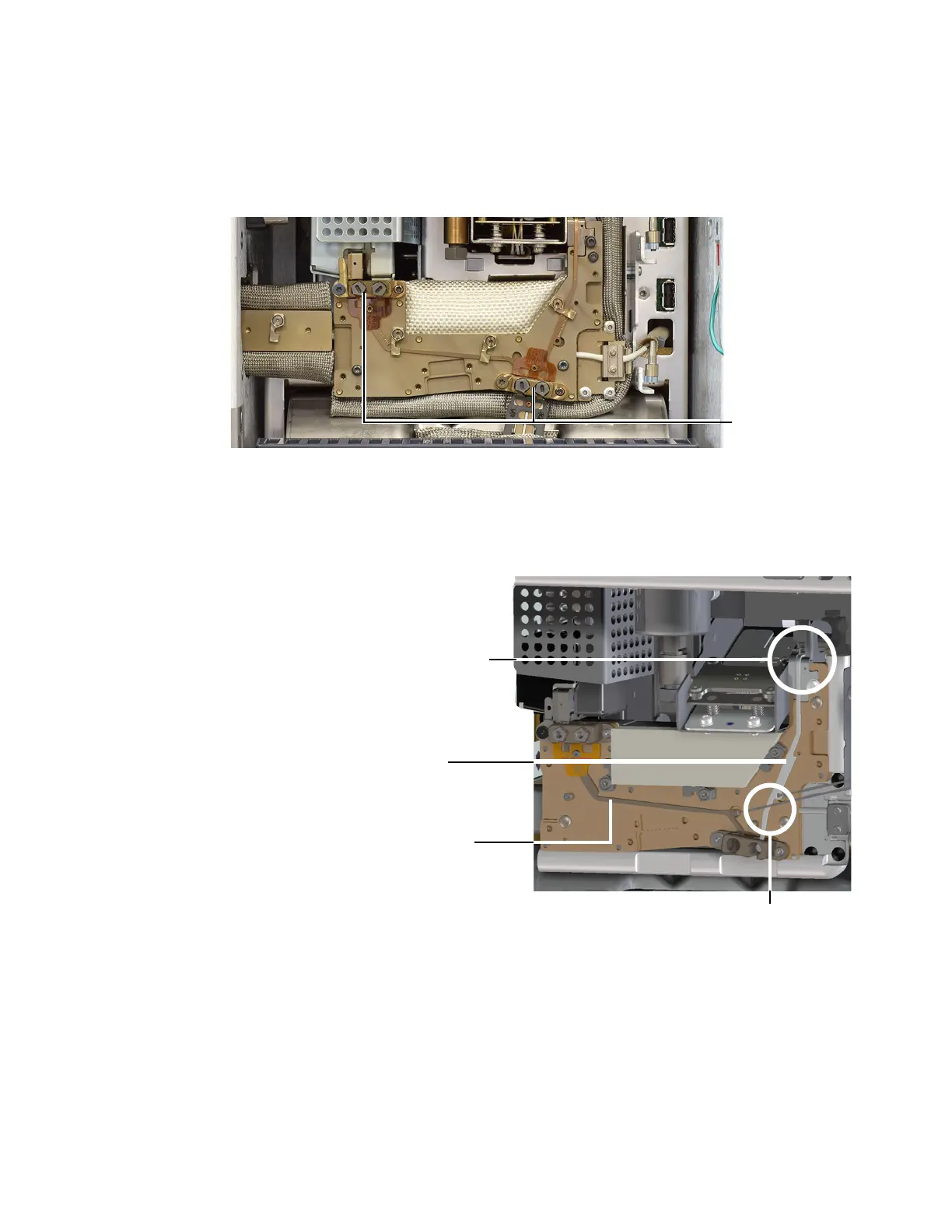Installing the GC 1
Agilent Intuvo 9000 GC Installation 75
column bus fitting should be flat against the bus, and the
inlet flow chip should lay flat against the bus.
h
Figure 14 Click and run fittings
i Rotate the clips to hold the inlet chip in place.
Figure 15 Place the inlet chip – check your work
j Insert the inlet chip Smart ID key into the lower socket to
the right of the bus. See Figure 10.
Top of inlet chip
rests in pocket
Inlet chip
Detector chip
Inlet chip routes under wire from
detector chip
