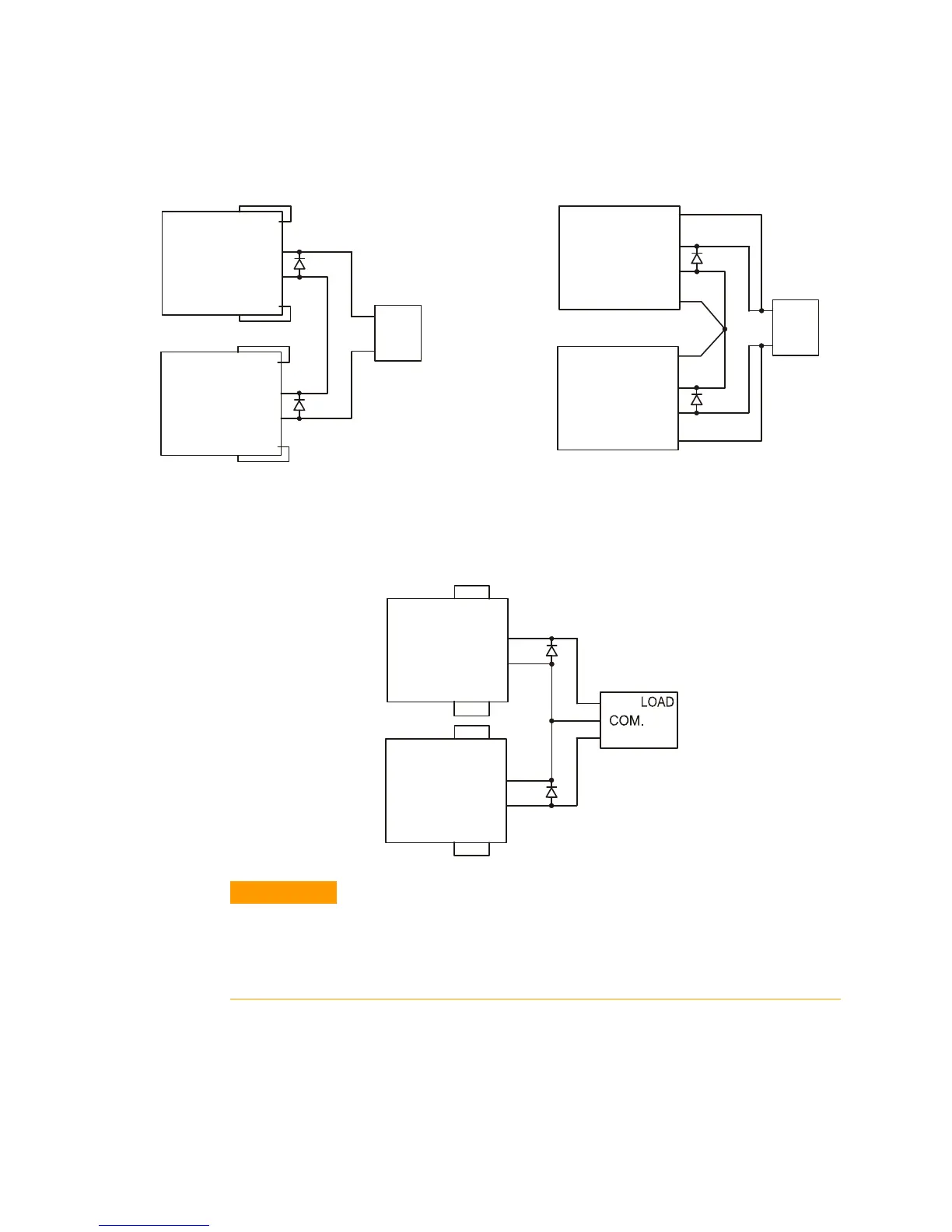Installation 2
Series N5700 User’s Guide 31
It is recommended that diodes be connected in parallel with each
output to prevent reverse voltage during start up sequence or in case
one unit shuts down. Each diode should be rated to at least the rated
output voltage and output current of the power supply.
Local Sensing
Remote Sensing
Refer to the following figure for typical connections of series power
supplies configured as a positive and a negative output.
CAUTION
This caution applies when using analog voltage programming with series-
connected power supplies. The analog programming circuits of these power
supplies are referenced to the negative sense (-S) potential. Therefore, the
analog voltage circuits used to control each series-connected unit must be
separated and floated from each other.
+S
+
-
-S
-LS
+LS
POWER
SUPPLY
+S
+
+
-
-
-S
-LS
+LS
POWER
SUPPLY
LOAD
(*)
(*)
+S
+
-
-S
-LS
+LS
POWER
SUPPLY
+S
+
+
-
-
-S
-LS
+LS
POWER
SUPPLY
LOAD
(*)
(*)
(*) Diodes are
user supplied.
+S
+
-
-S
-LS
+LS
POWER
SUPPLY
+S
+
+
-
-
-S
-LS
+LS
POWER
SUPPLY
(*)
(*)
(*) Diodes are user supplied.