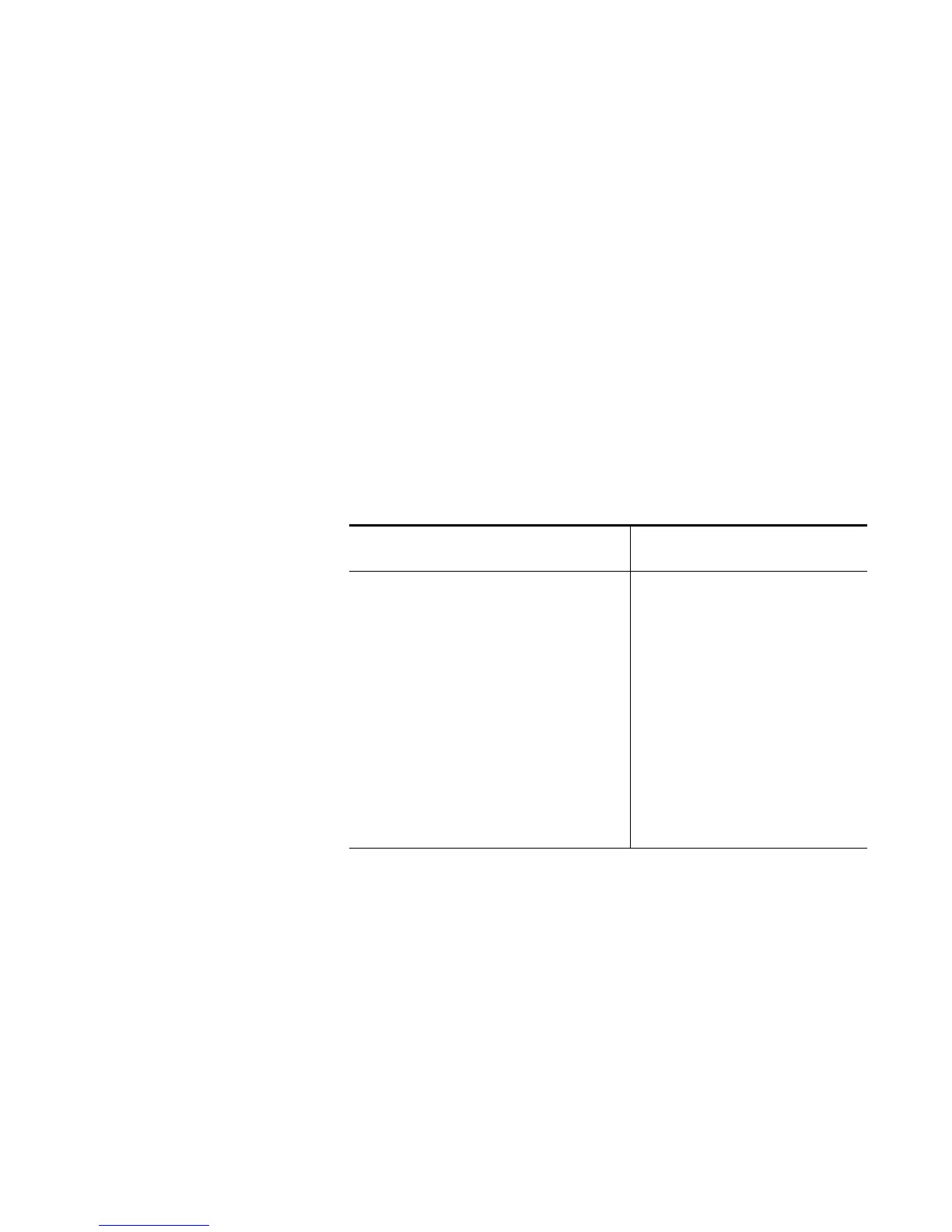Quick Reference 1
Series N5700 User’s Guide 9
Programmable Functions
• Output voltage and current setting.
• Output voltage and current measurement.
• Output voltage and current trigger setting.
• Output On/Off control.
• Over-current protection setting.
• Over-voltage protection setting and readback.
• Under-voltage limit setting and readback.
• Start-up mode (either last setting or reset mode)
• Status register setting and readback.
• Bus trigger
• Calibration
Model Ratings
Model Voltage
Range
Current
Range
Model Voltage
Range
Current
Range
N5741A 0 – 6V 0 – 100A N5761A 0 – 6V 0 – 180A
N5742A 0 – 8V 0 – 90A N5762A 0 – 8V 0 – 165A
N5743A 0 – 12.5V 0 – 60A N5763A 0 – 12.5V 0 – 120A
N5744A 0 – 20V 0 – 38A N5764A 0 – 20V 0 – 76A
N5745A 0 – 30V 0 – 25A N5765A 0 – 30V 0 – 50A
N5746A 0 – 40V 0 – 19A N5766A 0 – 40V 0 – 38A
N5747A 0 – 60V 0 – 12.5A N5767A 0 – 60V 0 – 25A
N5748A 0 – 80V 0 – 9.5A N5768A 0 – 80V 0 – 19A
N5749A 0 – 100V 0 – 7.5A N5769A 0 – 100V 0 – 15A
N5750A 0 – 150V 0 – 5A N5770A 0 – 150V 0 – 10A
N5751A 0 – 300V 0 – 2.5A N5771A 0 – 300V 0 – 5A
N5752A 0 – 600V 0 – 1.3A N5772A 0 – 600V 0 – 2.5A
Minimum output voltage is ≤ 0.2% of the rated output voltage.
Minimum output current is ≤ 0.4% of the rated output current.
