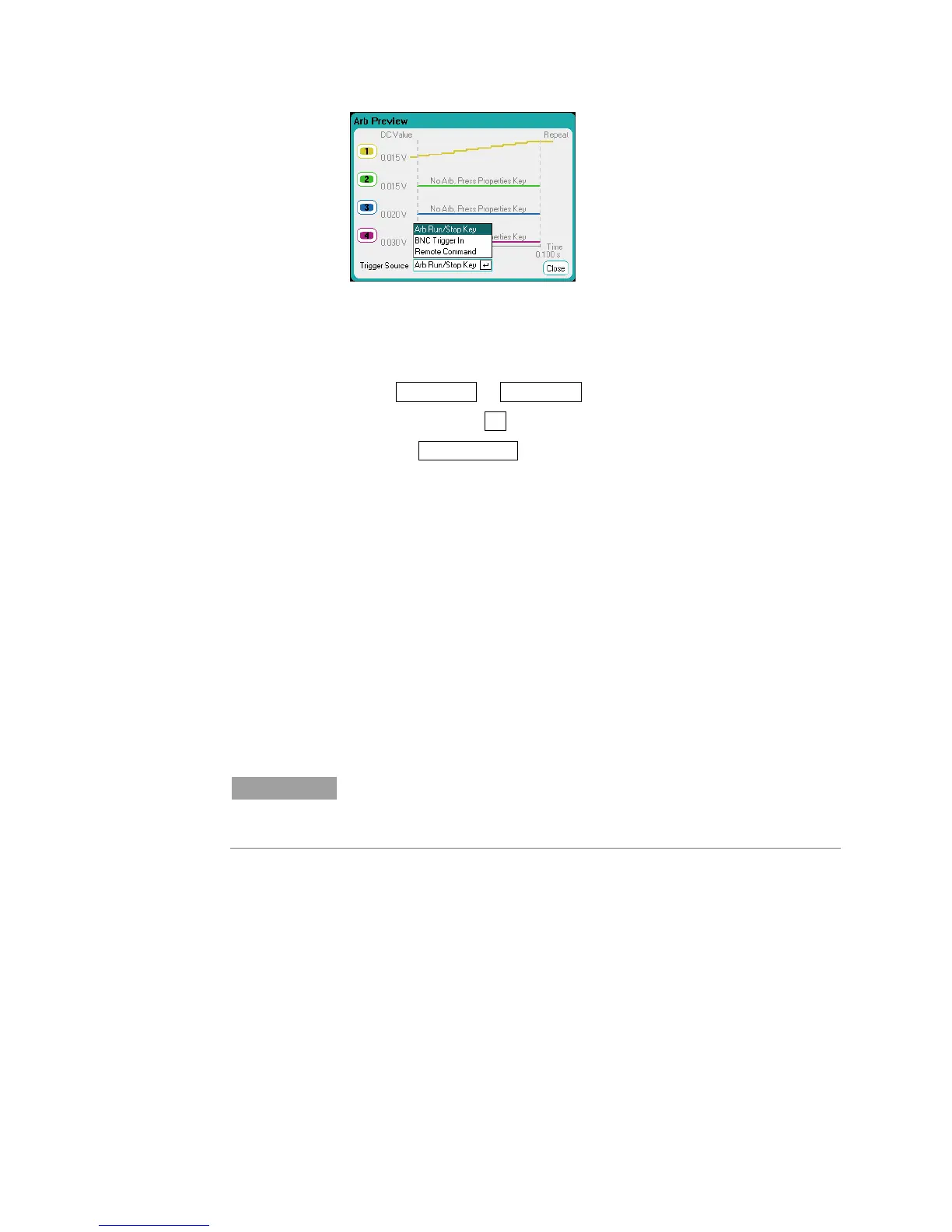Using the Source Functions 3
Model N6705 User’s Guide 83
Step 5 – Preview and run the Arb:
The Arb Preview dialog shown above provides a preview of the
Constant-dwell waveform that will be run on output 1.
Select Meter View or Scope View to display the Arb.
Press the Output 1 On key to enable the output.
Press the Arb Run/Stop key to run the Arb.
From the remote interface:
The following commands select, program, and trigger a Constant -
dwell voltage waveform of one second with ten steps on output 1:
ARB:FUNC:TYPE VOLT,(@1)
ARB:FUNC:SHAP CDW,(@1)
ARB:VOLT:CDW:DWEL .01,(@1)
ARB:VOLT:CDW 1,2,3,4,5,6,7,8,9,10,(@1)
ARB:TERM:LAST OFF,(@1)
The list of constant-dwell levels can be a list of comma-separated
ASCII values (the default setting), or for better performance, it can be
sent as a definite length binary block as described in IEEE 488.2.
NOTE
If you are sending data as a definite length binary block, the instrument will
recognize the data format; however, you must specify the byte order. Refer to
“Measurement Data Formats” in chapter 6 for more information.
To set up the transient trigger system and trigger the CD Arb:
VOLT:MODE ARB,(@1)
TRIG:ARB:SOUR BUS
OUTP ON,(@1)
INIT:TRAN(@1)
*TRG