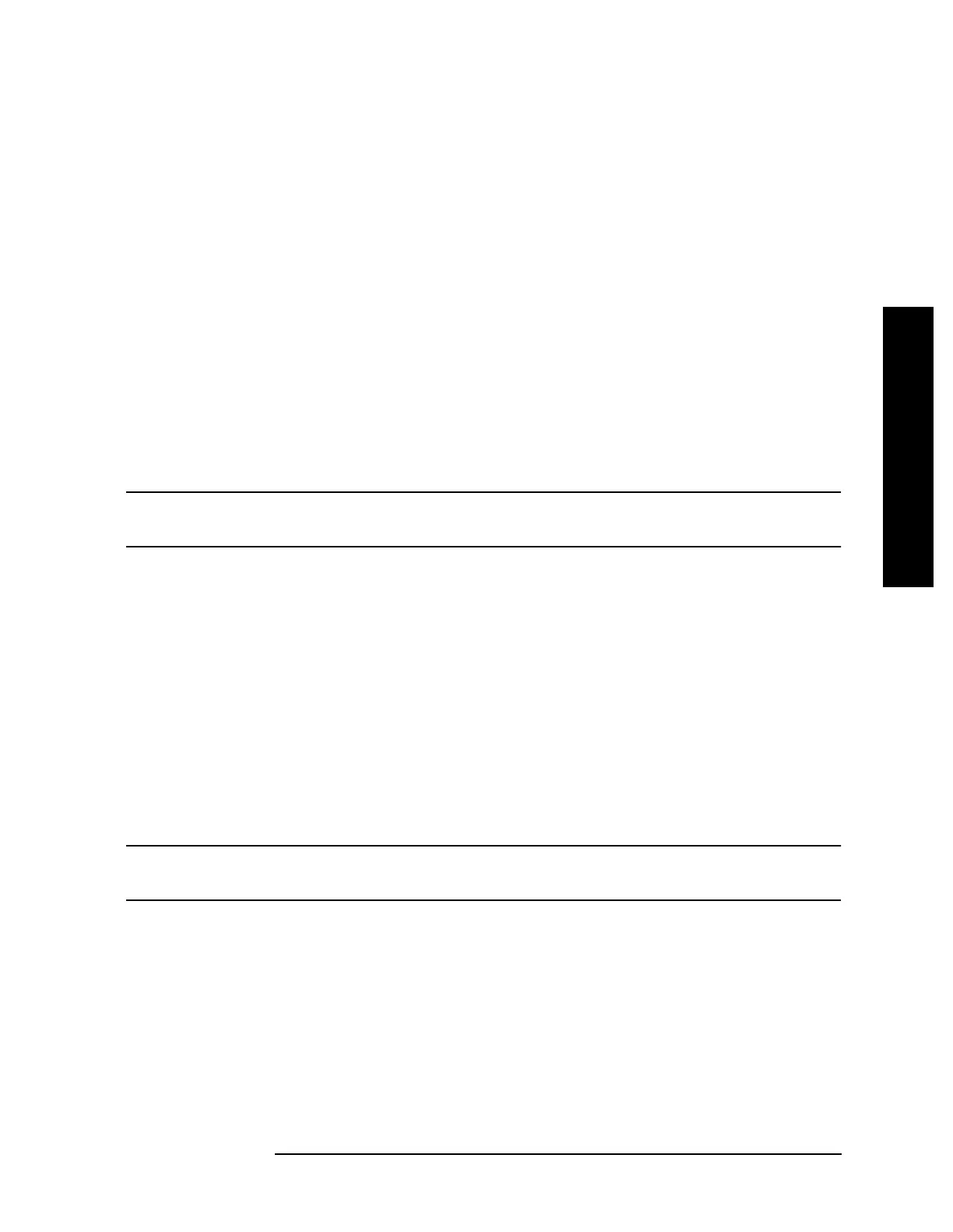Chapter 4 279
Instrument Functions: P - Z
Trace/View
Instrument Functions: P - Z
4.10.3 Clear Write
Erases any data previously stored in the selected trace and continuously displays signals
during the sweep of the analyzer.
Key Path:
Trace/View
Remote Command:
See “Trace/View” on page 277.
Example: TRAC:MODE WRIT
4.10.4 Max Hold
Maintains the maximum level for each trace point of the selected trace (1, 2 or 3), and
updates each trace point if a new maximum level is detected in successive sweeps.
NOTE Pressing Restart, changing the vertical scale (Amplitude, Scale Type, Log or
Lin) or turning averaging on (BW/Avg, Average (On)) restarts the held trace.
Key Path:
Trace/View
Remote Command:
See “Trace/View” on page 277.
Example: TRAC:MODE MAXH
4.10.5 Min Hold
Maintains the minimum level for each trace point of the selected trace (1, 2 or 3), and
updates each trace point if a new minimum level is detected in successive sweeps.
NOTE Pressing Restart, changing the vertical scale (Amplitude, Scale Type, Log or
Lin) or turning averaging on (BW/Avg, Average (On)) restarts the held trace.
Key Path:
Trace/View
History: Added with firmware revision A.02.00
Remote Command:
See “Trace/View” on page 277.
Example: TRAC:MODE MINH
