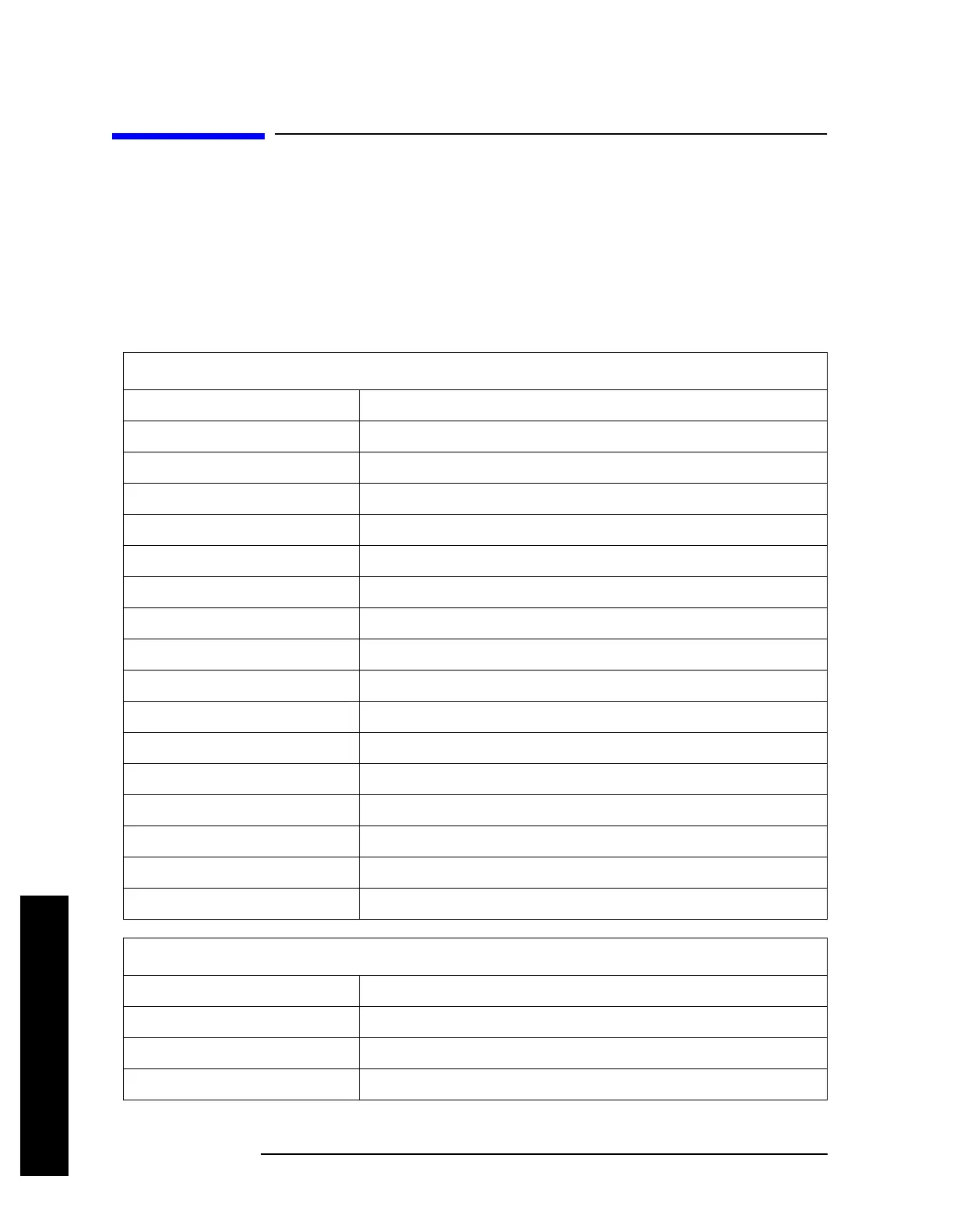344 Chapter 6
Using the STATus System
Status System Commands
Using the STATus System
Status System Commands
The chapter includes:
• A description of the status registers and their heirarchy
• Instructions on using the registers and commands
• Complete descriptions of the commands
IEEE (*) Commands
*CAL? Calibration Query
*CLS Clear Status
*ESE <number>, *ESE? Standard Event Status Enable
*ESR? Standard Event Status Register Query
*IDN? Identification Query
*OPC Operation Complete Command
*OPC? Operation Complete Query
*OPT? Option Information Query
*RCL <register> Recall Instrument State
*RST Reset the Instrument
*PSC, *PSC? Power-on Status Complete
*SAV <register> Save Instrument State
*SRE <number>, *SRE? Service Request Enable
*STB? Read Status Byte Query
*TRG Trigger a Sweep/Measurement
*TST? Self-test Query
*WAI Wait-to-Continue
STATus Commands
Operation Registers STATus:OPERation:<keyword>
Operation Condition Query
Operation Enable
Operation Event Query
