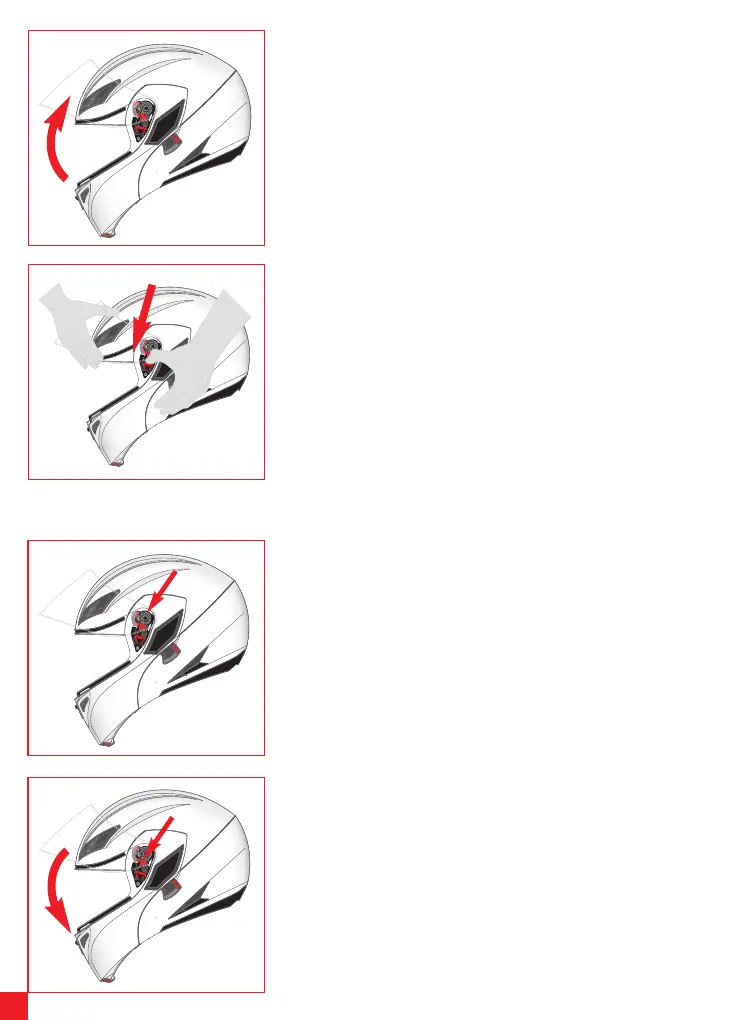16
To remove the visor, raise it until it is completely open (1).
Starting from one of the two sides of the helmet, pull the
visor stop cursor down (2) and extract the fastening con-
nections of the visor. Repeat the operation on the other side
and remove the visor.
To install the visor, starting from one side of the helmet, with
the visor completely raised, fit the upper connection of the
visor into its housing on the movement base (3). Then t
the lower connection of the visor into the visor stop device
(pulling the cursor downwards if necessary) (4). Repeat the
operation on the other side. Lower the visor and check cor-
rect operation.
1
2
3
4