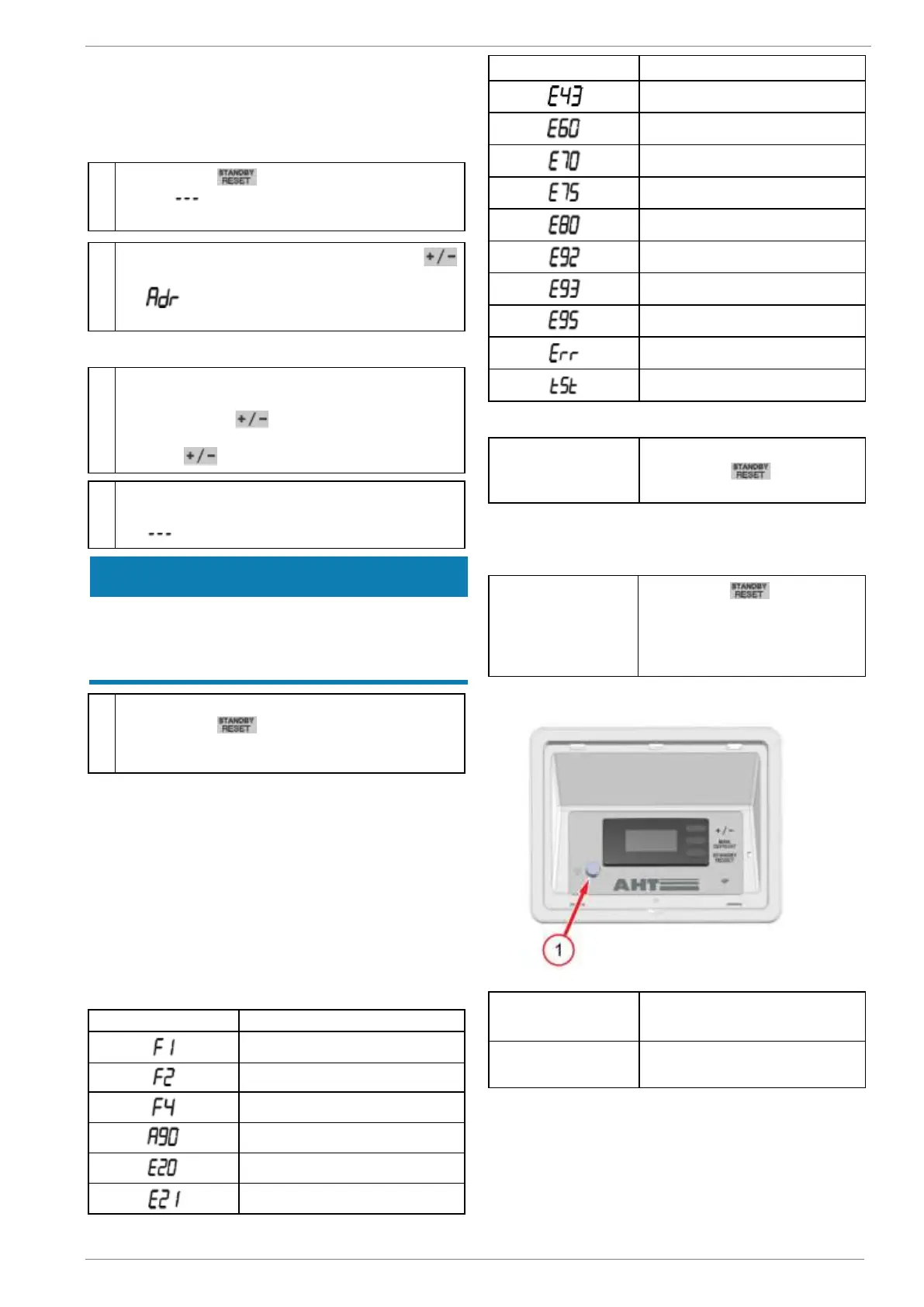en | AHT Cooling Systems GmbH Transport and storage | 6
405859_1_0819 35 / 505
Bus address must not be assigned twice. We therefore
recommend that you enter the addresses according to
the actual wiring sequence. A maximum of 247 ad-
dresses are possible.
Access programming level
–
Press for at least 3 seconds.
appears on the display.
The cooling function is now switched off.
–
Immediately thereafter, briefly press
3 times in succession.
appears on the display alternately with
the current bus address, e.g. “1”.
Assign bus address
–
Assign the next highest bus address (indi-
vidual step):
Briefly press .
–
Quick run through the bus addresses:
keep pressed.
–
Use new entry:
wait 5 s.
appears on the display.
NOTICE
Property damage on assigning bus addresses
due to deactivation of cooling function.
After assigning the bus address, switch the cooling
function back on (see → Point 5).
Switch the cooling function back on.
Press for at least 3 seconds.
The interior temperature appears on the dis-
play.
Assign bus addresses for further devices:
Repeat points 1 to 5 on each appliance and select an
available bus address.
5.2.5 Alarm
Display alarm
An error code appears on the display as a flashing in-
dication alternating with the internal temperature. The
red dot is illuminated on the display at the same time
(see → page 11, chapter 5.2).
As an option, depending on the appliance, it is possible to
output an acoustic alarm by means of a built-in buzzer.
Electronic overtemperature
Compressor error due to E75
Voltage outside tolerance
Frequency outside tolerance
No communication with display
Acknowledge alarm
Acknowledge the
acoustic alarm and
error code
The interior temperature and the red dot appear on
the display. The red dot (see → page 11, chapter 5.2)
illuminates until the error has been rectified.
Briefly press .
The error code is shown on the
display for approx. 5 s.
The interior temperature is then
shown again.
5.3 Appliance lighting switch
Fig. 4: Appliance lighting switch (1)
Switch on the appli-
ance lighting
Switch off the appli-
ance lighting
6 Transport and storage
After delivery, check the appliance for transport dam-
age.
In the event of damage, promptly contact the mainte-
nance service (see → Maintenance services).