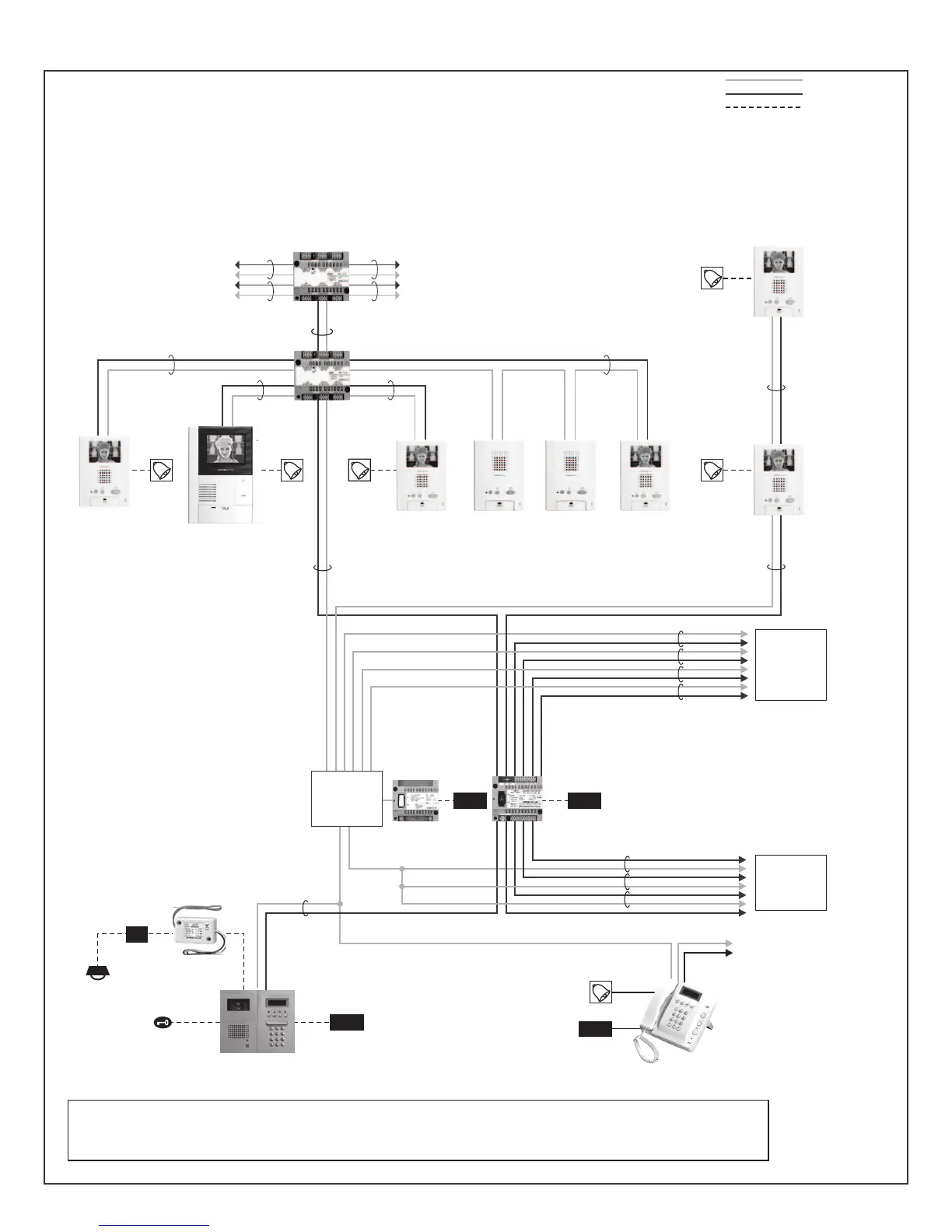- 2 -
Cable: 1P x 2, 2-conductor cable solid copper & non-braided, polyethylene insulation
Use Aiphone Wire #872002 for Audio, Aiphone Wire #871802 for Video.
1P
Entrance
No. 2 to 5
Trunk line
No. 3 to 6
Door release
Entrance station
Security guard station
1P(Audio)
1P(Video)
1P
GH-BC
GH-MK
GH-VBC
1Px2
Trunk line No.1
1Px2
1P 1P
1Px2
1Px2
1Px2
1Px2
1Px2
PS24 PS24
PS24
PS24
Distribution
point
R1 R2
GH-4Z
GH-4Z
1Px2
1Px2
1Px2
Doorbell Doorbell Doorbell
1Px2
1Px2
1P 1P
1Px2
1Px2
1Px2
1Px2
Doorbell
Doorbell
GH-1MD
GH-1KD GH-1AD GH-1AD GH-1KDGH-1KD
GH-1KD
GH-1KD
Divided cabling with GH-4Z
Monitor to monitor cabling
Trunk line No.2
Light control
Timer
Light
AC
GH-RY
Standard system
Doorbell
On the same trunk line, do not have two wiring methods mixed,
Monitor to monitor & Divided cabling with GH-4Z
GH-1MD, unlike GH-1KD,
is only available to connect
on a trunk line
with GH-4Z used
Max. 4 apartment stations can be linked per Residence
(including max. 2 monitor stations)
Capacity
5 Entrance stations
2 Security guard stations
48 Residential stations
Cabling