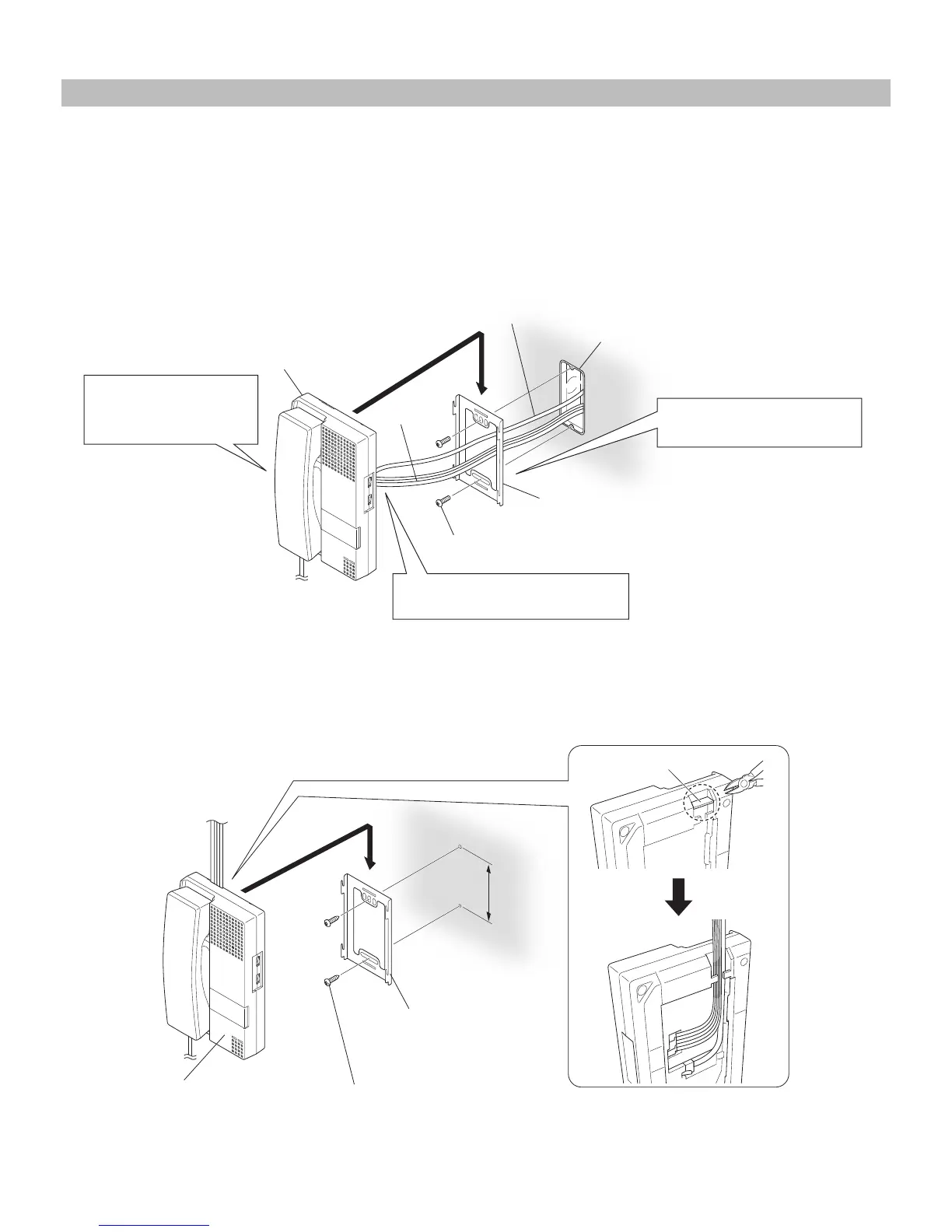24
Room sub station (IS-RS)
■
Accessories
・
Mounting bracket × 1
・
Screw (for gang box) × 2
・
Screw (for wall-mounting) × 2
・
China RoHS paper × 1
・
Tie-wrap × 1
■
Mounting
<Back wiring>
<Surface wiring>
When a 1-gang box is not mounted, the cable and wires can be routed to the top of the unit. Cut a cable inlet on the upper part of
the unit to allow passage of the wiring into the unit.
Mounting bracket (attached to the unit with shipment)
83.5 mm
(3-5/16'')
Cable inlet
The unit
Screw (for gang box) × 2 (included)
Screw (for wall-mounting) × 2 (included)
1-gang box
Fasten the mounting
1
bracket to the wall.
Connect the CAT5e/6 cable
2
and option wires to the unit.
Mount the unit
3
on the mounting
bracket.
Option wires
CAT5e/6 cable
Mounting bracket
(attached to the unit with shipment)
The unit