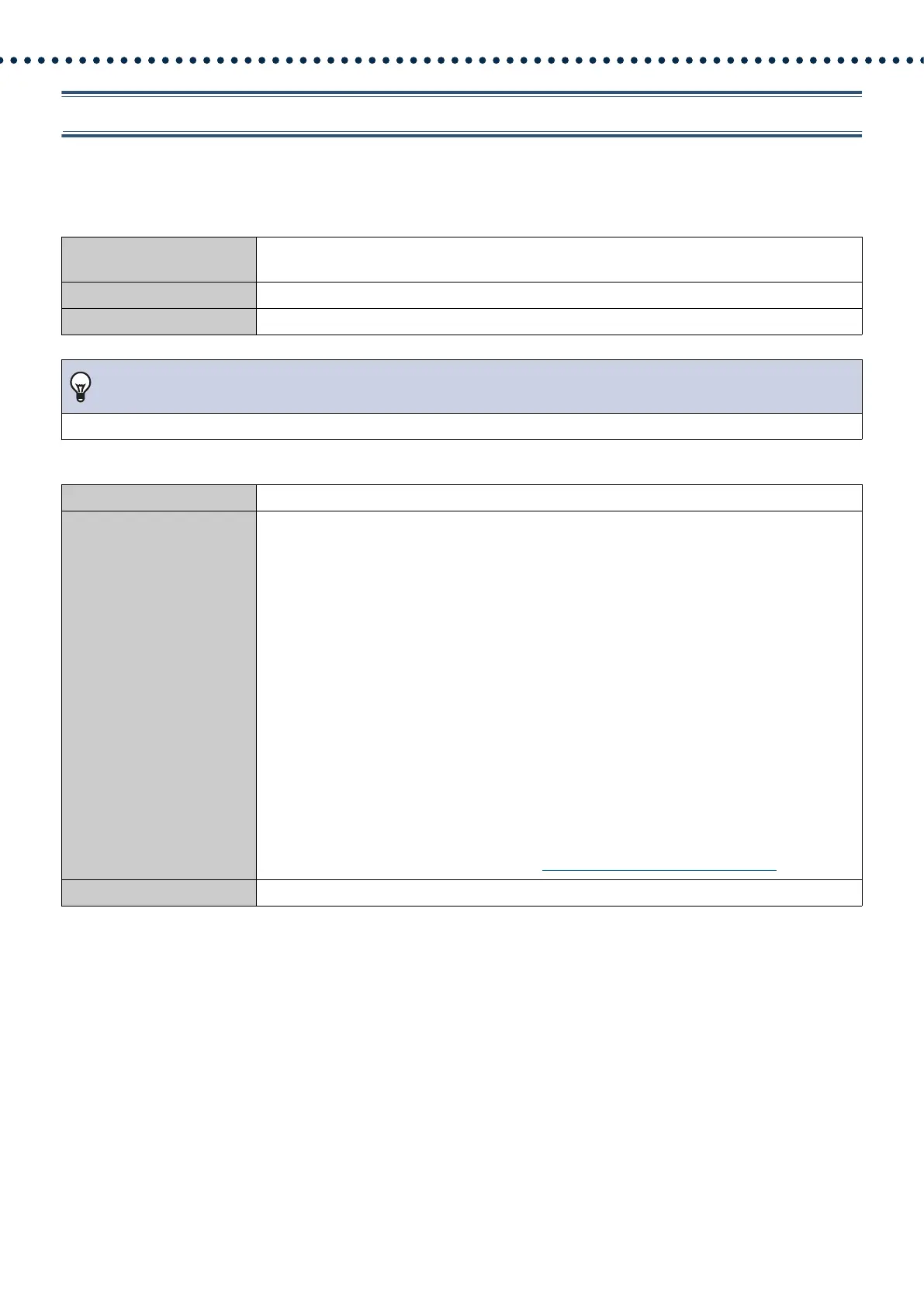133
Configuring the Station
6.6.2 Code Received
Configure the message sent when the key is received. Four patterns can be set for the authentication key and
message.
■ Code
■ Message
Description Configure the authentication key that authenticates the input key commands from IX-MV7-* or an
VoIP Phone.
Settings 1 - 20 digits
Default values —
Note
• The "Code" is displayed as "●●●●●" in the Settings screen.
Description Configure the message sent when the key sent from IX-MV7-* or a VoIP Phone is authenticated.
Settings • None
• Call Pattern 1
• Call Pattern 2
• Call Pattern 3
• Call Pattern 4
• Call Pattern 5
• Call Pattern 6
• Tremolo Sound
• Busy Response Tone
• On Hold
• Operation Sound
• Error
• Pre Tone 1
• Pre Tone 2
• Pre Tone 3
• Communication End Pretone
• Call Queue Notification
• Waiting Reply Tone
• Select from the sound source registered in
“Custom Sound Registry (→page 85)”.
Default values None
