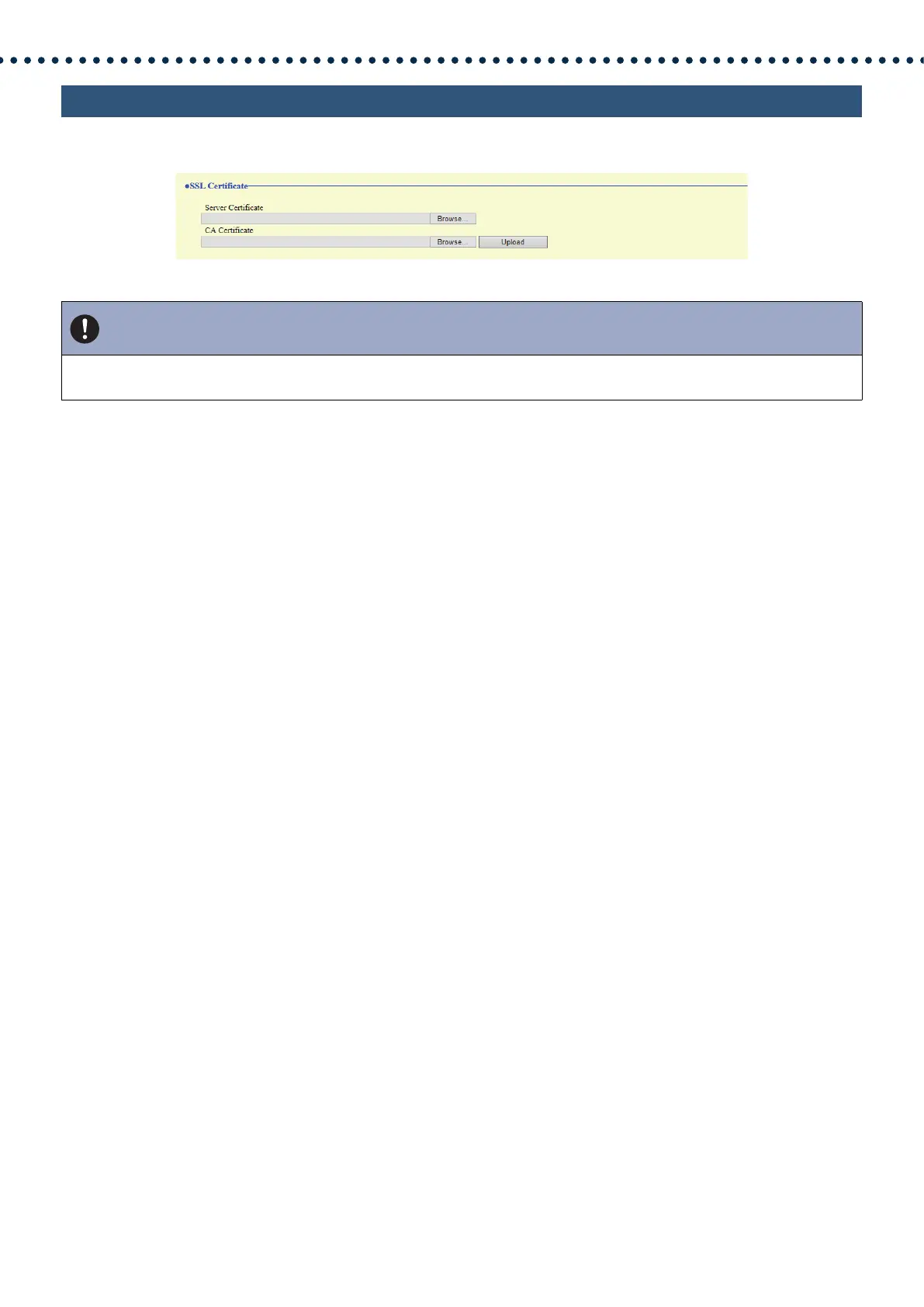140
Configuring the Station
6.9 SSL Certificate
Upload the server certificate and CA certificate obtained from a certificate authority (CA).
How to upload an SSL Certificate
1. Click [Browse] next to the Server Certificate and then select a file.
2. Click [Browse] next to the CA Certificate (if required) and then select a file.
3. Click [Upload] to upload the server certificate and CA certificate.
• The station will restart once the upload is complete.
Important
• When the SSL Certificate is uploaded, the device will restart. It may take around 10 minutes for the device to finish restarting.
The station cannot be used until it has finished restarting.
