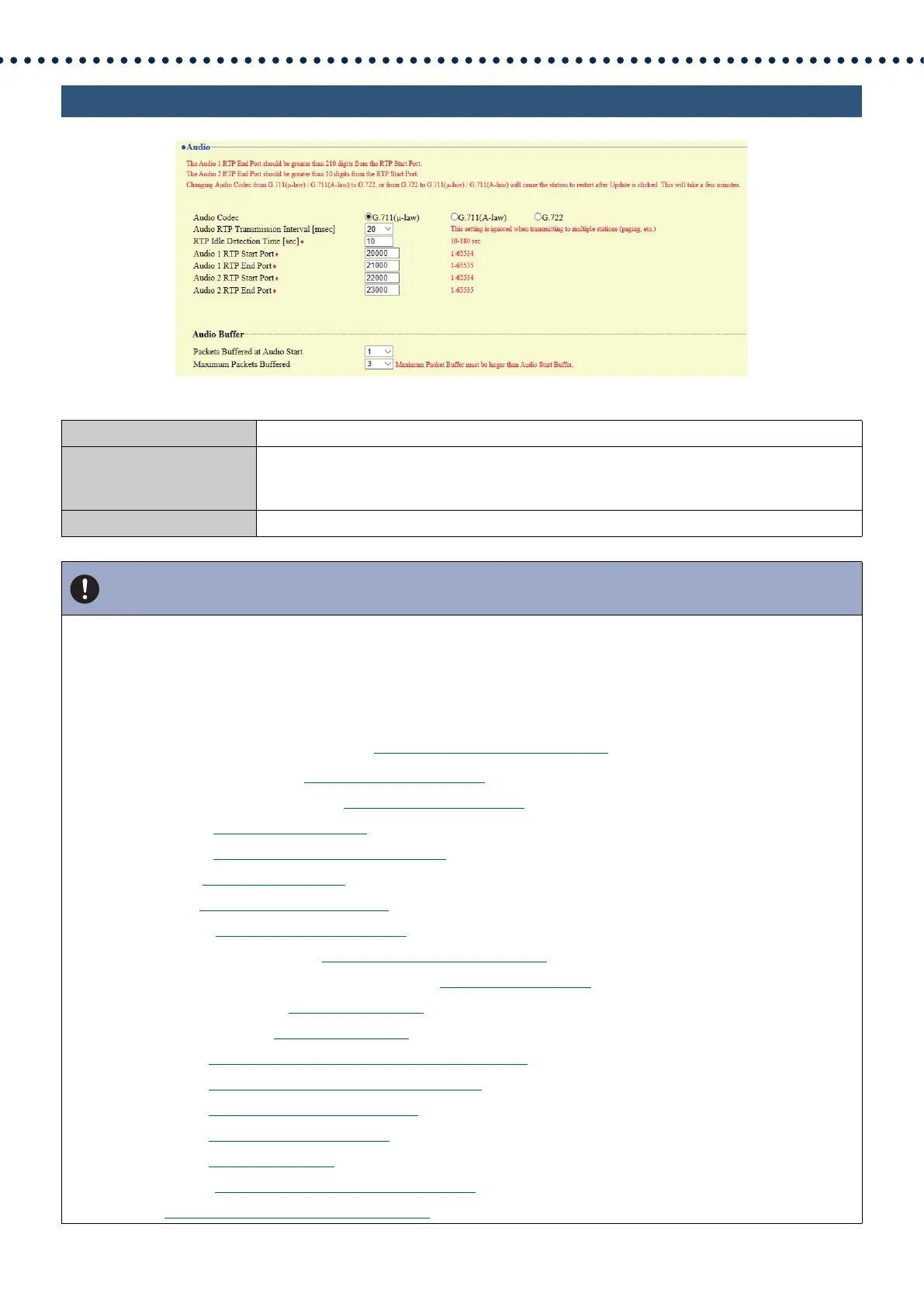78
Configuring the Station
2.6 Audio
■ Audio Codec
Description Select the audio codec.
Settings • G.711 (μ-law)
• G.711 (A-law)
• G.722
Default values G.711 (μ-law)
Important
• When changing from "G.711" to "G.722" or from "G.722" to "G.711," the station will restart. In some cases, it may take around
10 minutes for the station to restart.
• Stations with different audio codecs (G.711 and G.722) selected cannot ring, call, monitor, or page each other.
• When set to "G.722," audio will not be sent to 3rd party products connected via ONVIF.
• When changing "G.711" to "G.722" and "G.722" to "G.711," change the custom tones used for the following subcategories to
audio files with appropriate audio sample rates.
“Custom Sound Registry (→page 85)”
– "Call Origination" - "Call Button" -
“Ringback Tone (→page 91)”
– "Call Origination" - "Option Input 1 - 6" -
“Ringback Tone (→page 91)”
– "Call Origination" -
“Busy Tone (→page 96)”
– "Call Origination" -
“Error Tone (Call Failed) (→page 97)”
– "Incoming Call" -
“Ringtone (→page 99)”
– "Relay Output" -
“Sound Settings (→page 106)”
– "Paging Settings" -
“Paging Pretone (→page 110)”
– "Communication Audio Messages" -
“Start Communication (→page 132)”
– "Communication Audio Messages" - "Code Received" -
“Message (→page 133)”
– "Chime" - "Weekly Schedule" -
“Chime (→page 135)”
– "Chime" - "Daily Schedule" -
“Chime (→page 137)”
– "Volume / Tone" -
“Communication Timeout Notification (→page 144)”
– "Volume / Tone" -
“Communication End Pretone (→page 144)”
– "Volume / Tone" -
“Auto Answer Tone (→page 145)”
– "Volume / Tone" -
“Key Received (→page 146)”
– "Volume / Tone" -
“Error (→page 147)”
– "Communication" -
“Communication Start Tone (→page 148)”
– "Monitor" -
“Monitored Notification Tone (→page 149)”