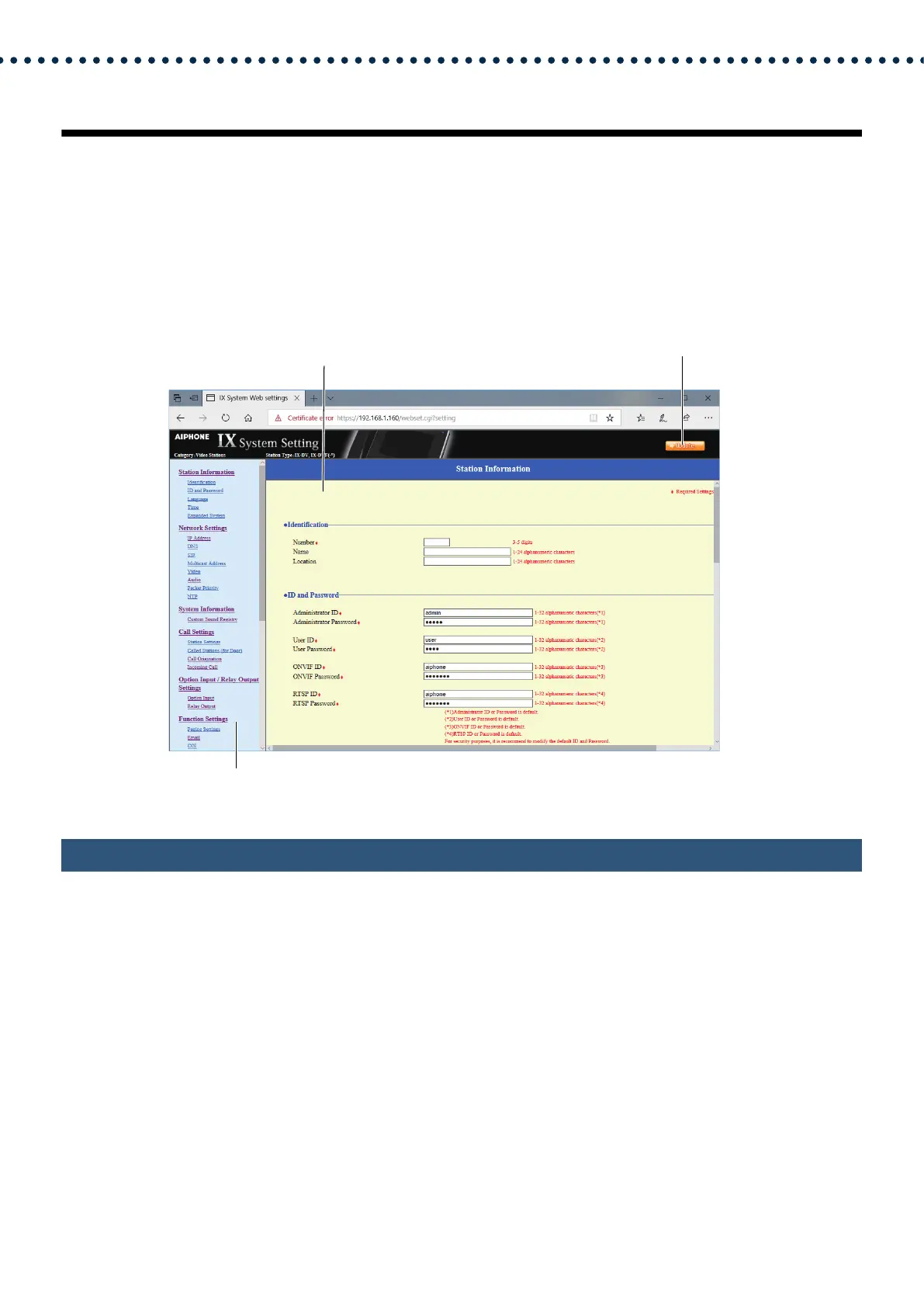48
Startup and configuration
5. Setting window
When logging into the Web server of the station, the following setting window will be displayed. This window will be
used to configure the station.
• Depending on PC and OS being used, the window may be slightly different.
• After configuring the station, confirm its operation by referring to "Operation Manual."
• The screens shown in this manual are taken from the Web configuration screens for IX-DV and IX-DVF(-*).
Setting window sample
5.1 How to configure
1. Click the title to be configured.
• The setting window for that particular title will be displayed.
2. Configure settings for each entry.
3. When configuration is complete in this window, click [Update] to update the settings.
• When the settings are updated, "Settings updated." will be displayed at the top left corner in the window.
• If the update fails, an error message will be displayed.
• If the settings do not need to be updated, click another title in the setting menu.
• Do not turn the power off while updating.
Settings window: This indicates the Settings window of the title
selected.
Update button: Click this button to update the station settings.
Setting menu: Shows all items that can be configured. Click the title to be configured and appropriate setting window
will display.