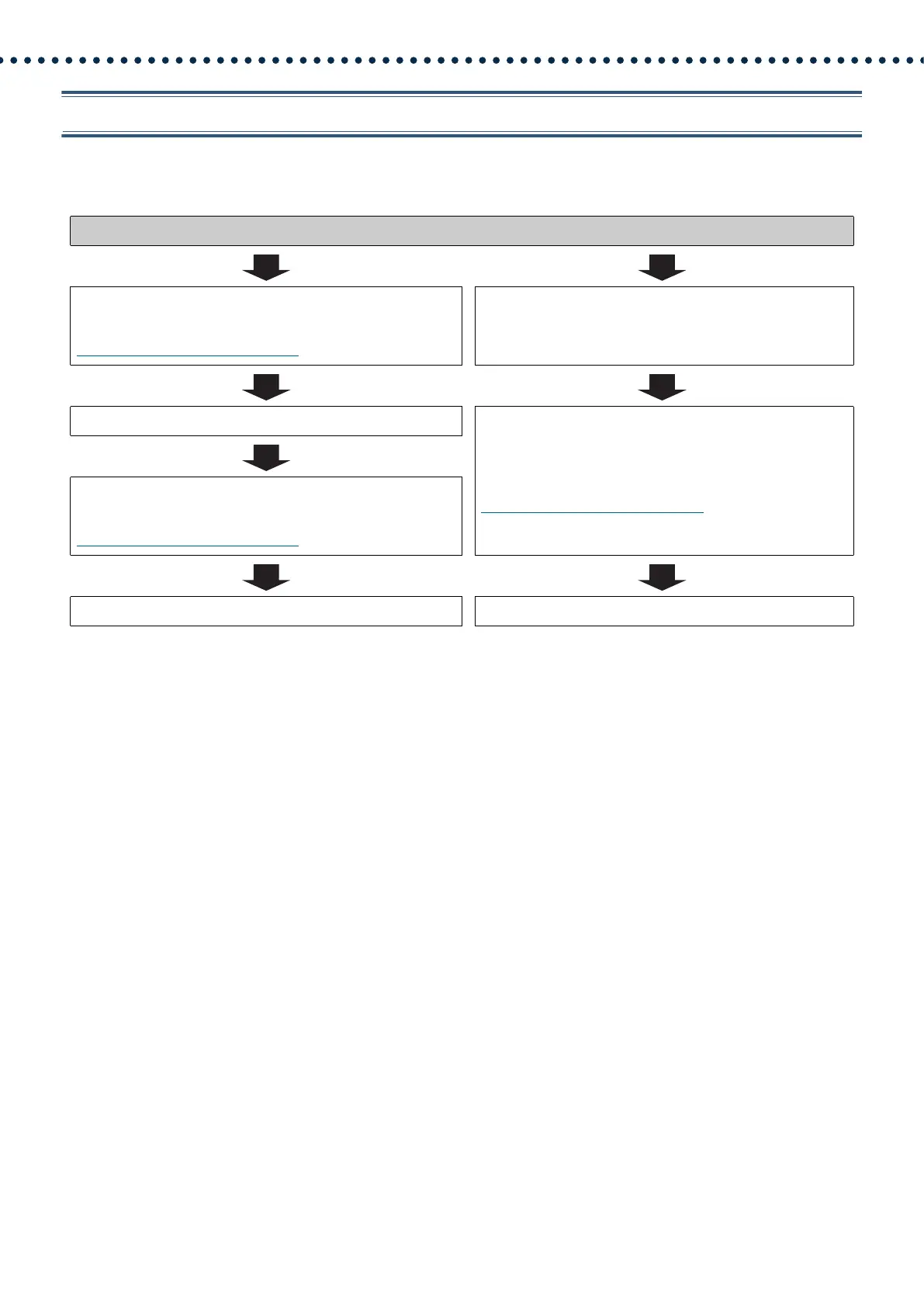24
Introduction
4.3.5 Replace a station
Use this flowchart to replace a station.
Can the Web server of the station to be replaced be accessed?
YES NO
1. Back up the setting file of the station to be
replaced.
“Settings File Backup (→page 153)”
1. Replace the station.
2. Replace the station. 2. Restore the stored setting file to the newly
installed station.
If the station setting file is modified after being stored, those
changes will not be reflected.
“Settings File Backup (→page 153)”
3. Restore the backup setting file to the newly
installed station.
“Settings File Backup (→page 153)”
4. Done. 3. Done.