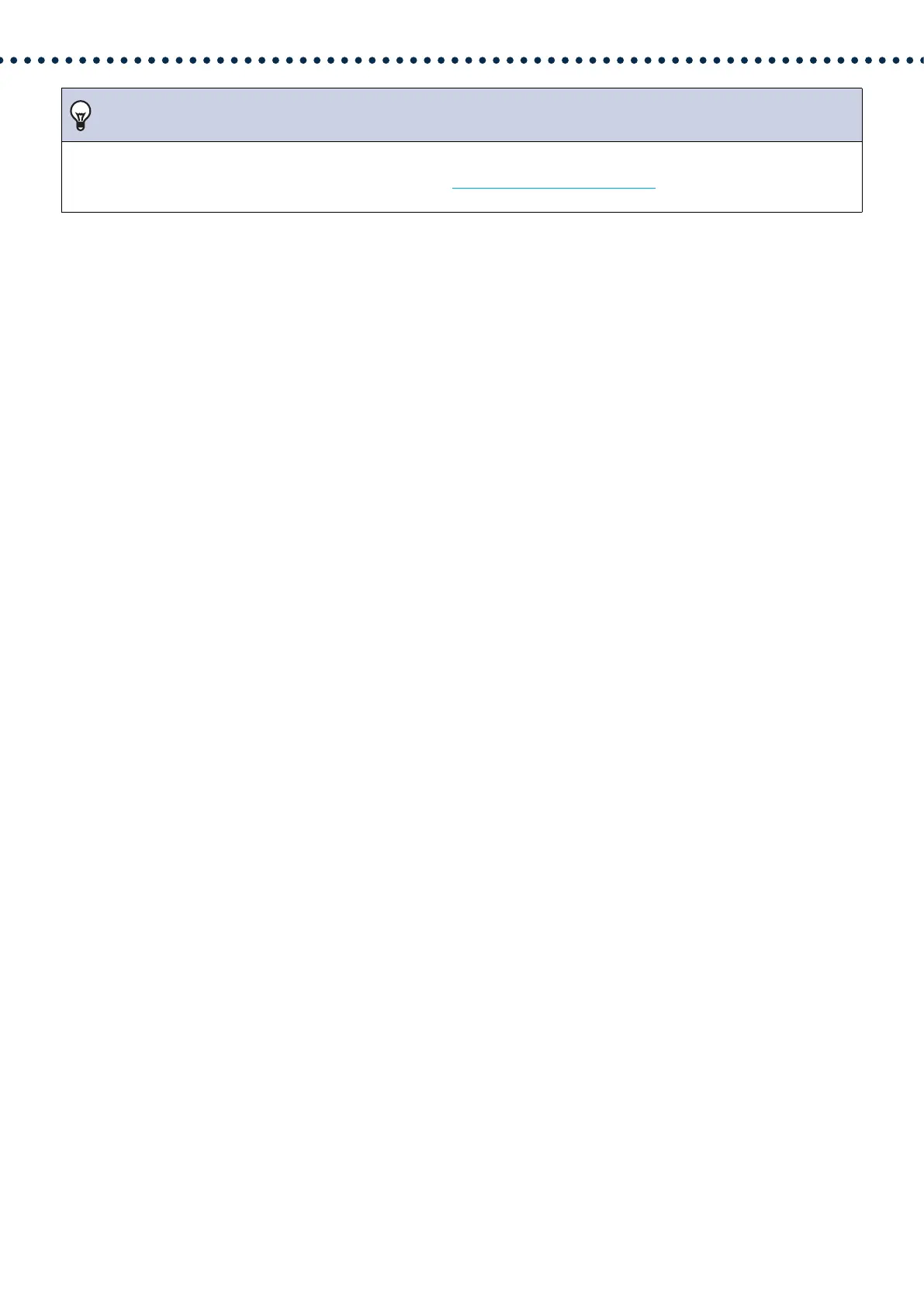86
Configuring the Station
How to delete a custom sound
1. Check the [Delete] box of the audio file to delete.
2. Click [Update].
Note
• When using this as a calling tone or ringtone, add a period of silence after the audio source.
• Sample files of custom sounds are provided on our website (
https://www.aiphone.net/product/) for download and use as audio
sources.