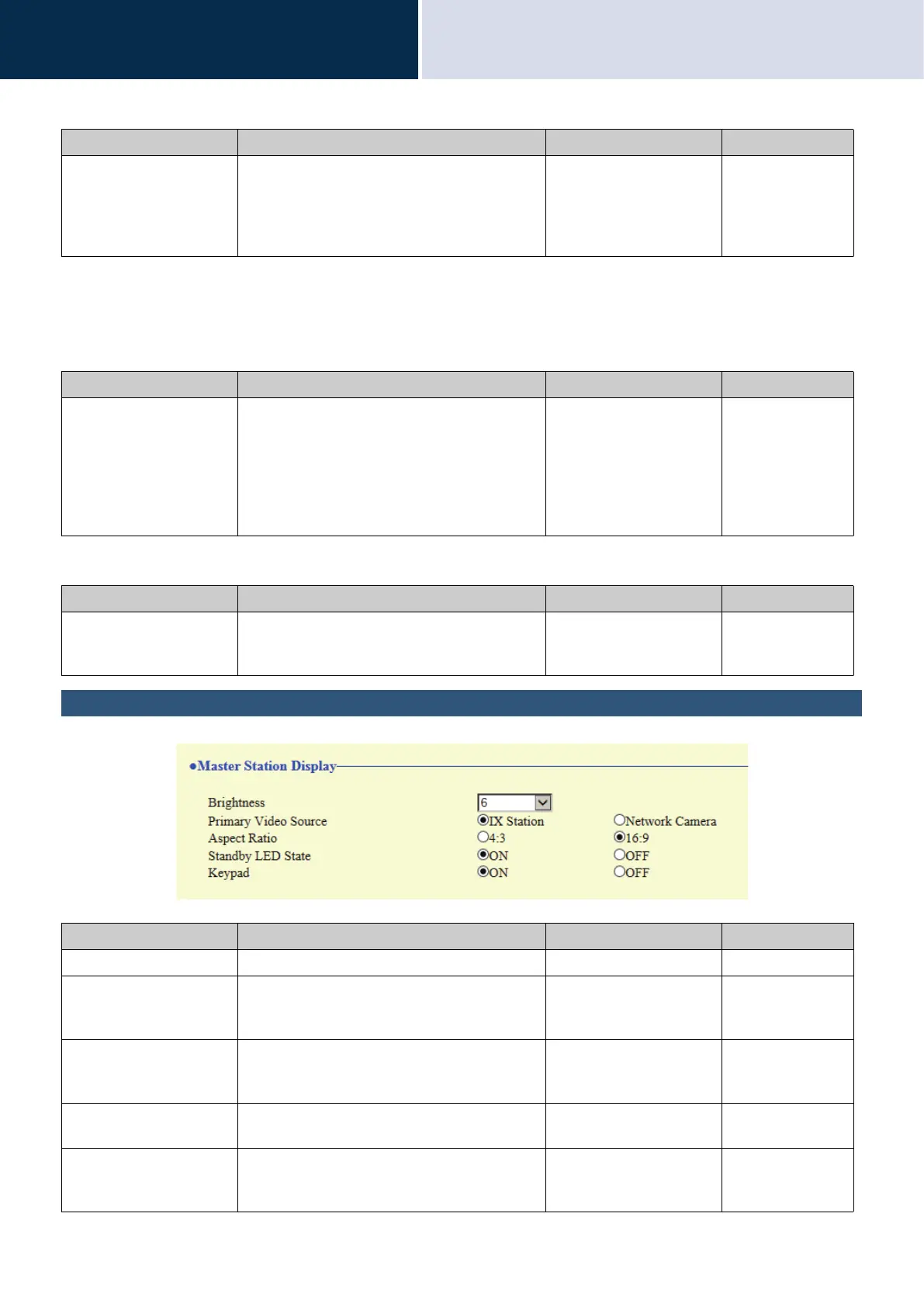223
Settings and Adjustments
Configuring the device on a PC
4
■ Monitor Timeout [sec]
*1 Be sure to configure this. If the item is not required for use, leave it set to initial value.
■ Scan Monitor
Perform monitoring by automatically switching between several stations or network cameras at set intervals.
■ Dwell Time
Master Station Display
Entry Description Settings Default values
Monitor Timeout [sec]
*1
Configure the time until monitoring
automatically stops, when a station or network
camera is monitored individually. Scan
monitoring will not end until an end operation is
performed on the station.
• Infinite
• 10-600 seconds:
Configure between 10
and 600 sec (by 1 sec).
60sec
Entry Description Settings Default values
Station / Network Camera
List
Configure the station and network camera to
perform scan monitoring. Scan monitoring will
be performed in order of series number. A
combined total of 550 stations and network
cameras can be configured. Multiple network
cameras can also be set to a single station.
Select from stations and
network cameras
registered in "Address
Book." This cannot be
selected for IX-MV7-*,
IXW-MA, IX-MV, or a VoIP
phone.
-
Entry Description Settings Default values
Dwell Time Configure the switchover interval time for scan
monitoring.
• 5 sec
• 10 sec
• 30 sec
5 sec
Entry Description Settings Default values
Brightness Configure the brightness of the display. 1 - 10 6
Primary Video Source Configure the screen displayed larger when
displaying video on two screens during a call
and so on.
• IX Station
• Network Camera
IX Station
Aspect Ratio Configure the screen ratio for the image that is
displayed larger, when displaying an image on a
single screen or on two screens.
• 16:9
• 4:3
16:9
Standby LED State Configure whether to light this station's status
indicator ON or OFF during standby.
•ON
• OFF
ON
Keypad Configure whether to display the ten-key pad
used to release the electrical lock (using the
ten-key pad) and replay location messages.
•ON
• OFF
ON
