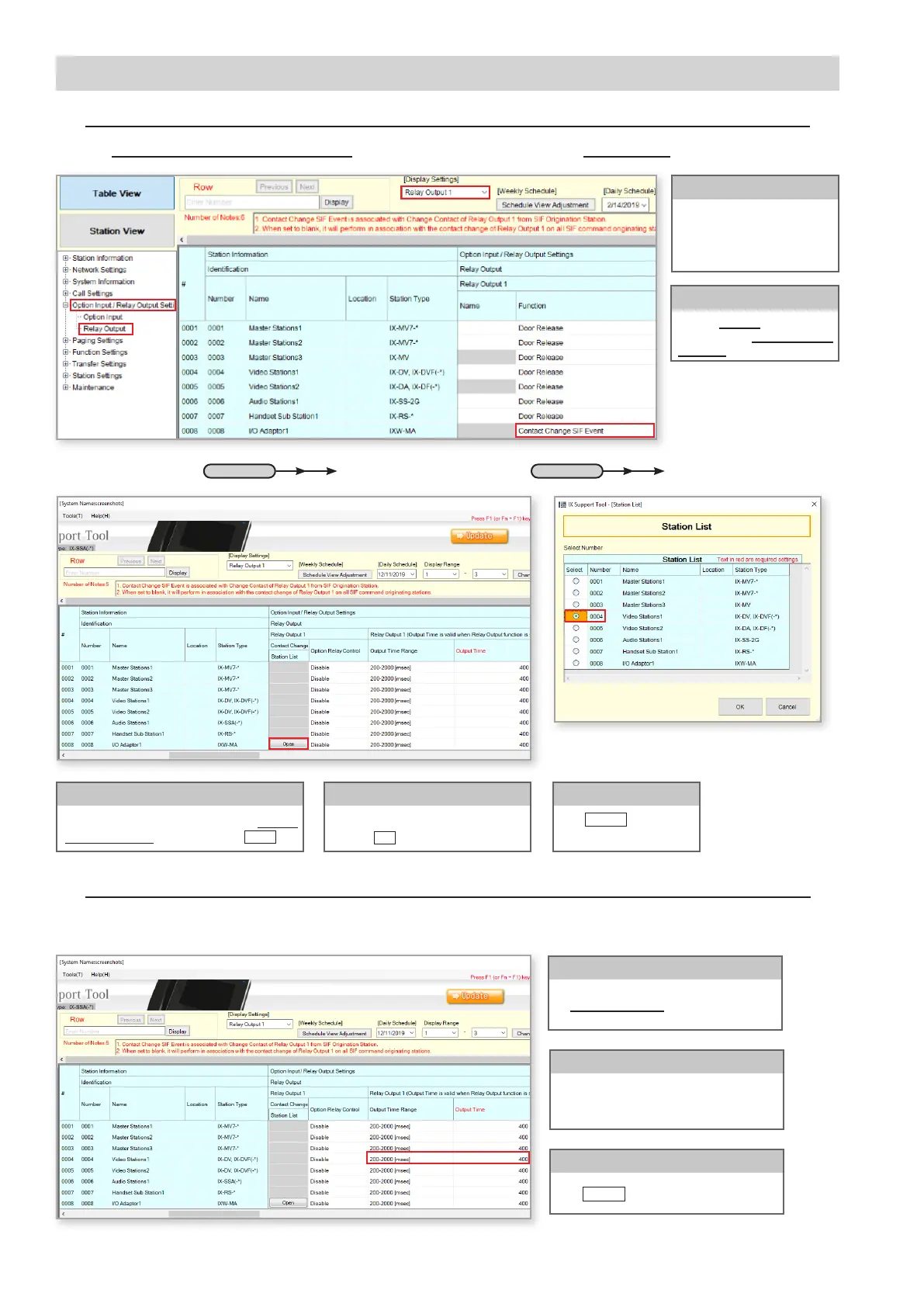10 | IX Series Quick Start Programming Guide
IXW-MA Settings
Step 2: IXW-MA Relay Output Conguration
Use the Function drop-down
menu to select Contact Change
SIF Event for the IXW-MA.
Function
Use the Relay Output drop-down
menu under [Display Settings]
to select a relay output.
DefaultsettoRelayOutput1
Relay Output Selection
Expand Option Input / Relay Output Settings on the left-hand side menu and click Relay Output.
Scroll RightScroll Right
Click Update to save the
settings.
Update
Scroll the window to the right to nd the Contact
Change SIF Event column, and click Open .
Contact Change SIF Event
For the interacting station, use the drop-down
for Output Time Range to chose between
milliseconds (msec) and seconds (sec).
Output Time Range
In the popup window, select the station to
trigger the chosen output on the IXW-MA,
then click OK .
Select a Station
Step 3: Relay Output Time (Optional)
To allow individual output times for the up to 10 relay outputs, the IXW-MA output times reect the timer settings of the station
interacting with it.
After selecting a range, chose the amount of
time for the relay to activate.
Output Time
Click Update to save the settings.
Update