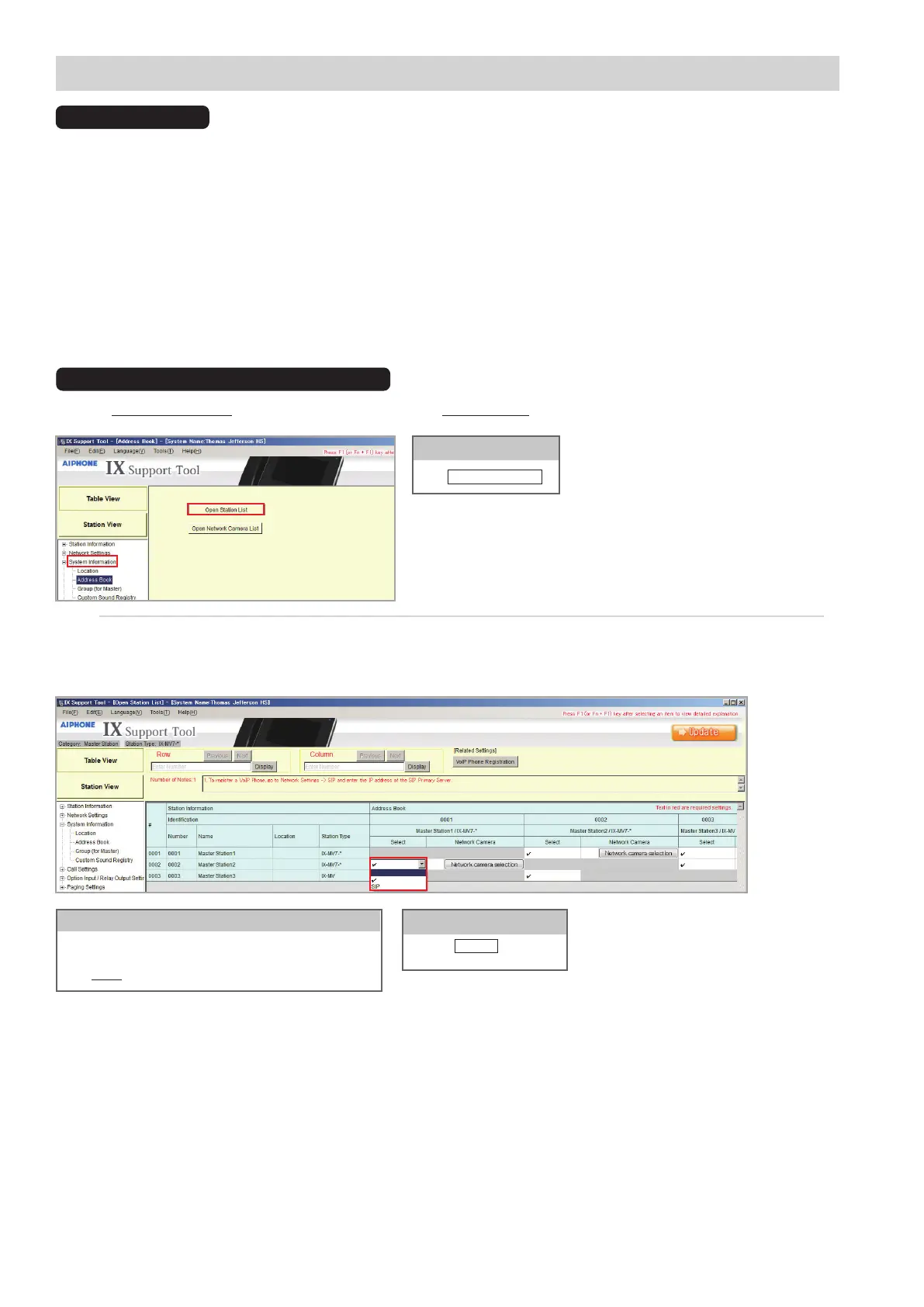12 | IX Series Quick Start Programming Guide
Expand System Information on the left-hand menu and select Address Book.
Displayed will be a row of master stations that are part of the system, and columns of stations with check marks indicating
that they are in that station's Address Book. By default, all stations will be in each master station's Address Book. To remove a
station from an Address Book, the check mark will need to be removed.
Click Open Station List .
Open Station List
Master Station Address Book
A master station's Address Book contains the station information of each station in the system by default. A station must be
in the Address Book of a master station if it is to call it directly (manuallyorbySpeedDial), activate the door release of that
station, transfer that call to another station, and other station specic features.
This is NOT a requirement for setting door station call-in destinations (which doors call which masters), detailed on
the next page. If Address Book partitioning is not needed, refer to page 13.
Station Types: IX-MV, IX-MV7-*, IX-SOFT
Find the cross section between the master station and the station
to be removed from its Address Book. Use the drop-down menu
under Select and change the check mark to the Blank selection.
Removing Stations from an Address Book
Click the Update button save
the changes.
Update
Door Call Destinations and Master Address Book
Getting Started
Setting stations to only call or communicate to other stations within a system is possible through conguring call lists and
Address Books for doors and master stations, respectively. The following steps are explained for systems that have already
completed the setup process shown on pages 3-7.