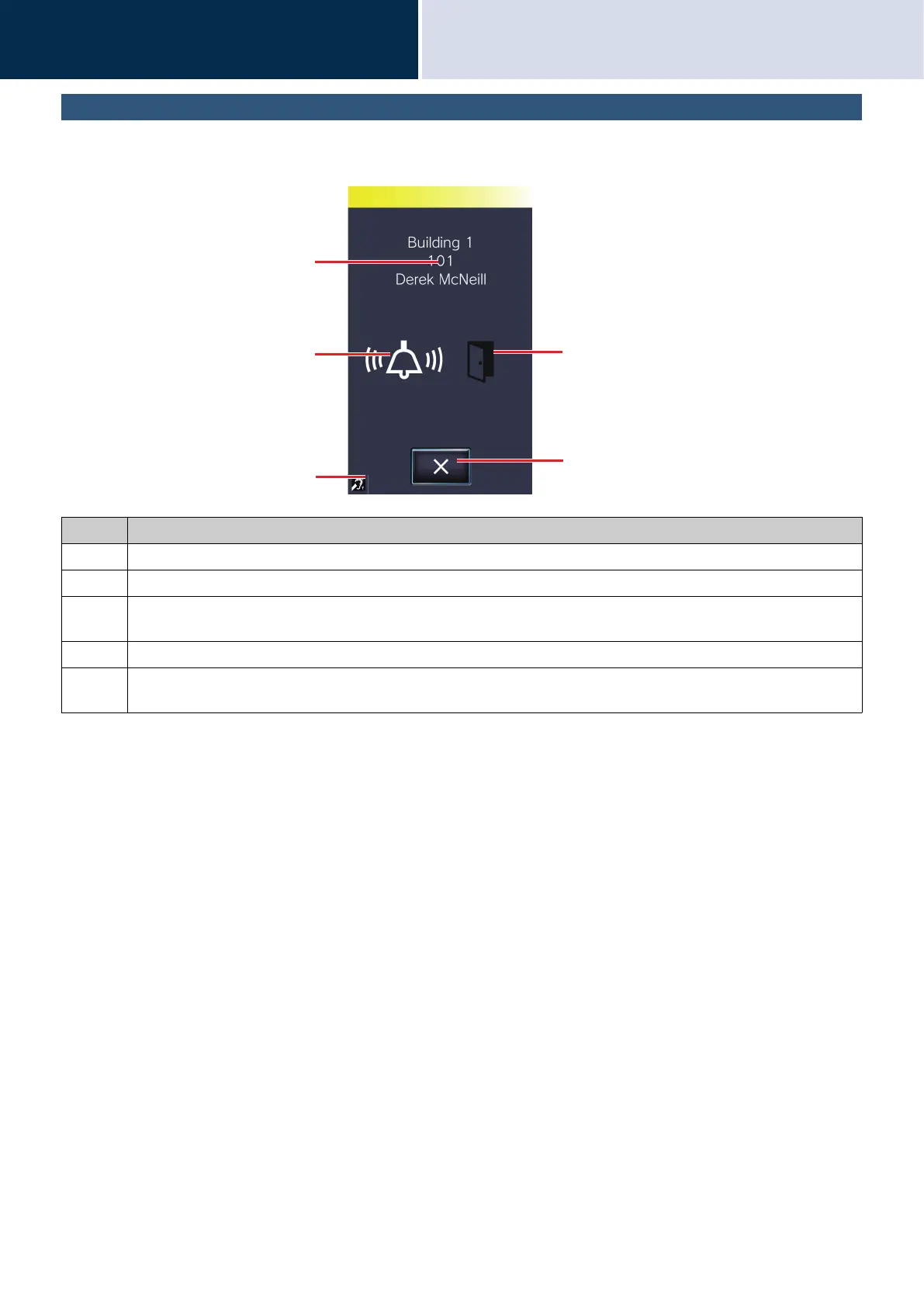14
Before Using
User Interface
2
Outgoing Call Screen
The following screen is displayed when calling a person to visit.
*1 This may not be displayed depending on the settings.
No. Description
1 Shows the information of the destination station.
2 Indicates outgoing call is being made.
3 Indicates the door release status.
This will turn white for approximately 3 seconds during door release.
4 Tap this to end the outgoing call.
5
Hearing aid (T mode compatible symbol)
*1
Creates a hearing loop to make it easier to hear audio for hearing aids with T mode.
1
2
3
4
5
