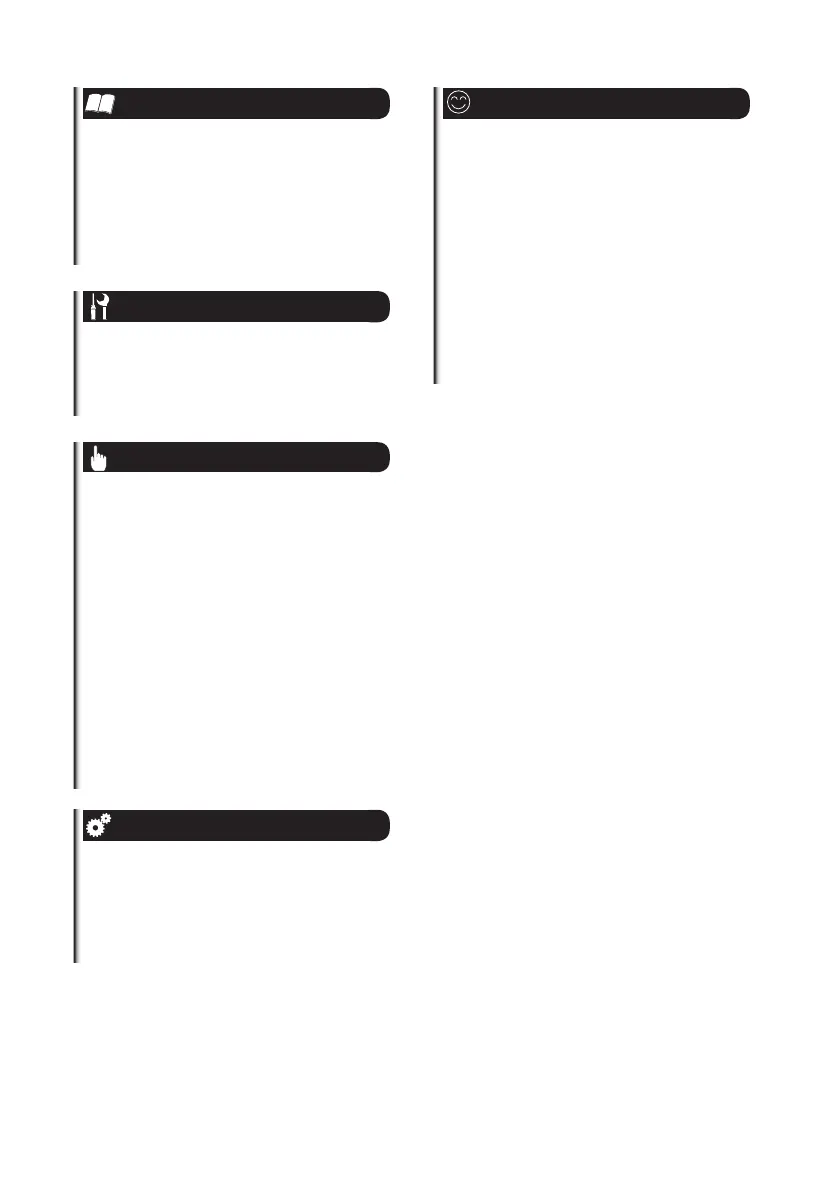2
Confi rmation and Preparation
Contents
Confi rmation and Preparation
Fea tu re s .......................................................... 3
Pre cau tio ns .................................................... 9
Package Contents ........................................13
Part Names and Function............................14
Master station .............................................14
Screen ....................................................... 16
Video door station ......................................18
Installation
Installing the video door station ............... 19
Installing the charging stand .................... 21
Charging the master station ...................... 22
Setting the Date and Time .......................... 23
Use
Receiving a call .......................................... 24
Answering a door call and communicating ...24
Operations during placing a call and
communication ............................................. 25
Adjust video to enhance visibility (visibility
correction) .................................................. 2 5
Switching the screen format ..................... 26
Recording video of the video door station 28
When the ambient noise is too loud to talk
(Press-to-Talk) ........................................... 29
View outside ............................................... 30
View (monitor) the entrance ...................... 30
Playing recordings ...................................... 31
Playing recordings .....................................31
Lock recordings ......................................... 33
Deleting recordings ................................... 34
Confi guration
Setting personal preferences .................... 36
Setting and adjustment list ....................... 36
Sound settings .......................................... 37
Master station settings .............................. 43
Video door station settings ....................... 45
Other settings ............................................ 48
For ease-of-use
Checking the remaining battery level ...... 50
Checking the remaining battery level of the
video door station ...................................... 50
Replacing batteries ..................................... 51
Replacing the battery of the video door
statio n .........................................................51
Replacing the battery pack of the master
statio n ........................................................ 52
Cleaning ....................................................... 53
Charge only mode ....................................... 53
Troubleshooting .......................................... 54
Specifi cations .............................................. 57
Caracteristiques Techniques .................... 60
