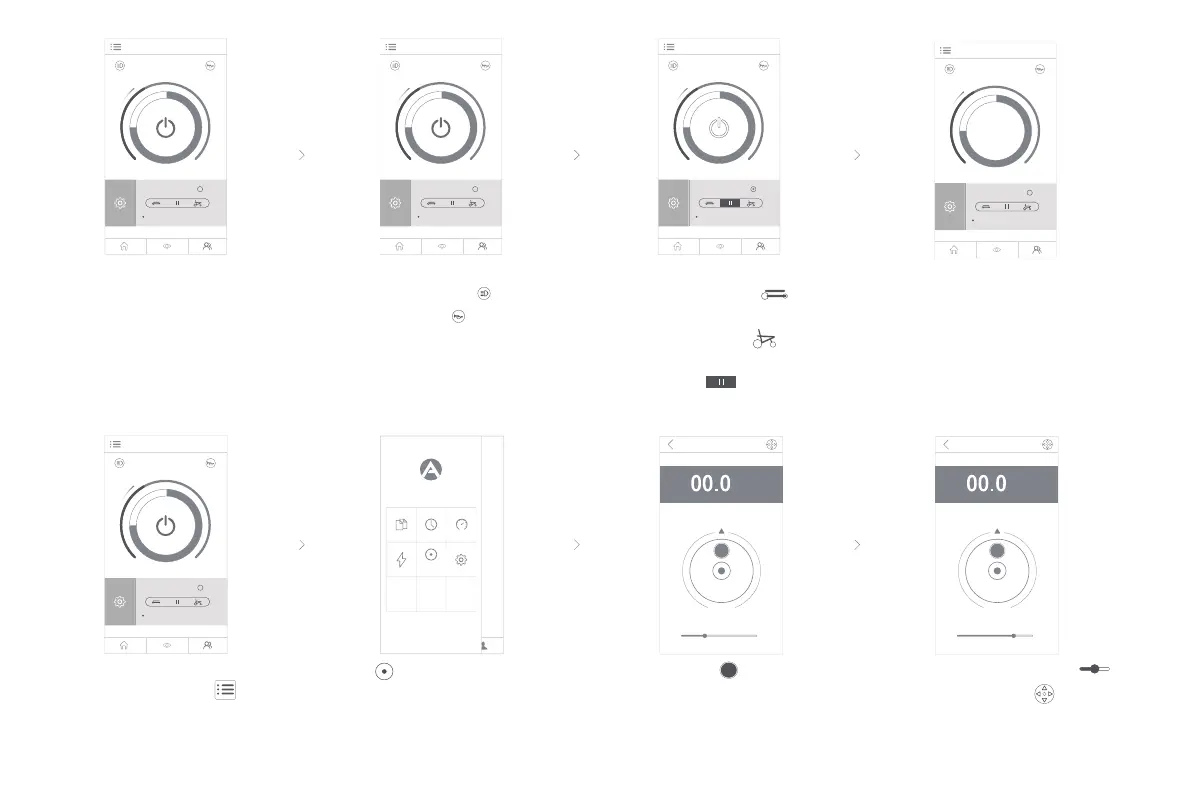- 21 -
Slide the control speed
and click the icon to
switch to the hand-
operationmode.
Click the main
interface button to
open the sidebar.
Move the button to operate the
intelligente scooter going forward,
backward or turning.
Click the button in the
sidebar to open the remote
control interface.
Click the headlight button to
turn on the headlight . Click
the buzzer button , buzz
sound will be heard.
Power on and enter the
home page
When the icon-H3T
showing on the home
page, it means it is ready
to be ridden.
When H3T is powered off, click
the contracting button and it
will contract automatically. Click
the extending button and it
will automatically extend. Click
the stop button , it will stop
contracting or extending.
Exit folding state
System is normal
Exit folding state
System is normal
Exit folding state
System is normal
H3S
Exit folding state
System is normal
Exit folding state
System is normal
remote
contron
left
right
km/h
forward
backward
left
right
forward
backward
km/h
