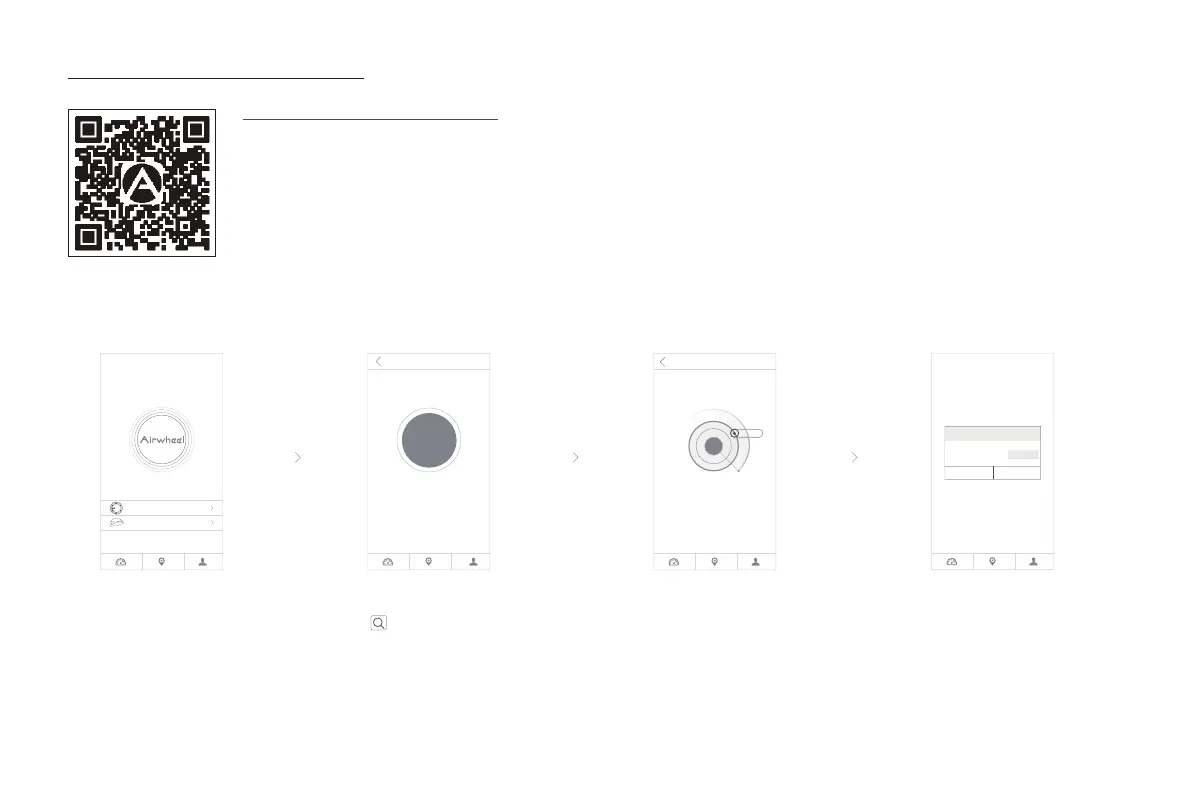- 20 -
App download(optional)
Scan QR code to download
*Applicable to Android 4.3 or higher, iOS 7.0 or higher.
APP Instructions
1. Turn on H3T power button, and start App as well as Bluetooth.
2. Click the search button and do as the follows to connect (verify password is 11111111).
3. Refer to ofcial website or give calls for details.
Click the Intelligent
scooter in the App
interface.
Click the search button
or
.
Search Airwheel nearby,click
the searched Airwheel
model to connect.
Input the verify
password: 11111111 to
connect.
Intelligent helmet
Intelligent scooter
Search Devices
A
Airwheel
Bluetooth password authenticatio
cancecomfirm
Input verify password 1111111
