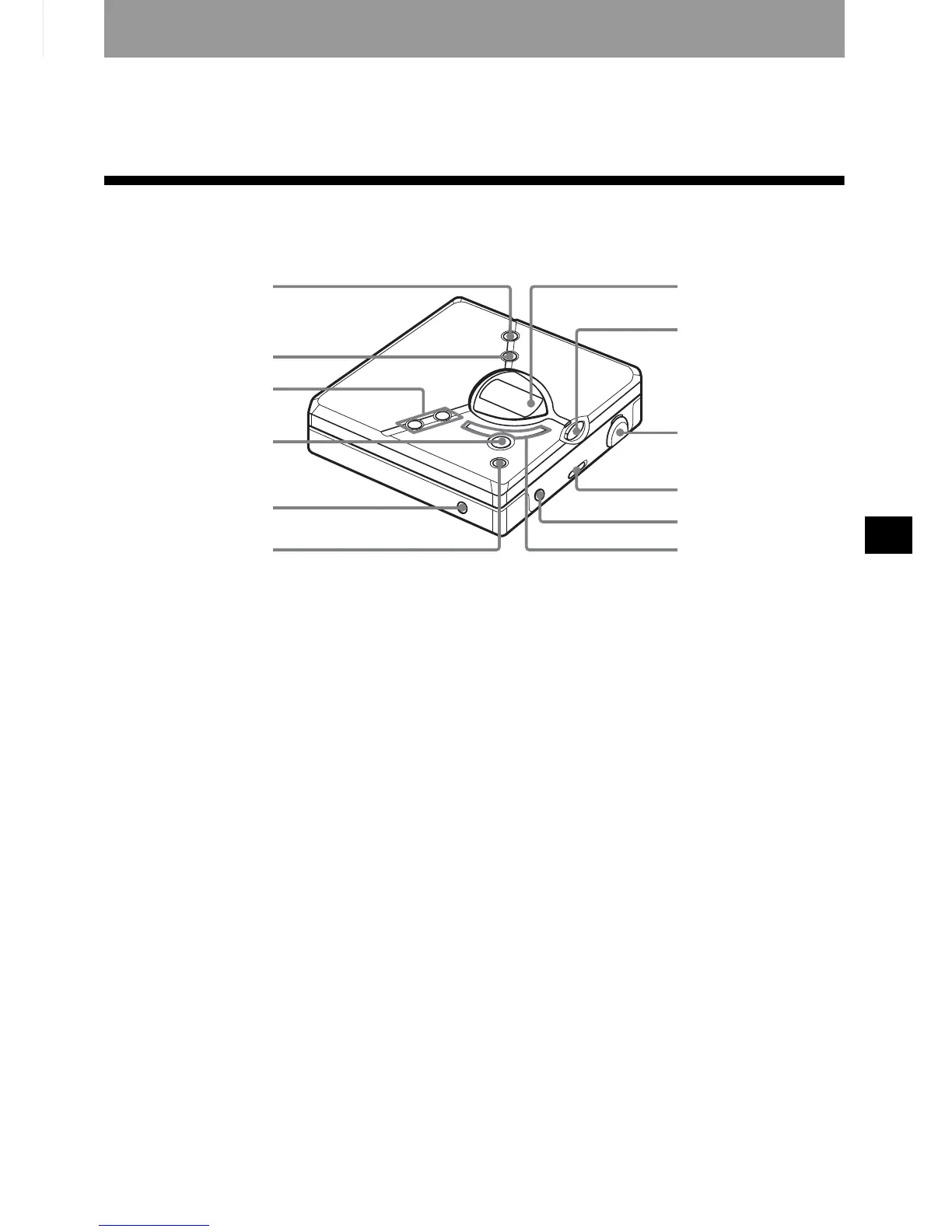13
Looking at the controls
Front of the recorder
A GROUP button
B MENU button
C VOL +* and – buttons
∗ The VOL + button has a tactile dot.
D NX/ENTER (play/pause/enter)
button*
∗ The NX/ENTER button has a tactile
dot.
E DC IN 3V jack
F xSTOP/CANCEL (stop/cancel)
button
G Display window
H DOWNLOAD button
I USB jack
When connecting to your computer,
connect the dedicated USB cable to
this jack.
J HOLD switch
K i (headphones/earphones) jack
L . and > (skip/search) buttons
