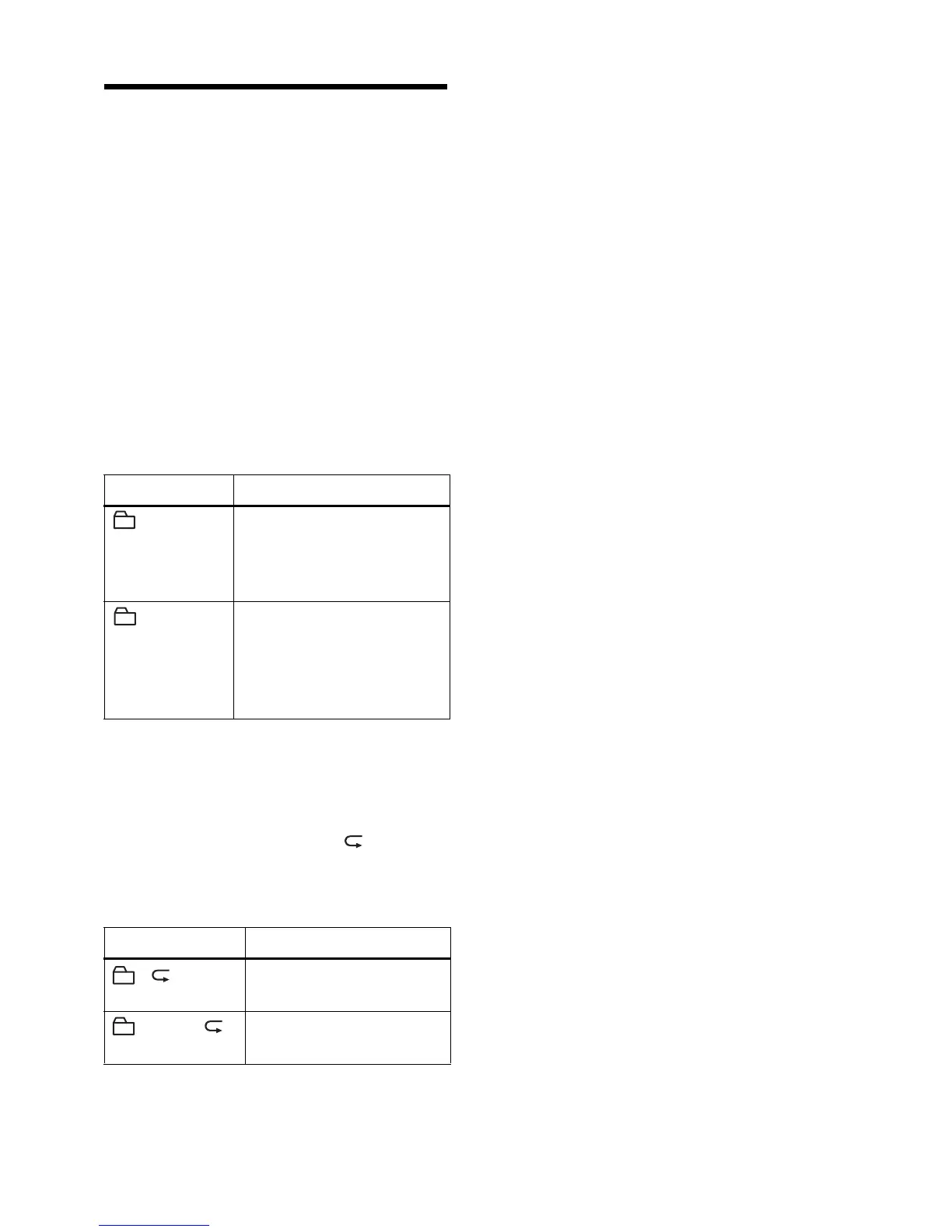25
Selecting the play mode for
group play (Group Play Mode)
The shuffle play and repeat play function
can be used during group play mode.
1 Press MENU.
2 Press . or > until “P-MODE”
appears in the display, and then press
NX/ENTER.
3 Press . or > repeatedly to
select the play mode, and then press
NX/ENTER.
After normal playback (page 21), the
following play modes are displayed.
4 Press . or > repeatedly until
“RepOFF” or “RepON” appears in
the display, and then press NX/
ENTER to enter the selection.
If you select “RepON”, “ ” appears
in the display and playback repeats in
the respective group play mode
(Group Repeat Play).
To cancel the procedure
Press MENU.
To return the preceding
settings
Press xSTOP/CANCEL.
Display Play mode
, Normal
(Normal
Group Play)
All tracks in the groups
play back once (starting
with the first track in
group 1).
, Shuff
(In-Group
Shuffle)
Shuffle play starts with
the group that is
currently playing, and
continues with the
succeeding groups.
Display Play mode
, Repeat play of tracks
within a group
, SHUF Repeat shuffle play of
tracks within a group
