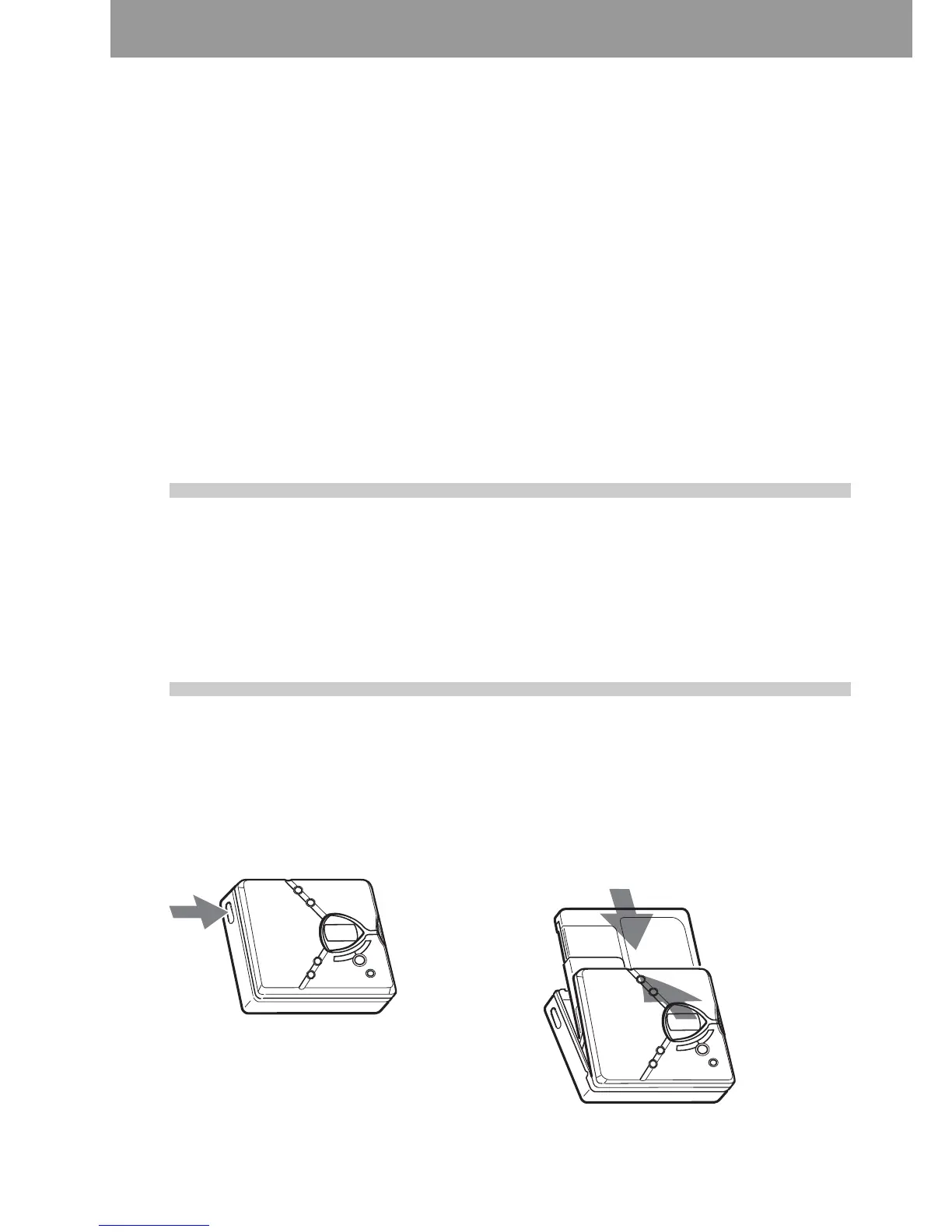16
Using your computer to record
from an audio CD!
You can record tracks from an audio CD inserted in the CD-ROM
drive of your computer to an MD by connecting the recorder to the
computer with the dedicated USB cable. For this procedure, you must
first install the supplied “Net MD Simple Burner” software.
The following procedure explains the use of the recorder’s
DOWNLOAD button to perform recording. For details on installing
the software and other recording operations, see the supplied “Net MD
Simple Burner Ver. 1.2 Operating Instructions”.
1
Install the Net MD Simple Burner
software.
If you are installing the software for the first time, use the supplied CD-ROM. Refer to the
supplied “Net MD Simple Burner Ver. 1.2 Operating Instructions” for details.
2
Insert a recordable MD into the
recorder.
1 Press OPEN to open the recorder. 2 Insert a recordable MD to the direction
of the arrow with the label side facing
front.
3 Press the lid down to close.
Make sure the
record-protect
tab is closed.
