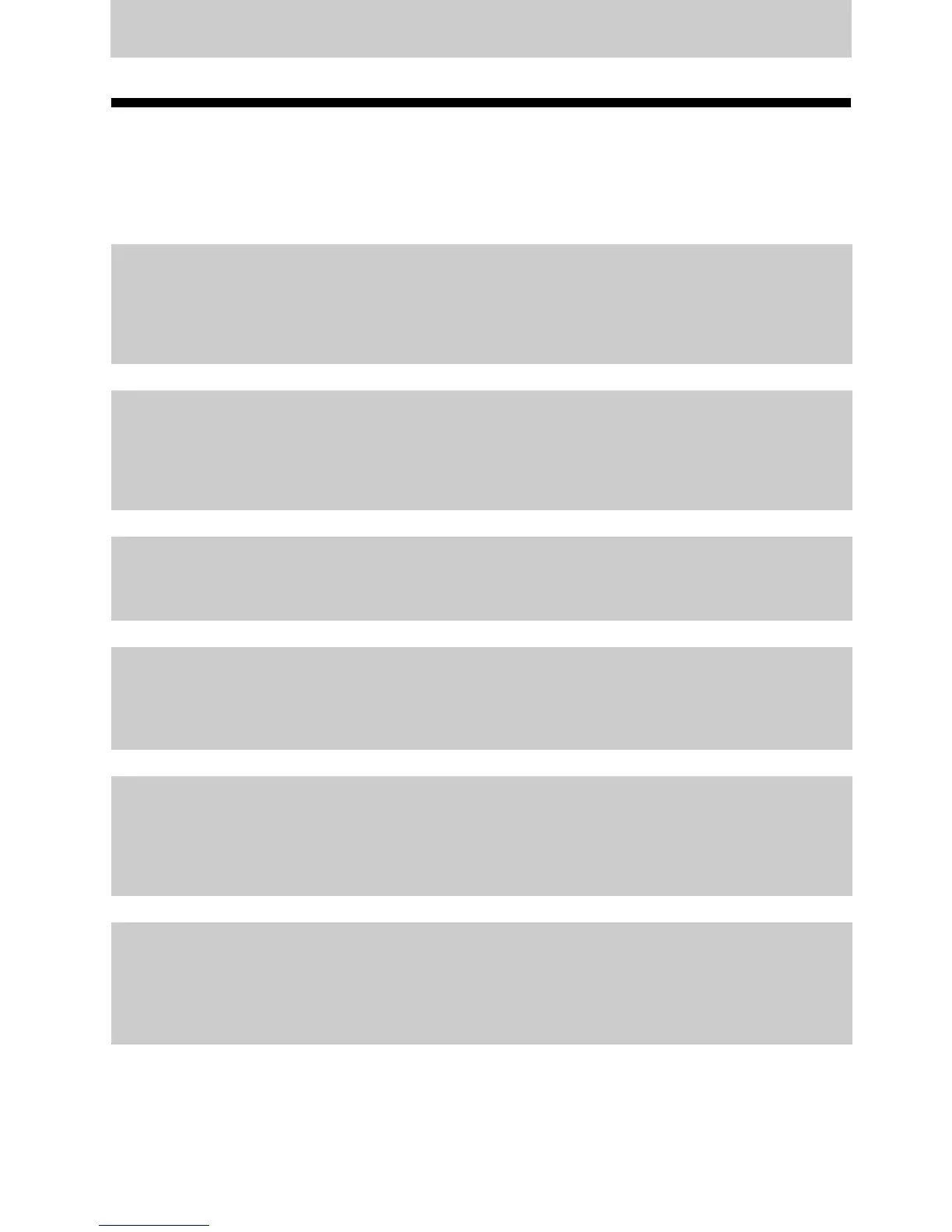40
Basic Operations
Basic operational flow using the Net MD
The following is the basic steps that you will take following the purchase of your recorder.
Through these steps, you will prepare and set up your computer for use of your recorder as
a Net MD. Do the following steps, and refer to the indicated pages for details.
1 Providing the required system
environment.
(page 41)
2 Installing the software onto your
computer.
(page 42)
3 Connecting the Net MD to your computer.
(page 45)
4 Storing audio data to your computer.
In this manual, recording from an audio CD is explained.
(page 46)
5 Transferring audio data from your
computer to an MD (Check-out).
(page 50)
6 Listening to an MD.
You can listen to audio data that have been checked out from your computer to your Net
MD.
(page 53)
