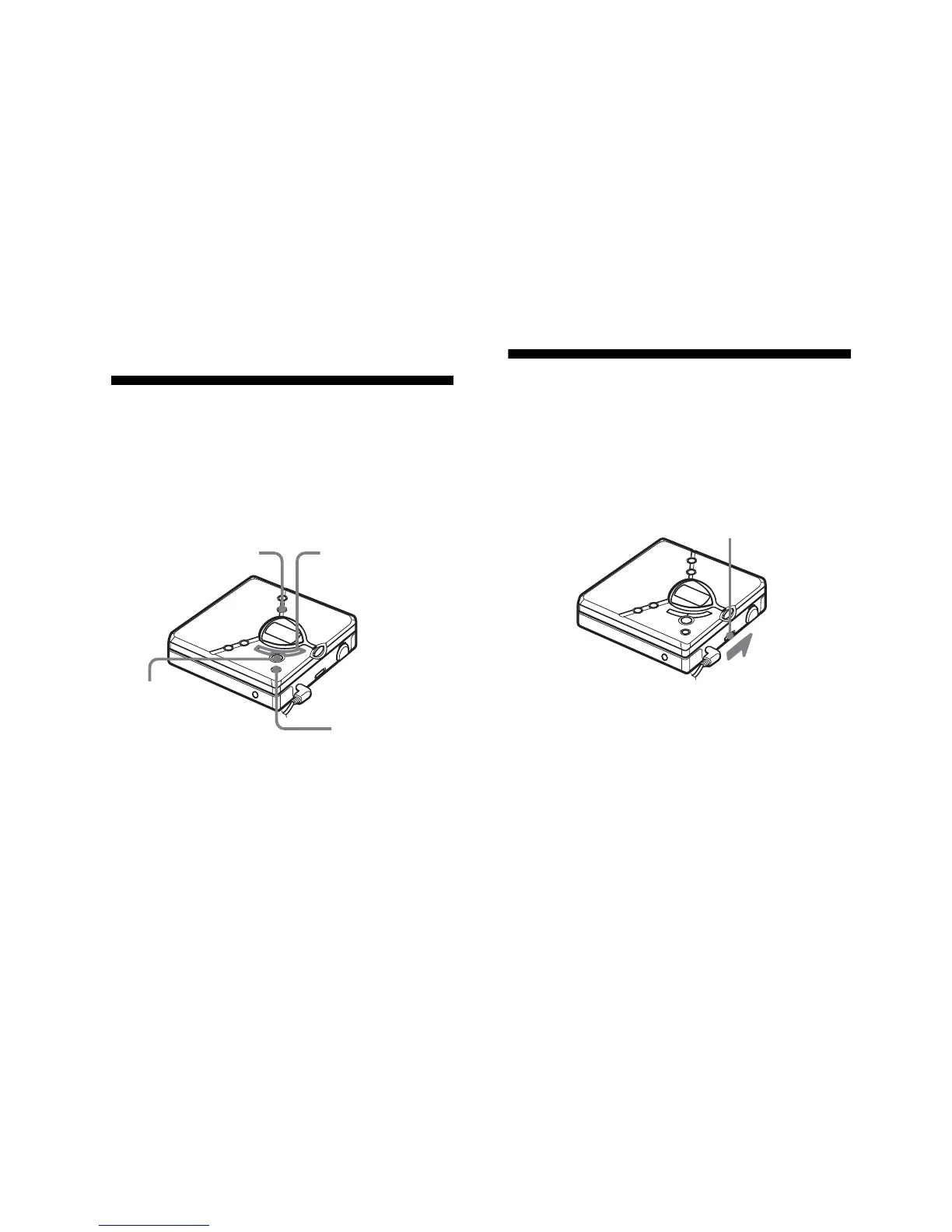28
Notes
• When the power mode is set to “QUICK”, the
power remains on within the recorder even
when nothing appears in the display. This
leads to a shorter battery life.
• If no recorder operation (including opening or
closing of the lid) occurs for an hour, the
power in the recorder automatically turn off.
For this reason, the next time you start
playback or do another operation, the recorder
will not respond quickly. the unit, however,
will return to quick mode afterwards.
Protecting your hearing
(EAR G.)
The EAR G. (Ear Guard) function keeps
down the maximum volume to protect
your ears.
1 Press MENU.
2 Press . or > repeatedly until
“OPTION” appears in the display,
and then press NX/ENTER.
3 Press . or > repeatedly until
“EAR G.” appears in the display, and
then press NX/ENTER.
4 Press . or > repeatedly until
“ON” appears in the display, and then
press NX/ENTER to enter the
selection.
“ON” appears in the display, and after
a few seconds, the playback display
appears again.
To cancel the EAR G. function
Select “OFF” in step 4.
To cancel the procedure
Press MENU.
To return the preceding
settings
Press xSTOP/CANCEL.
Locking the controls
(HOLD)
To prevent the buttons from being
accidentally operated when you carry the
player, use this function.
1 Slide HOLD in the direction of the
. to lock.
To unlock the controls
Slide HOLD to the opposite direction of
the arrow.
MENU
NX/
ENTER
., >
xSTOP/
CANCEL
HOLD
